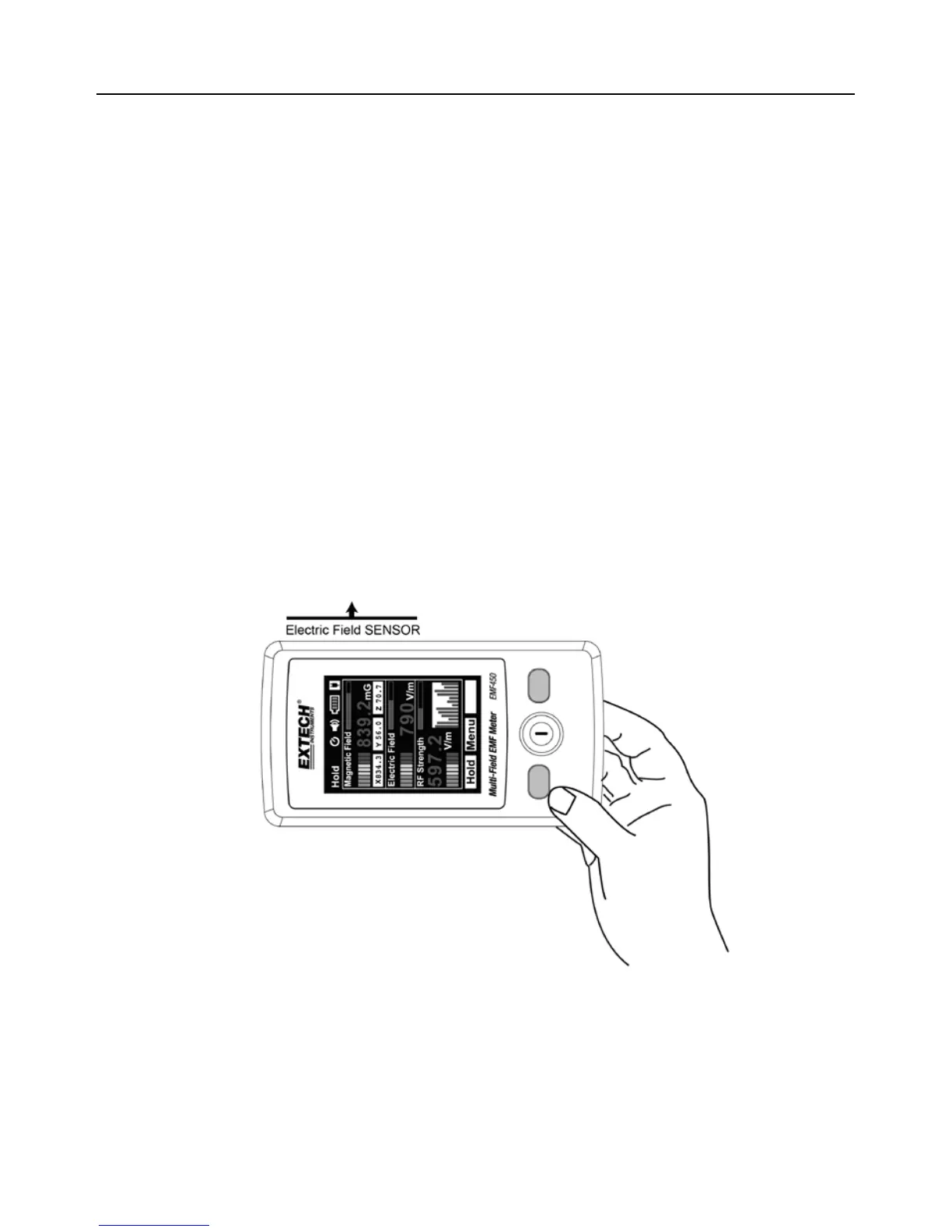Operation
Power ON/OFF
1. Press the power button to power the meter. The display will show the main
measurement screen. If the meter does not power on, check that the batteries are
installed correctly and are fresh (see battery installation/replacement section later in
this guide).
2. Press and hold the Power button for 3 seconds to power off the meter.
Data hold (HOLD)
Press the HOLD button to freeze the current readings on the display. The HOLD display icon
will appear when this mode is active. To release the data press the HOLD button again.
Electric Field Measurements
The EM450 measures the electric field (Electrical Power) in the atmosphere of the sensor’s
surroundings. The sensor orientation is printed on the back of the meter.
Perform all tests according to the indicated direction of the electric field sensor.
Hold the meter at the bottom and at arm’s length, as shown in Figure 3.
Figure 3 – Orienting the meter for Electrical Field Measurements
