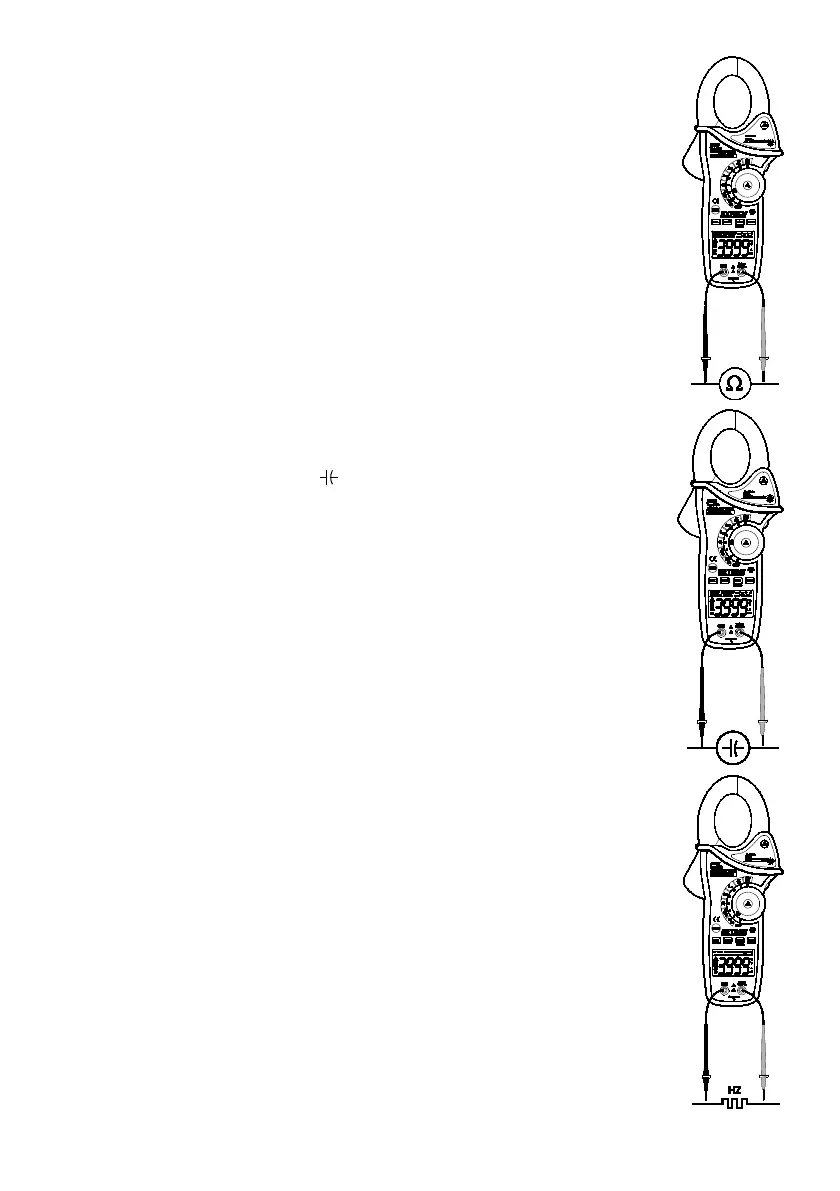EX830A-en-GB_v5.8 5/17
Resistance Measurements
Note: Remove power before making resistance measurements
1. Insert the black test lead into the negative COM terminal and the red test lead
into the
Ω positive terminal.
2. Set the function switch to the Ω position.
3. Touch the test probe tips across the circuit or component under test.
4. Read the resistance on the LCD display.
Capacitance Measurements
WARNING: To avoid electric shock, discharge the capacitor under test before
measuring. If “dISC” appears in the display, remove and discharge
the capacitor.
1. Set the function switch to the
capacitance position.
2. Insert the black test lead banana plug into the negative COM jack
and the red test lead banana plug into the CAP positive jack.
3. Press MODE to zero any stray capacitance.
4. Touch the test probe tips across the part under test.
5. Read the capacitance value in the display.
6. The display will indicate the proper decimal point and value.
Note: For very large values of capacitance measurement time can be several
minutes before the final reading stabilizes.
Frequency Measurements
1. Set the function switch to the V Hz Position.
2. Press and hold the MODE button to select the Frequency (Hz) function. “k Hz”
will appear in the display.
3. Insert the black test lead into the negative COM jack and the red test lead into
the Hz positive jack.
4. Touch the test probe tips across the part under test.
5. Read the Frequency value on the display.
6. The display will indicate the proper decimal point and value.
7. Press and hold the MODE button again to return to the voltage mode.