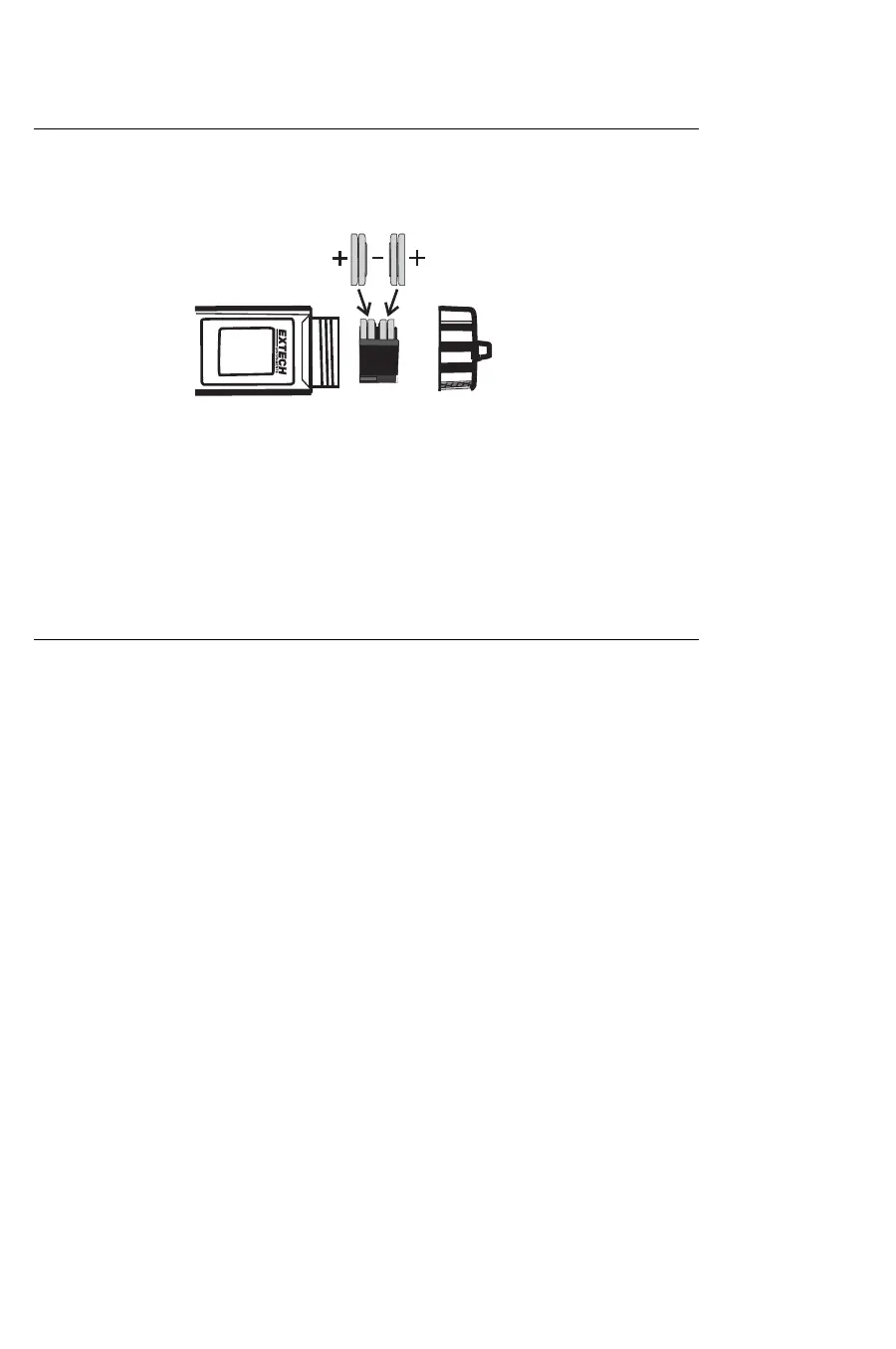RE300 V4.0 06/05 5
Battery Replacement
1. Twist off the battery compartment cap
2. Replace the four (4) 2032 batteries observing polarity.
3. Replace the battery compartment cap
Optional Accessories
• Replacement ORP electrode (Part Number: RE305)
Specifications
Display Multifunction LCD with Bargraph
Operating conditions 32 to 122
o
F (0 to 50
o
C) / < 80% RH
ORP Range / Accuracy ± 999mV / ± 4mV
Measurement storage 15 tagged (numbered) readings
Power Four (4) CR2032 button batteries
Low battery indication ‘BAT’ appears on the LCD
Auto power off After 10 minutes of inactivity
