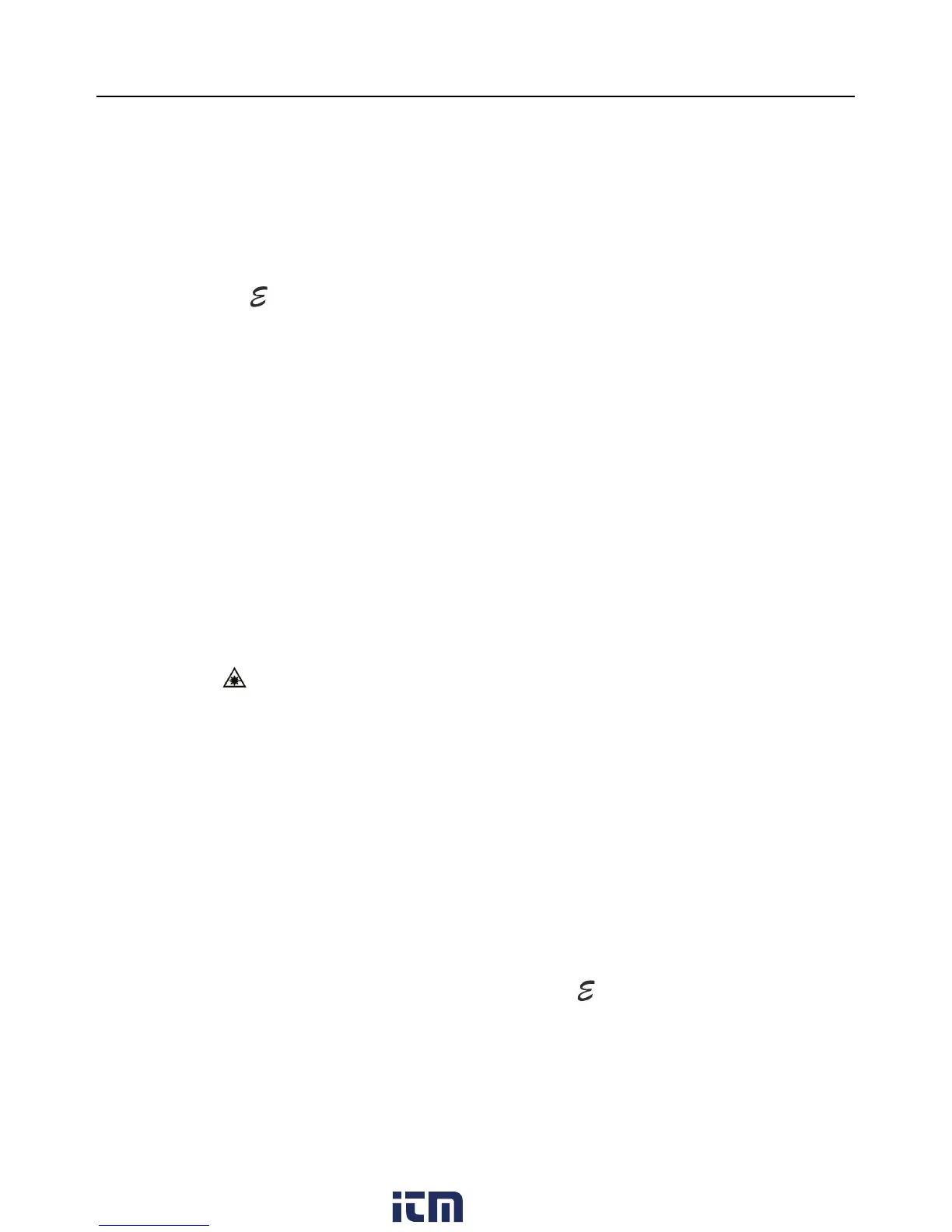IR267‐en‐GB_v1.18/16
8
SettingsMode
PressandreleasethetriggerandthenpresstheM(Mode)buttontoaccesstheSettingsMode.
UsetheMbuttontostepthroughsettingslistedbelowandusetheSETbuttontomakechanges.
Displaymode:Maximumreading(MAX),Minimumreading(MIN),Aver agereading(AVG),
Differentialreading(DIFF)
BacklightON/OFF(LitE)
Laserpointer(LAS)ON/OFFsetting
HighTemperatureAlarmLimitsetting(ALMH)
LowTemperatureAlarmLimitsetting(ALML)
Emissivity(
)setting
Temperatureunitselection(°C/°F)
BuzzerON/OFF(bU2)
ToexittheSettingsMode,pressthetriggertoreturntonormaloperatingmodeorsimplyallow
theautomaticpowerOFFfeaturetoswitchthe meterOFF.
DisplayMode:MAX‐MIN‐AVG‐DIFF
Pressthetriggerandrelease.
UseMButtontostepthroughMAX‐MIN‐AVG‐DIFdisplaymode
icons.PressSETwhenthedesir ediconisshown.Pullthetriggertoreturntothenormal
operatingmode.Thedisplay(smallerdigitslowerright)willreflecttheselectedmode.
Backlight–ON/OFF
Pressthetriggerandrelease.
UsetheMbuttontosteptotheLitEdisplay.PresstheSETbutton
toselectoNoroFF.Pullthetriggertoreturntothenormaloperatingmode.
Laser–ON/OFF
Pullthetriggerandrelease.
UsetheMbuttontosteptotheLASdisplay.UsetheSETbuttonto
selectoNoroFF.Pullthetriggertoreturntothenormaloperatingmode.WhenthelaserisON,
thelasericon willappearontheLCD.
HIGHTemperatureAlarmLimitSetting
Pullthetriggerandrelease.
UsetheMbuttontosteptoAlmH.Usethearrowbuttonstosetthe
HighAlarmlimit.PresstheSETbuttontoturntheHighAlarmOFF.Pullthetriggertoreturnto
thenormaloperatingmode.Ifthehighalarmlimitisexceededwhentakingmeasurements,the
displayedALMHwillblinkandthealarmbuzzerwillsound(if‘bU2’issettoON).
LOWTemperatureAlarmLimitSetting
Pullthetriggerandrelease.
UsetheMbuttontosteptoAlmL.Usethearrowbuttonstosetthe
LowAlarmlimit.PresstheSETbuttontoturntheLowAlarmOFF.Pullthetriggertoreturntothe
normaloperatingmode.Ifthelowalarmlimitisexceededwhentakingmeasurements,the
displayedALMLwillblinkandthealarmbuzzerwillsound (if‘bU2’issettoON)..
EmissivitySetting
Pullthetriggerandrelease.
UsetheMbuttontosteptothe icon.Usethearrowbuttonsto
adjusttheemissivity(in0.01steps).Theemissivityrangeis0.05to1.00.Pullthetriggertoreturn
tothenormaloperatingmode.Formoreinformation,seetheEmissivitysection.
w ww. . com
information@itm.com1.800.561.8187
