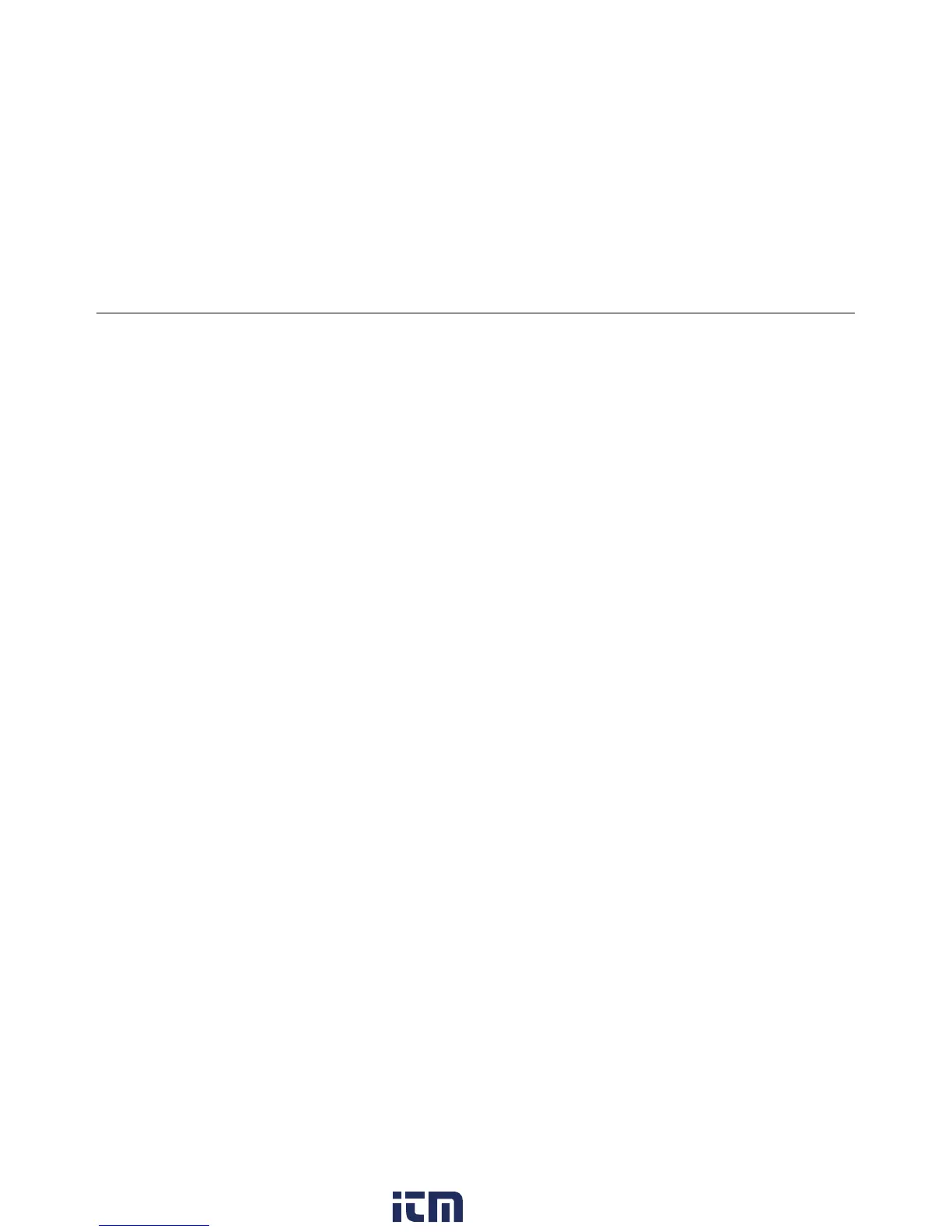IR267‐en‐GB_v1.18/16
9
SelectingtheTemperatureUnitofMeasure(°C/°F)
Pullthetriggerandrelease. UsetheMbuttontostepto°C/°F.UsetheSETbuttontoselect°Cor
°F.Pullthetriggertoreturntothenormaloperatingmode.
SettingtheAlarmBuzzer‘bU2’ON/OFF
Pullthetriggerandrelease.
UsetheMbuttontostepto‘bU2’.UsetheSETbuttontoselectON
orOFF.Pullthetriggertoreturntothenormaloperatingmode.WhensettoOFF,theAlarm
buzzerwillnotsoundinanalarmcondition.
MeasurementNotes
1. The objectundertestshouldbelargerthanthespot(target)sizecalculatedusingthefieldof
viewdiagram.
2. Ifthesurfaceoftheobjectundertestiscoveredwithfrost,oil,grime,etc.,cleanbefore
takingmeasurements.
3. Ifan object'ssurfaceishighlyreflectiveapplymaskingtape
orflatblackpainttothesurface
beforemeasuring.
4. The metercannotmakeaccuratemeasurementsthroughtransparentsurfacessuchasglass.
5. Steam,dust,smoke,etc.canobscuremeasurements.
6. The metercompensatesfordeviationsinambienttemperature.Itcan,however,takeupto
30minutesforthemeter
toadjusttoextremelywideambienttemperaturechanges.
7. Tofindahotspot,aimthemeteroutsidetheareaofinterestthenscanacross(inanupand
downmotion)untilthehotspotislocated.
w ww. . com
information@itm.com1.800.561.8187
