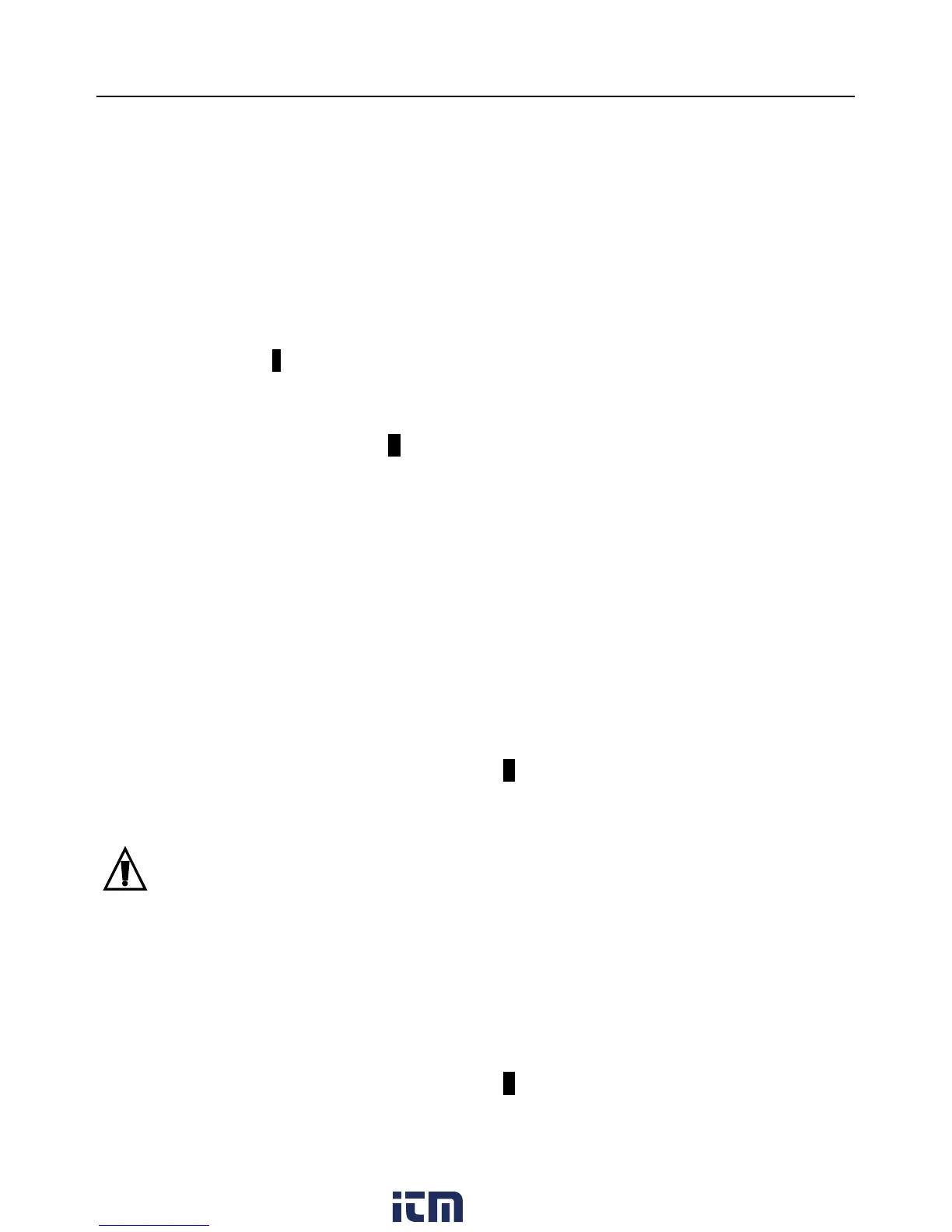IR267‐en‐GB_v1.18/16
5
Operation
MeterPower
Themeterispoweredbyone9Vbatterylocatedinthemeterhandle.RefertotheMaintenance
sectionforreplacementinstructions.Thedisplayedbatteryiconprovidesbatterystatus.Replace
thebatteryassoonasthebatterystatusiconflashes.
Non‐ContactIRSurfaceTemperatureMeasurements
TheIR267thermometerremotelymeasuresthesurfacetemperatureofanobject.Theemissivity
mustbeproperlysettoobtainoptimumaccuracy(seetheEmissivitysectionfordetails).
1. Holdthemeterbythehandlegripandpull(andhold)thetriggertopowerthemeter.Use
thearrowbuttontoselecttheO(object/surface)modeifnecessary.Scanthesurfacesunder
test;thesymbolS(scan)blinkswhilescanning.RefertotheFieldofViewsectionfor
distance‐to‐target(spot)ratioconsiderations.
2. Aimthelaserpointerapproximatelyahalfinchbelowa specificpointofinterest.
3. ReleasetheTrigger;thesymbolHwillappearandthereading(largerdigitsatcenterof
display)willholdfor10seconds,afterwhichthemeterwillautomaticallyshutoff.
4. Notethatthesmallerdigits,lowerright,reflecttheMIN‐MAX‐AVGorDIFreadingasselected
inthe
Settingsmode.
5. ThemeterdefaultstothesettingsinusewhenthemeterwaslastswitchedOFF.
Ambient(Air)TemperatureMeasurements
TheIR267canmeasurethetemperatureofambientairusingtherecessedtemperaturesensor
locatedonthefrontofthemeternexttothelaserpointerlens.
1. PullandholdtheTriggertokeepthemeterpowered.
2. UsetheUPorDOWNbuttontoselecttheA(ambient)mode.
3. Holdthemeterbyitshandlegripintheambientair.
4. Whenfinished,releasetheTrigger;thesymbolHwillappearandtheambientair
temperaturereadingwillholdfor10seconds.
ContactThermocouple(Type‐K)TemperatureMeasurements
Toavoidelectricalshockorpersonalinjury,donotconnecttheexternalprobetolive
electricalcircuits.
1. PlugtheType‐Kthermocouplesensorintothesub‐miniaturejacksatthebottomofthe
instrument(oneplugspadeiswiderthantheother).
2. Pullthetriggertopowerthemeter.
Holdthetriggertokeepthemeterpowered.
3. UsethearrowbuttonstoselecttheK(thermocouple)mode.
4. Holdthethermocoupleinairortouchthetipofthethermocoupletoanobject’ssurface.The
thermocoupletemperaturemeasurementwillbedisplayed.
5. Whenfinished,releasetheTrigger;thesymbolHwillappearandthethermocouple
temperaturereadingwillholdfor10seconds.
w ww. . com
information@itm.com1.800.561.8187
