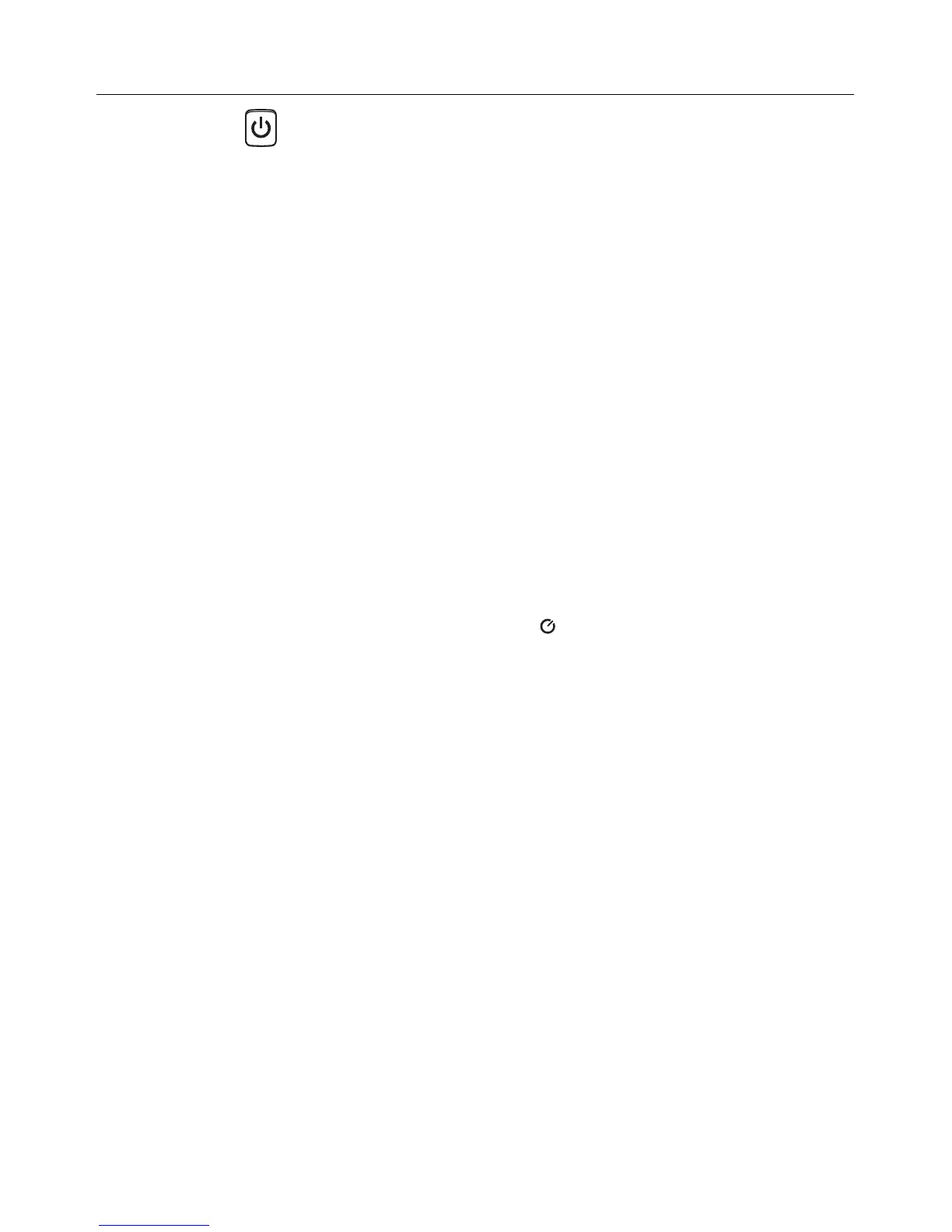LT40-EU-EN v1.3 9/13
4
Operation
PowerON‐OFF
PressandholdthePowerbuttonforatleast2secondsandthenreleasetopowerthemeter.To
powerthemeterOFF,momentarilypressthePowerbutton.
TakingMeasurements
1. SwitchthemeterONandremovethesensor’sprotectivecovertoexposethelightsensor
dome.ThedisplayshouldswitchON,ifnotcheckthatbatteriesareinstalledandfresh.
2. Themetermeasurestheintensityofthelight(illuminance)thatstrikesthesensordomein
footcandlesandluxunits(1fc=10.76lux),displayingthismeasuredvalueonitsLCD.
3. Positionthemeterandlightsourcesothatthelightstrikesthesensordomestraighton
(perpendicular)withaslittleanangleaspossible.
4. Themeter’sdisplaycanshowavalueupto3999.However,forreadingsthatrepresent
measurementshigherthanthis,themeterusesx10feature(right‐mostdecimalpoint
flashing).Forexample,torepresentameasurementof39,999themeterwilldisplay3999
withtheright‐mostdigitflashing.
AutoPowerOFF
Tosavebatterylife,themeterpowersdownautomaticallyafterapproximately12minutesof
inactivity.
Enable/DisableAutoPowerOff
WhilethemeterisON,pressandholdthePowerbuttonforatleast2seconds(andthenrelease)
todisabletheAutoPowerOFFutility;theClocksymbol
willswitchOFF.ToenabletheAuto
PowerOFFutility,repeatthisprocess.
LUX/FCButton
PresstheLUX/FCbuttontotogglebetweenLuxandFC(foot‐candles)measurementunits.
