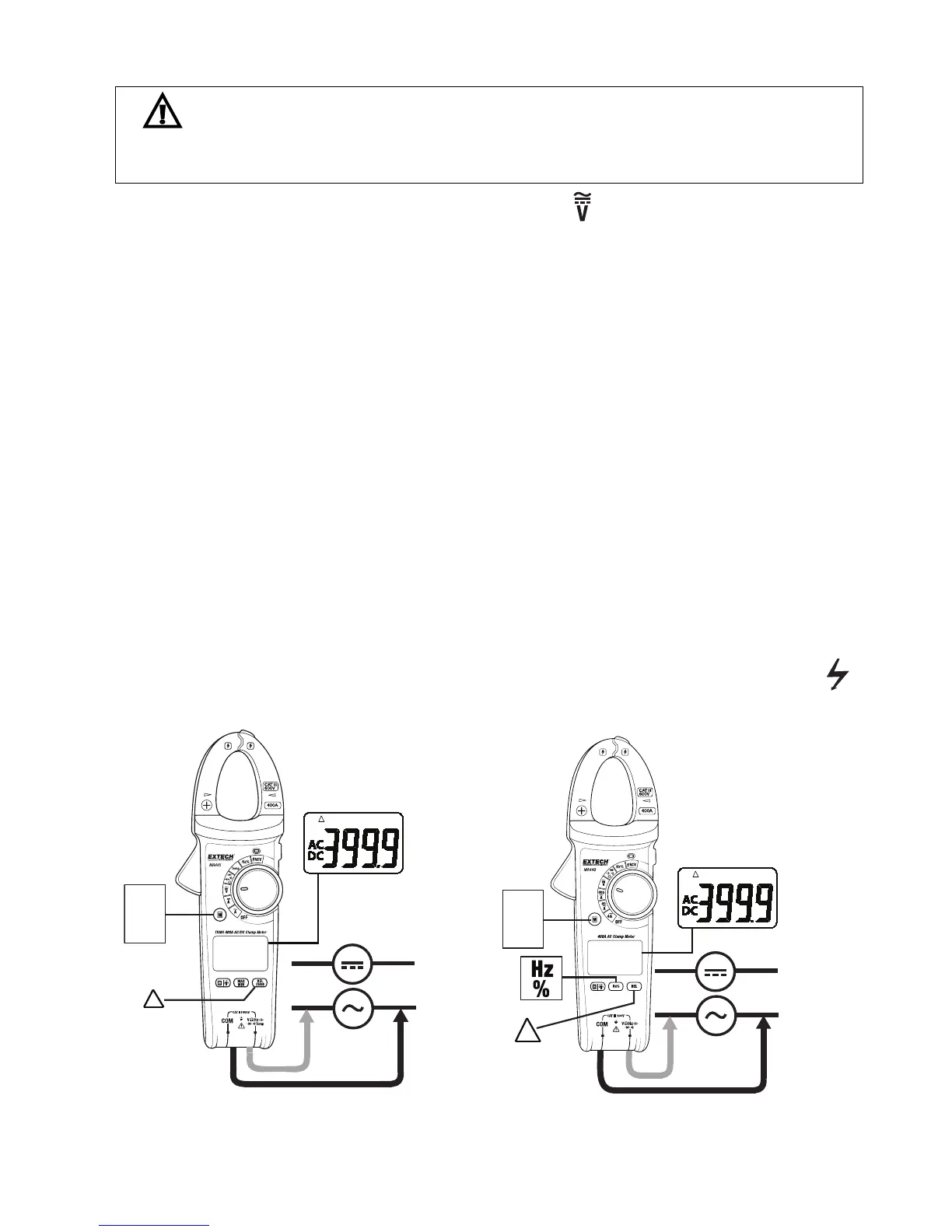MA44x‐en‐GB_V1.08/16
10
ACandDCVoltageMeasurements
WARNING:Donotapply>600VAC/DCbetweenthemeterterminalsandground.
CAUTION:Whenconnectingthetestleadstothecircuitordeviceundertest,connect
theblackleadbeforetheredlead;whenremovingthetestleads,removetheredleadbefore
theblacklead.
1. SetthefunctionselectswitchtotheVoltageposition .
2. UsetheM(Mode)buttontoselectACorDCVoltage.
3. Inserttheblacktestleadbananaplugintothenegative(COM)jackandtheredtestlead
bananaplugintothepositive(V)jack.
4. Touchthetestprobetipstothecircuitorundertest.For
DCmeasurementsintherange
of400mV,usetheRelativemodetozerothedisplaybeforetakingameasurement.
5. ReadthevoltageintheLCD.Thedisplaywillindicatetheproperdecimalpointandvalue.
6. Relative(REL)modecanbeusedtosetareferencereadingfromwhich
subsequent
readingswillbeoffset(referencereading–actualreading=displayedreading).Long
presstheRELbuttontoactivate/deactivatetherelativemode.
7. TheMA440candisplaythefrequency(Hz)ordutycycle(%)ofthemeasuredvoltage.
ShortpresstheHz%buttontotogglefrequencyandduty
cyclereadings.Forthe
MA443/MA445seethededicationsectiononFrequencyforfrequencyanddutycycle.
8. TheMA443andMA445recordMAXandMINreadings.ShortpresstheMAXMINbutton
tostepthroughtheMAXMINreadings.LongpresstheMAXMINbuttontoexit.
9. Shortpress
theHbuttontofreeze/unfreezethedisplayedreading.Longpressto
activate/deactivatethedisplaybacklight.
NOTES:TheMA440displaysOLwhentheinputexceeds1000V.TheMA443/MA445display
whenthetestedvoltageis>30Vandsoundsthebuzzerwhenthevoltageinputis>600V.
Fig.5MA443/MA445VoltagetestFig.6–MA440Voltagetesting
AC
DC