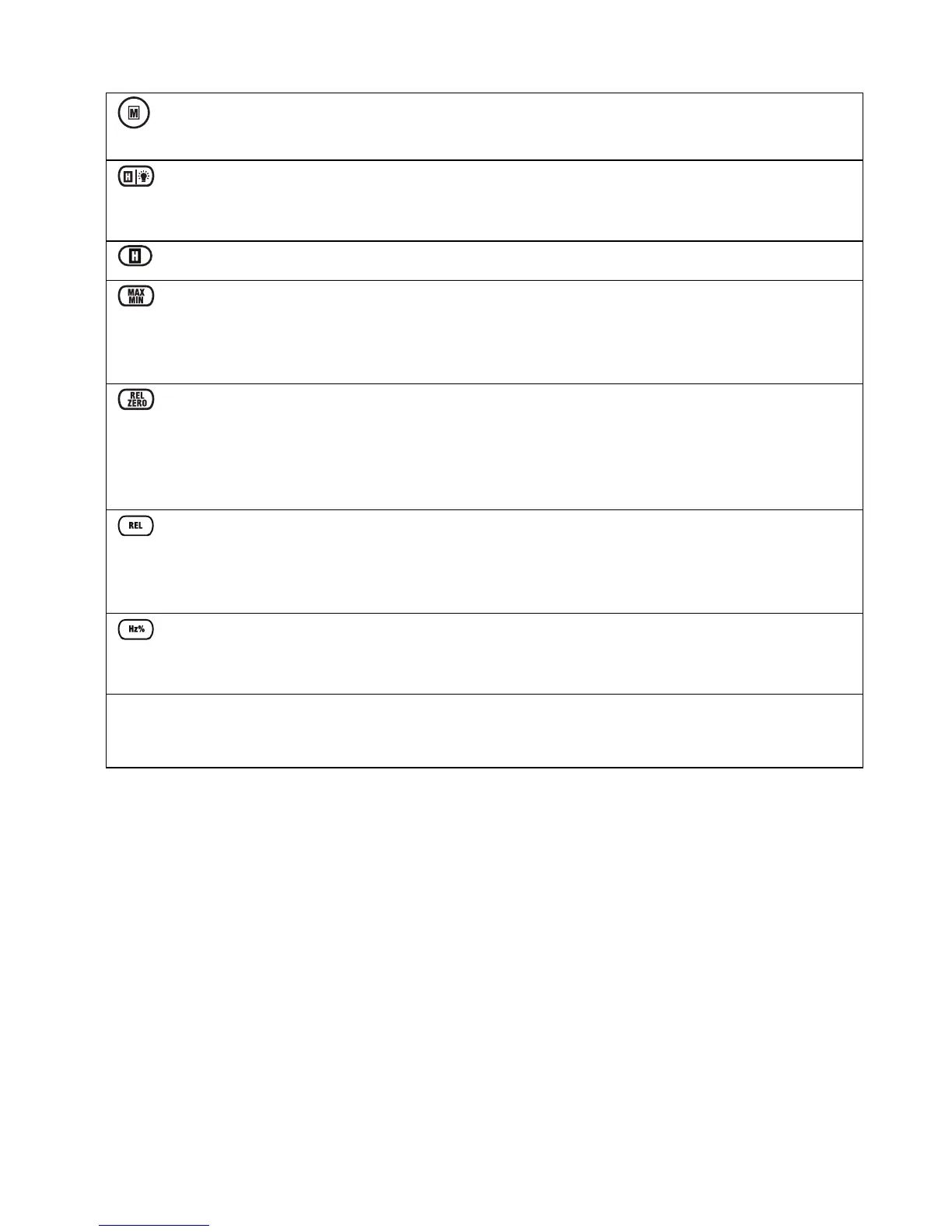MA44x‐en‐GB_V1.08/16
6
ControlButtons
Modebutton:Shortpressestostepthroughthemodeoptionsfortheselected
measurementfunction
HOLDandBacklightbutton(MA443/MA445):Shortpresstofreeze/unfreezereading.
LongpresstoturnbacklightONorOFF.Notethatthebacklightbuttonisintheupper
rightsideofthemeterfortheMA440(seeSideButtondescriptionbelow)
HOLDbutton(MA440):Shortpresstofreeze/unfreezereading
(MA443/MA445only)Shortpresstoenterthemaximummeasurementmode(LCD
displays‘MAX’);pressagaintoentertheminimummeasurementmode(‘MIN’is
displayed).Longpresstoexitthismode.MAX/MINisavailableontheAC
Voltage/Current,Resistance,andTemperatureMA445functionsonly
(MA445)Shortpresstostorethedisplayedreadingasareferencevalue.Subsequent
measurementswillbedisplayedas‘measurementminusreferencevalue’.This
featureappliestoAC/DCvoltage,ACcurrent,resistance,andtemperaturemodes
only.Shortpresstoexit.ForDCcurrentmeasurementmode,shortpresstozerothe
display;theLCDwillshowthedeltasymbol.Shortpresstoexitthismode.
(MA440/MA443)Shortpresstostorethedisplayedreadingasareferencevalue.
Subsequentmeasurementswillbedisplayedas‘measurementminusreference
value’.ThisfeatureappliestoAC/DCvoltage,ACcurrent,resistance,andtemperature
modesonly.Shortpresstoexit.
(MA440only)Shortpresstotogglefrequency(Hz)anddutycycle(%)measurements
fortheVoltageandHzswitchpositions.TheMA443andMA445haveadutycycle
modeaccessibleusingtheMODEbuttonwhenthefunctiondialissettoHz%.
SIDEBUTTON ThebuttonlocatedontheupperrightsideofthemeteriseitherfortheLCD
backlight(MA440:shortpressON/OFF)orworklight(MA443/MA445:Long
pressONandshortpressOFF).