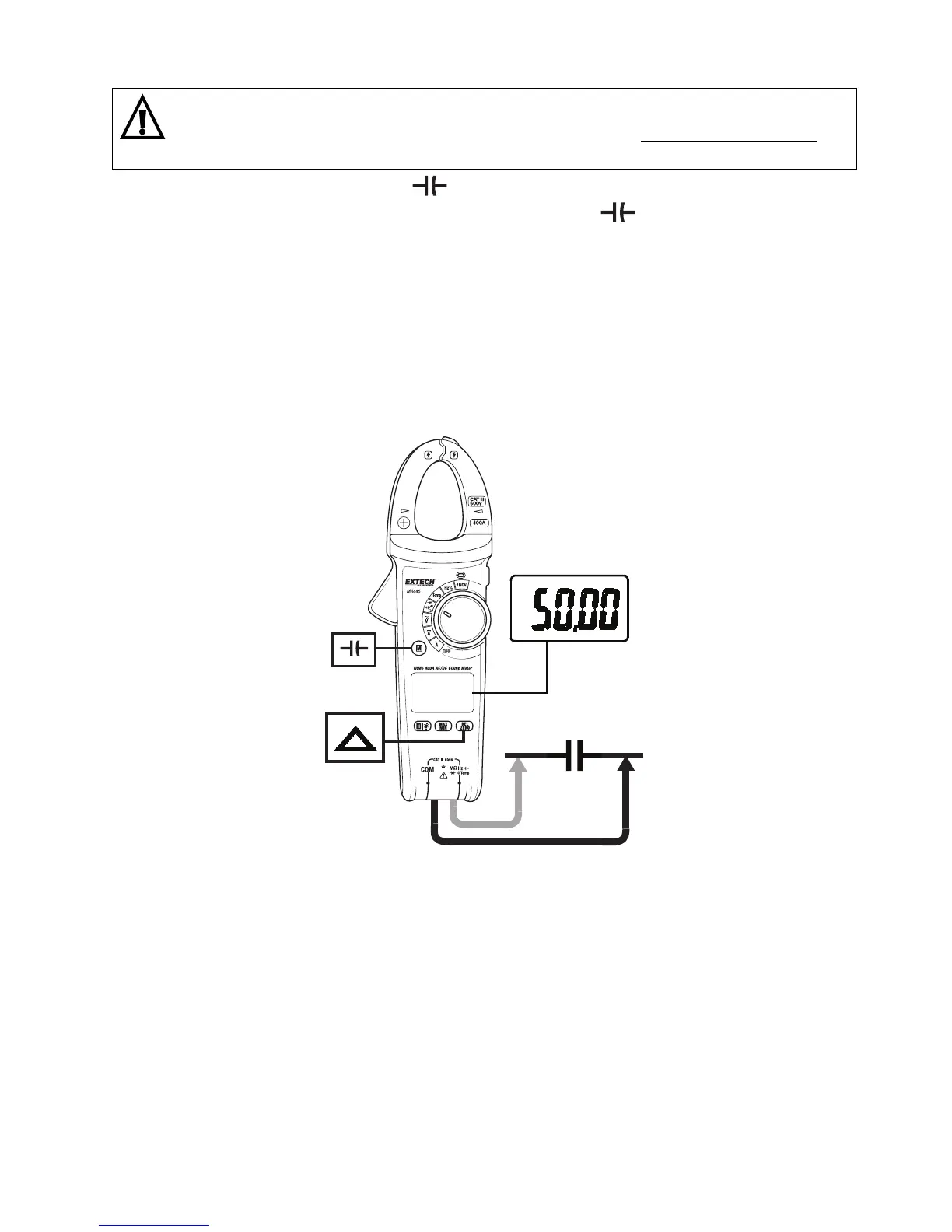MA44x‐en‐GB_V1.0 8/16
13
Capacitance Measurements
WARNING: Please remove power to the circuit under test and discharge all capacitors
before taking capacitance measurements.
1. Turn the function switch to the position.
2. Use the M (mode) button to select the capacitor display icon if necessary.
3. Insert the black lead banana plug into the negative (COM) jack. Insert the red test lead
banana plug into the positive jack. See Fig. 9.
4. Touch the test probe tips across the circuit or component.
5. Read the Capacitance measurement on the meter display. For readings > 400
µF, several
minutes may be required to obtain a stable reading.
6. Relative (REL) mode can be used to set a reference reading from which subsequent
readings will be offset (reference reading – actual reading = displayed reading). Short
press the REL button to activate/deactivate the relative mode.
Fig. 9 – Capacitance Measurements
AUTO
nF