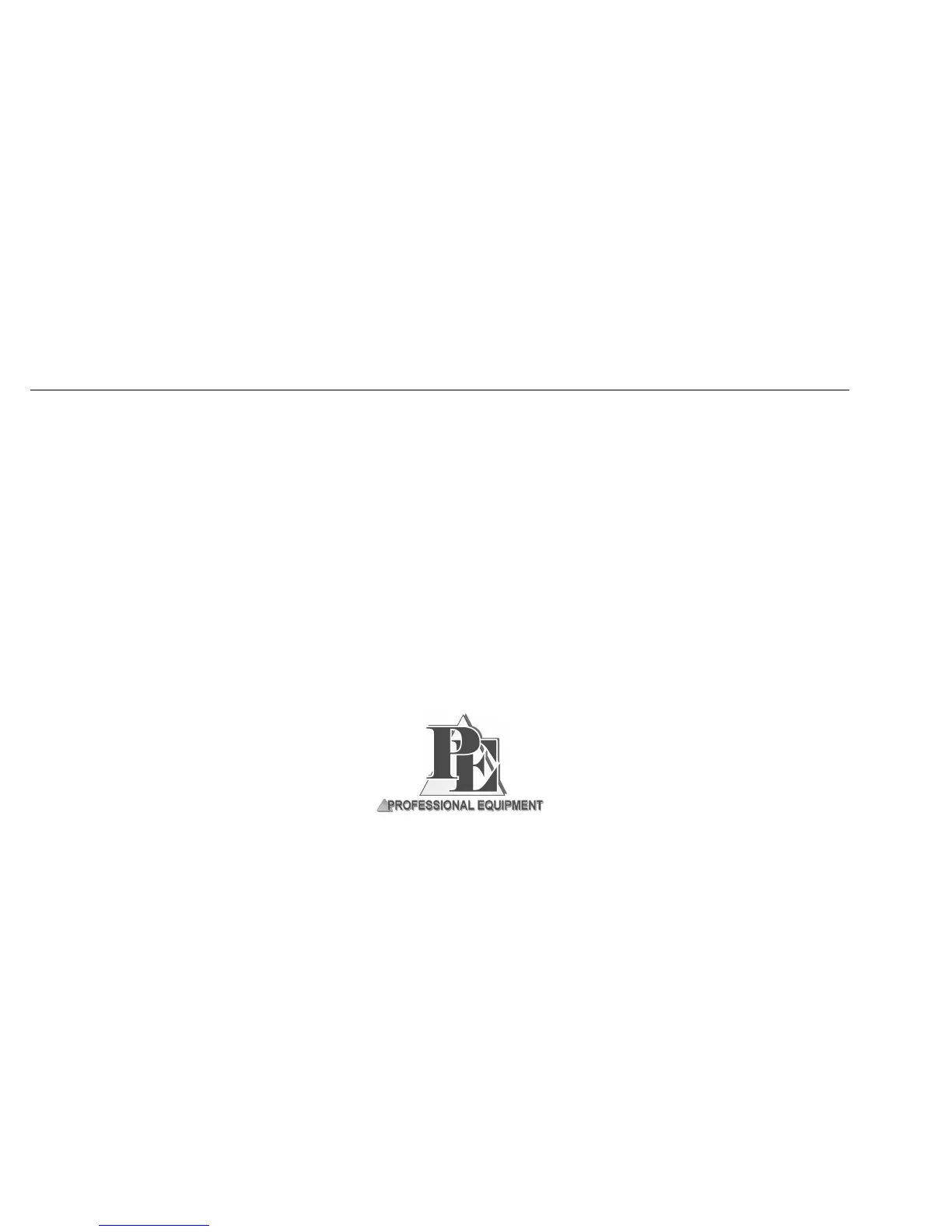PC Interface
Installation
1. Start Windows 95/98.
2. Insert the program disk into the floppy drive (drive A: for example)
3. Select "START" and then "RUN" from the Windows menu.
4. Type "A:\SETUP.EXE" in the "OPEN" box and select "OK"
5. Follow the installation instructions on the screen.
Operation
1. Connect the RS-232 cable between the meter’s DB-9 connector (top of meter) and the PC’s serial port.
2. Select the "Multimeter" icon in the "START / PROGRAM" menu.
3. Select "Setup" from the Main Menu bar and then "Com Port". Choose the desired COM port.
4. Select "RUN" from the Main Menu bar and then "START" to begin displaying measurements.
5. Read the "HELP" screen for details on operating the software.
6. Select "FILE" in the Main Menu bar and then "Exit" to quit the program
PO Box 5197
Janesville, WI 53547
1-800-334-9291
