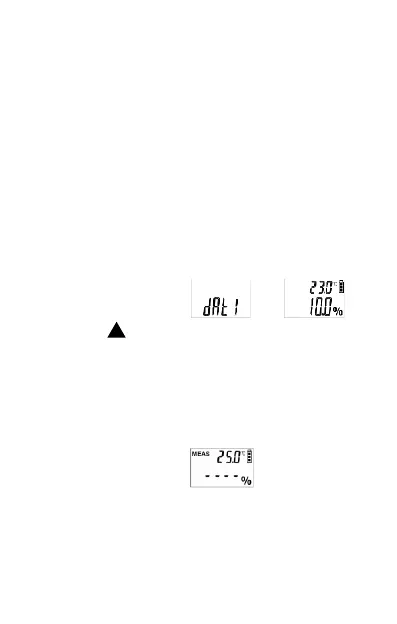16 RF153-en-GB_V1.1 11/18
5-2 Memory/Measurement modes
Mode selection
Short press RCL to switch between the
Measurement mode and the Memory mode.
Memory Mode
When you access the Memory datalogger
mode, “dat #” flashes before showing the
stored readings.
Short press RCL → →
Use the button to scroll through the
stored readings.
Measurement Mode
When you select the Measurement mode,
dashes will display on the LCD screen.
Short press RCL →