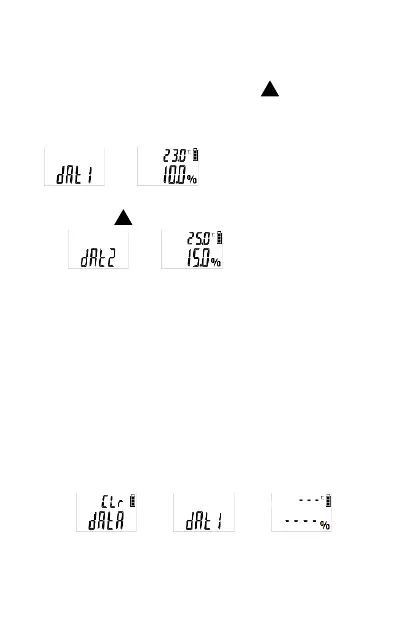17 RF153-en-GB_V1.1 11/18
View Stored Readings
In Memory mode, short press to step
through up to 10 logged readings in
sequence.
→
→ Press
→ →
If a memory location is empty, the LCD will
display dashes for Temperature and Brix.
Clear Stored Readings
To clear all stored readings: In Memory
mode, long press M until “CLr DATA”
flashes once and then returns to “dat 1”.
Long press M
→ → →