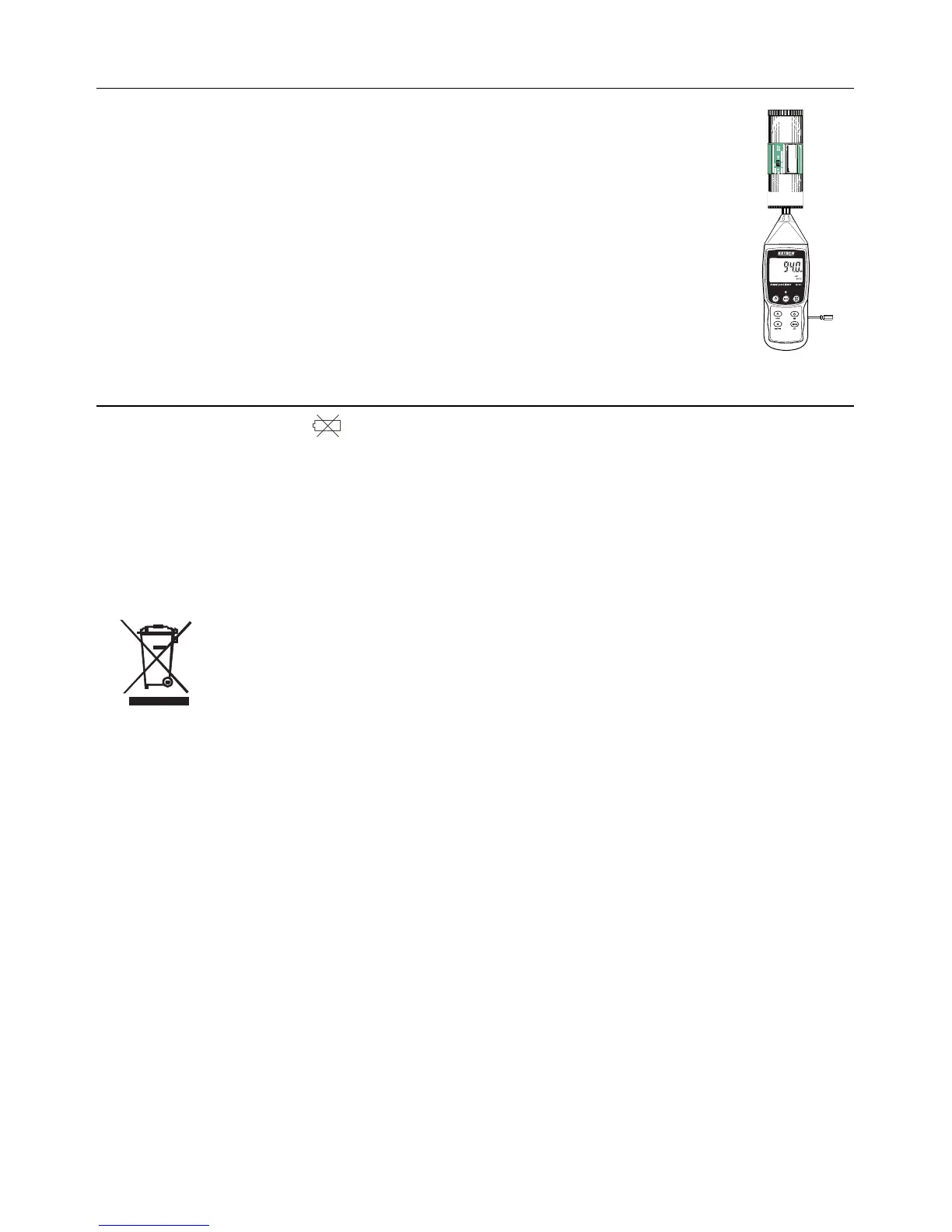10
SDL600-EU-EN-V1.2-10/11
Calibration
Frequent calibration is recommended and is often required by noise standards and
directives.
1. Turn the meter ON
2. Put the meter in the ‘A’ weighting mode
3. Put the meter in the ‘SLOW’ response mode
4. Place the optional 94db calibrator onto the microphone
5. Turn the calibrator ON
6. Adjust the meter’s CAL potentiometer (located on the right side under the snap-
off compartment cover) so that the meter’s display matches the output of the
calibrator (94.0 dB)
Battery Replacement and Disposal
When the low battery icon appears on the LCD, the batteries must be replaced. Several hours
of accurate readings are still possible in this condition; however batteries should be replaced as
soon as possible:
1. Remove the two (2) Phillips screws from the rear of the meter (directly above the top of the tilt
stand).
2. Remove and safely place the battery compartment and screws where they will not be damaged
or lost.
3. Replace the six (6) 1.5V ‘AA’ batteries, observing polarity.
4. Replace the battery compartment cover with the two (2) Phillips screws.
All EU users are legally bound by the battery ordinance to return all used batteries to
collection points in your community or wherever batteries / accumulators are sold!
Disposal in the household garbage is prohibited!