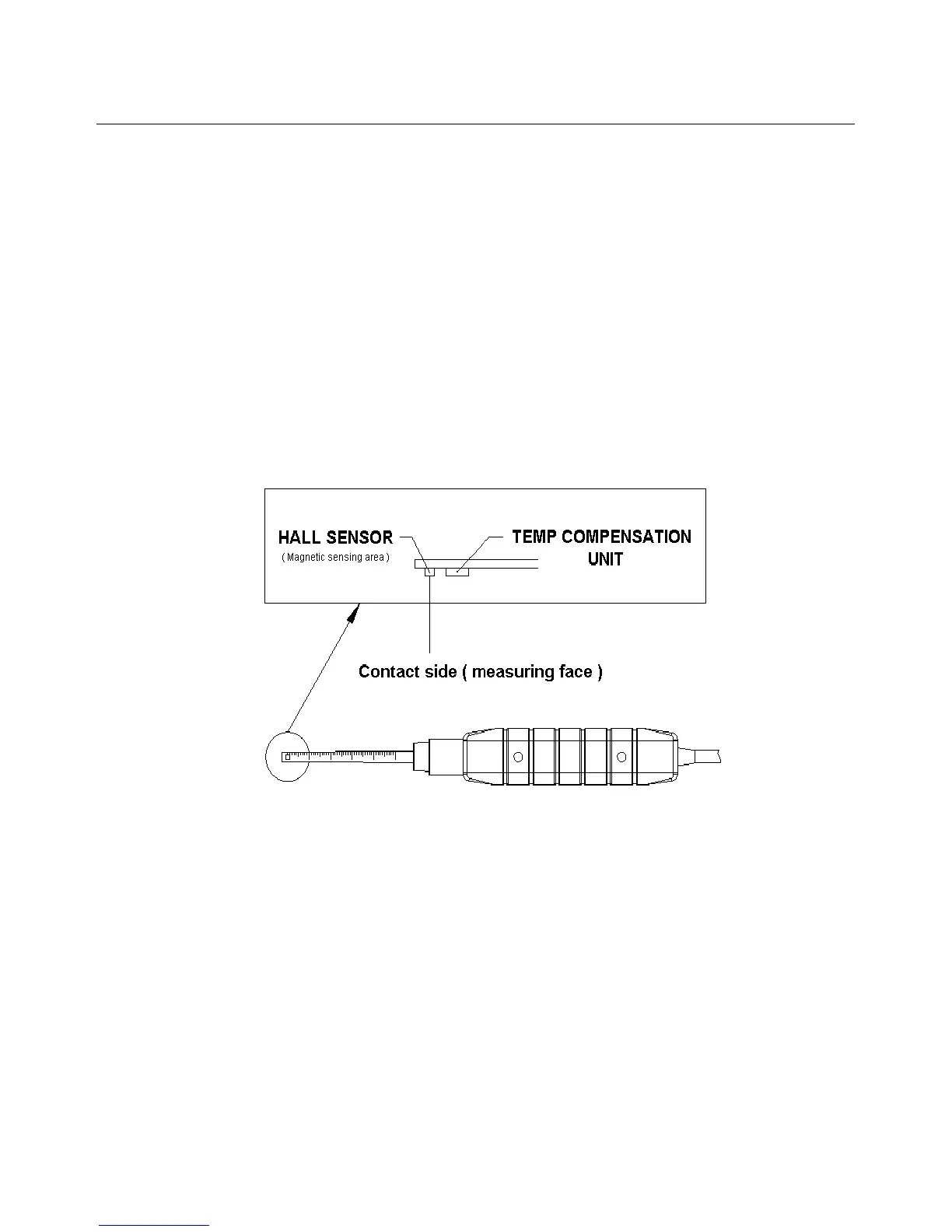EXTECHINSTRUMENTS
4SDL9 00 ‐en‐GB_V1.45/15
Operation
AC/DCMagneticFieldMeasurement
SwitchthemeterONbypressingandholdingthePOWERbuttonforatleasttwoseconds.Press
andholdtheFUNCTIONbuttontoselecteitherDCorACmagneticfieldmeasurement.Pressand
hold the RANGE button until the desired range (1 or 2) is sele cted. Select the desired unit of
measure(mTorG).
ForDC magneticfieldmeasurements,the displaywill showeitherthe N orSindicator. Forthe
North Pole, the N indicator will be shown.Similarly, for the South Pole, the Sindicator will be
shown.ForACmagneticfieldmeasurements,thedisplaywillshowthe
ACindicator.Thedisplay
willnotshowtheNorSindicator.
Contactand pressthetesting material to theprobe head (seeFig 1).The display willshow the
magneticfieldvaluealongwiththemeasurementunit(mTorG).
Figure1
Note:
WhenthemeterispoweredON,thedisplaymayshowanon‐zerovalue;thisisbecauseof
environmentalinterference.Beforetakingameasurement,settheprobeattheoptimum
position.ToZerothedisplay,pressandholdthe▲and▼buttonsuntilthedisplayshowsthe
“0”value
andthedisplayflashestheZEROindicator.Themeterisnowzeroed.
DataHold
Duringthemeasurements,presstheHOLDbuttontofreezeadisplayedreading.Themeasured
value will be held and the LCD will display the HOLD symbol. Press the HOLD button again to
releasethedataholdfunction.
