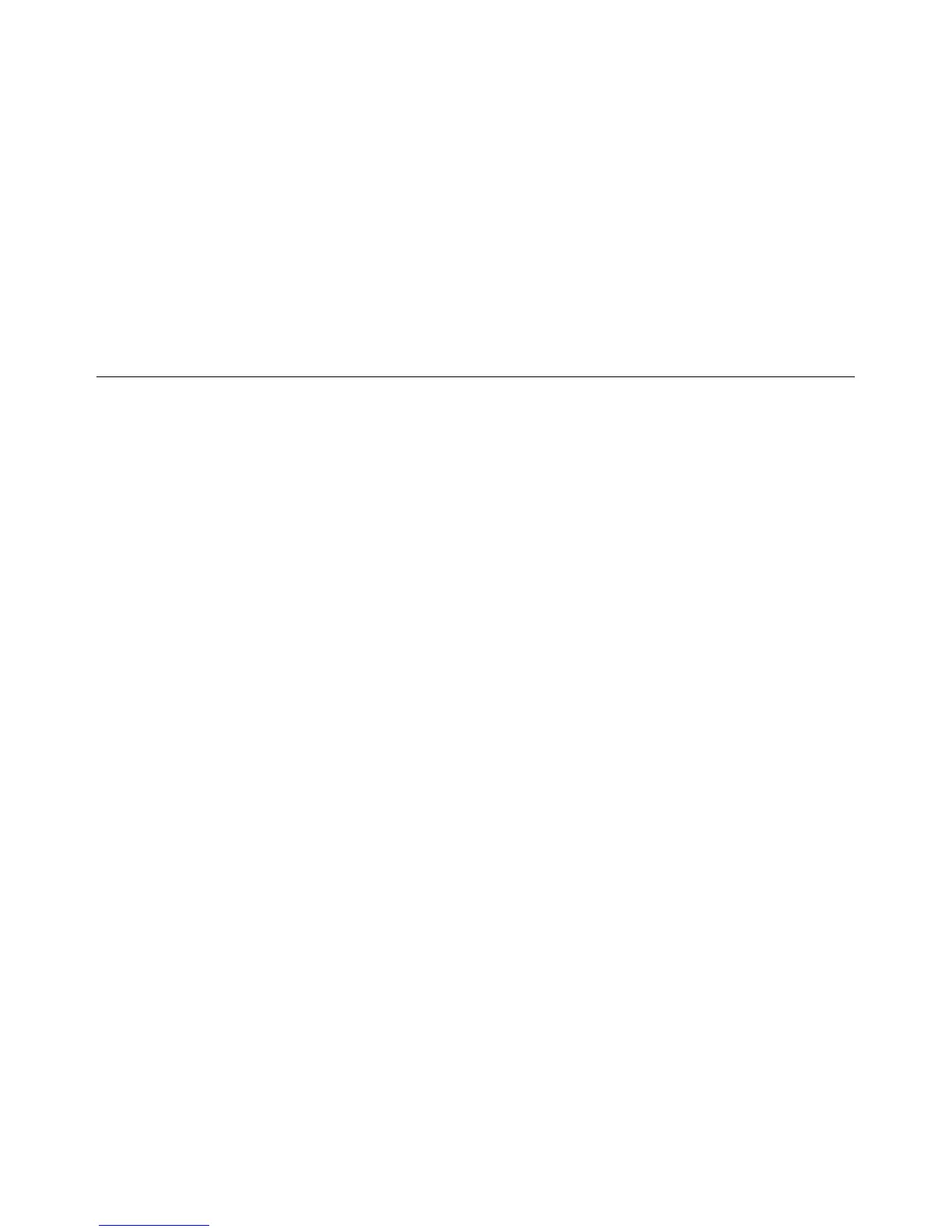EXTECHINSTRUMENTS
5SDL9 00 ‐en‐GB_V1.45/15
DataRecord(MaximumandMinimumReading)
PresstheRECbuttontostartthedatarecordfunction.TheLCDwilldisplaya RECsymbol.Press
theRECbuttonagain,andtheRECMAX symbol along with the maximum readingvaluewillbe
displayed.PresstheRECbuttonagaintodisplaytheminimumvalue.TheLCDwillalsoshowthe
RECMINsymbols.Toexitthismode,pressandholdtheRECbuttonfortwoseconds.Themeter
willreturntothenormaloperatingmode.
Note:WhenmakingDCmagneticfieldmeasurementsintheRECORDmode,themetercannot
bechangedfromNorthpoletoSouth pole,orvice
versa.
SetMode
PressandholdtheSETbuttonfortwosecondstoentertheSetMode.Momentarilypressingthe
SETbuttonwillcyclethroughoutthesevenfunctions.Theyare(inorder):
DATE………Setclock(Year/Month/Date,Hour/Minute/Second)
SP‐T……….Setsamplingtime(from0~3600seconds)
POFF………AutopowerOFFmanagement
BEEP……...Setbeeper
ON/OFF
DEC………..SetSDcardDecimalcharacter(commaformetricordecimalforimperial)
SD‐F……….FormattheSDmemorycard
UNIT……….Selectthemagneticfieldunits(mT:milliTeslaorG:Gauss)
Note:PressandholdtheSETbuttonfortwosecondswhenintheSetModetoexit.
SettheClockTimeandDate
Whenthe LCDdisplaysDATE,presstheENTERbutton.Usethe▲and▼buttonstoadjustthe
value(startingwiththecurrentYEAR).Afterthedesiredvalueisset,presstheENTERbuttonto
step to the next item. After all six parameters are set, press the ENTER button to save the
settings.
Note: The SDL900 internal battery allows the internal clock to run precisely, even after it is
switchedOFF(aslongasthebatteryisfresh).
SetSamplingTime
When the LCDdisplays SP‐T, pressthe ENTERbutton. Use the▲ and▼buttons toadjustthe
samplingtime(rateofdatalogging)to0,1,2,5,10,30,60,120,300,600,1800,or3600seconds.
Afterthedesiredsamplingtimeisselected,presstheENTERbutton
tosavethesetting.
