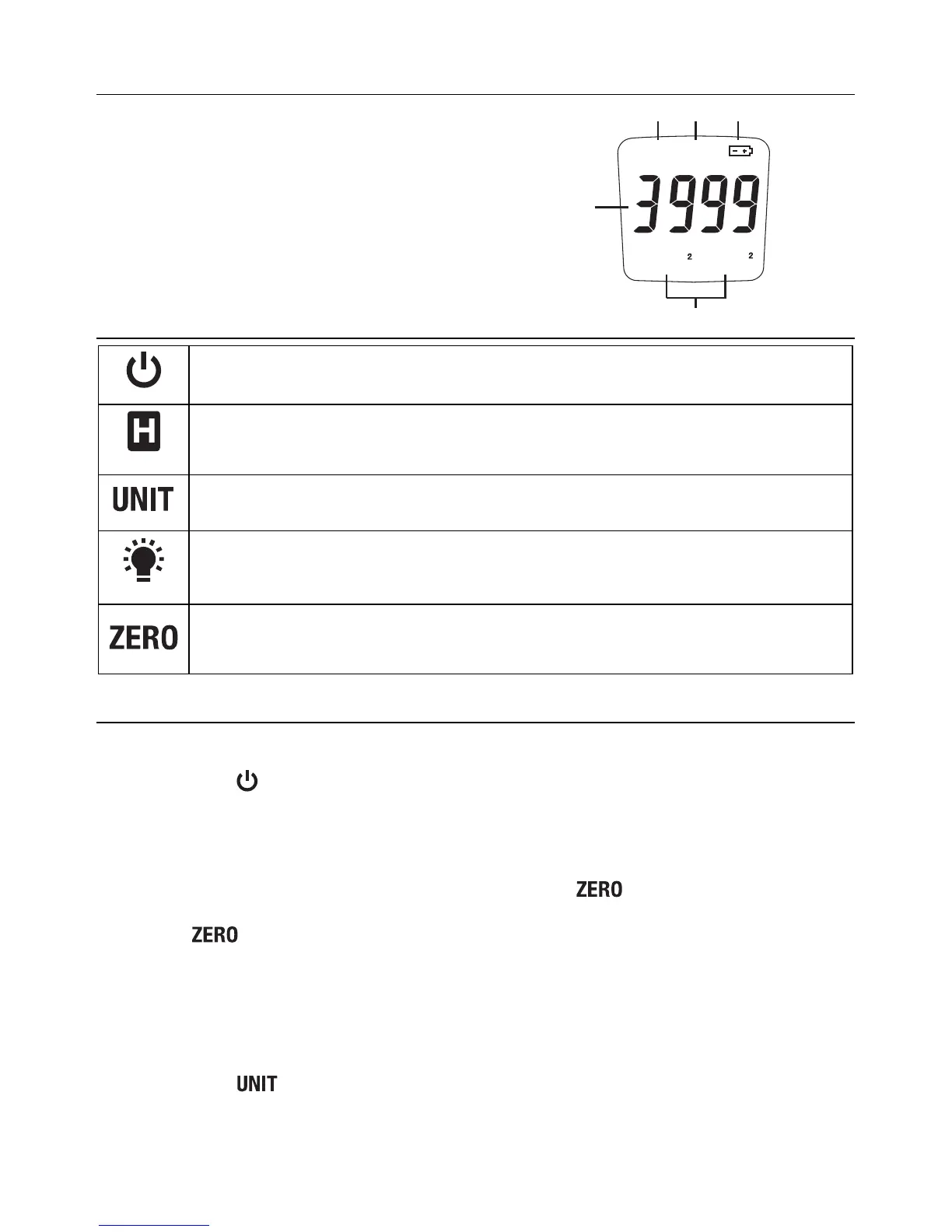LCDDescription
1. MeasurementReading
2. DataHold
3. Zeromode
4. Lowbatteryindicator
5. Unitofmeasure(µW/cm
2
ormW/cm
2
)
Button Descriptions
PresstoturnthemeterONorOFF
Presstofreeze/unfreezethereadingsonthe display
ShortpresstotogglebetweenµW/cm
2
andmW/cm
2
ShortpresstopowerONthebacklight.ThebacklightswitchesOFFautomatically
after10seconds.
Withtheprotectivecoveroverthesensor,presstozerothedisplay.Pressagainto
exit.
Operation
MeterPower
Shortpressthe powerbuttontoswitchthemeterON/OFF.IftheLCDdoesnotswitchon,
checkthebatterieslocatedintherearbatterycompartment.Themeterpowersoff
automaticallyafter15minutesofinactivity.
ZerotheSensor
Withthesensor’sprotectivecoverattached,shortpressthe buttontozerothedisplay
beforetakingmeasurements.TheZEROdisplayalertwillappearwhilethemeteriszeroing.
Pressthe buttonagaintoexitthemode;theZEROdisplayalertwillswitchoff.
TakingMeasurements
RemovethesensorcoverandaimthelightsensorattheUVlightsource.Viewthemeasurement
onthemeter’sdisplay.
SelectingRangeandUnitofMeasure
Shortpressthe buttontotoggletherange(mW/cm
2
andµW/cm
2
);thelowerdisplayarea
willshowtheselectedrange.
ZERO
mW/cm
uW/cm
HOLD
1
2
3
4
5
