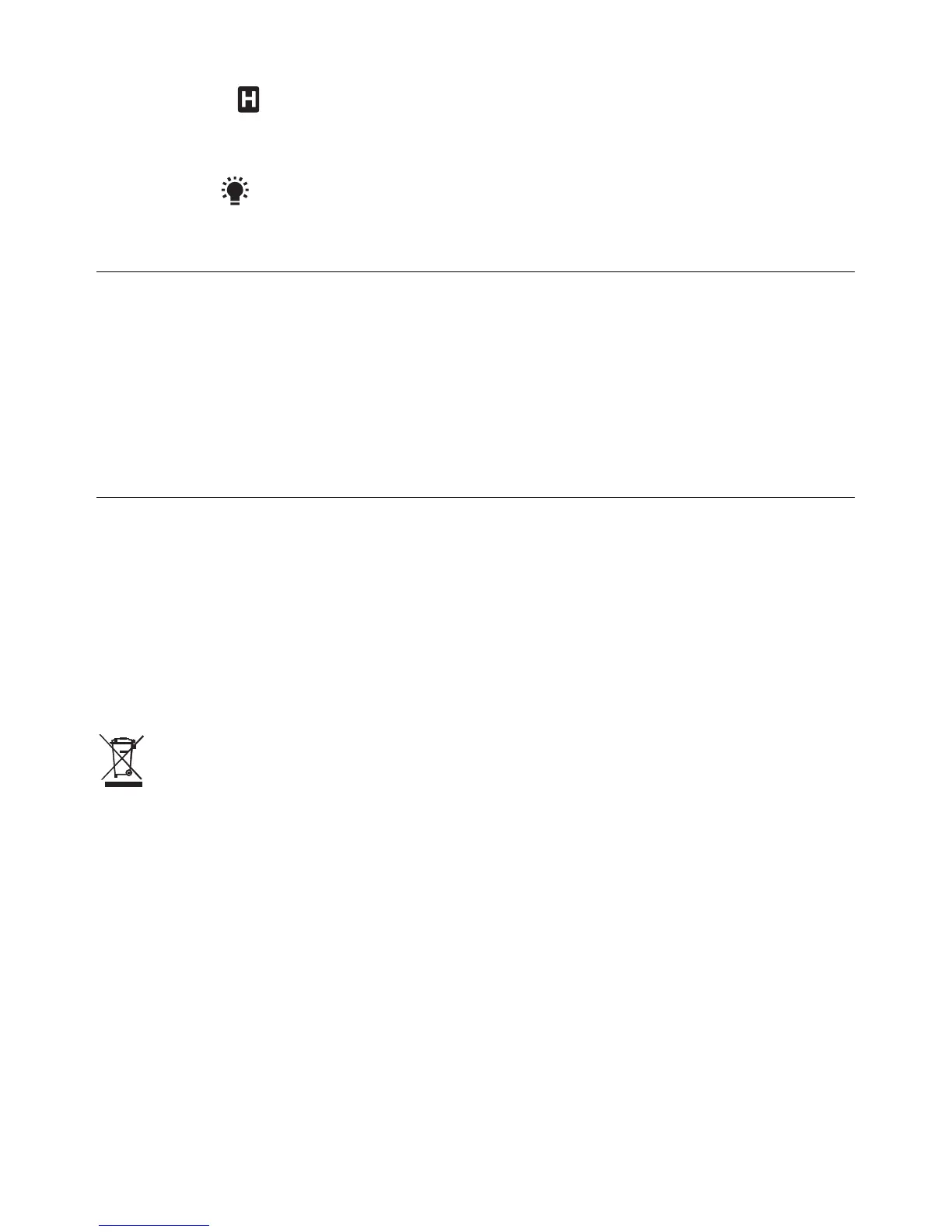DataHold
Shortpressthe buttontofreezeorunfreezeareadingonthedisplay.
Backlight
TheLCDisequippedwithbacklightingforeasierviewing,especiallyindimlylitareas.Shortpress
thebacklight buttontoturnonthebacklight.Thebacklightwillautomaticallyturnoffafter
10seconds.
Measurement Considerations
Keepthelightsensorcleanandfreeofscratches.Dustlightlywithdrylintfreecloth.
Avoidreflectionsorshadowsonthesensorwhiletakingmeasurements.
Forbestaccuracy,repeatthemeasurementseveraltimestoensurethatthelightsourcehas
remainedstable.
Maintenance
BatteryReplacement
1. PowerOFFthemeter.
2. Pressandholdthelockingbuttonabovethebatterycompartment(backofthemeter)and
slidethebatterycompartmentdooroffinadownward motion.
3. Replacethetwo‘AAA’1.5Vbatteriesobservingcorrectpolarity.Re‐assemblethemeter
beforeuse.
BatterySafety:Pleasedisposeofbatteriesresponsibly;neverdisposeofbatteriesinafire,batteriesmay
explodeorleak.Ifthemeterisnottobeusedfor60daysormore,removethebatteriesandstoreseparately.
Neverdisposeofusedbatteriesorrechargeablebatteriesinhouseholdwaste.
Asconsumers,usersarelegallyrequiredtotakeusedbatteriestoappropriatecollectionsites,theretail
storewherethebatterieswerepurchased,orwhereverbatteriesaresold.
Disposal:Donotdisposeofthisinstrumentinhouseholdwaste.Theuseris
obligatedtotakeend‐of‐
lifedevicestoadesignatedcollectionpointforthedisposalofelectricalandelectronicequipment.
CleaningandStorage
Periodicallywipethecasewithadampclothandmilddetergent;donotuseabrasivesor
solvents.Useadrylintfreedustclothtocleardebrisanddustfromthesensor.Avoidany
materialsthatcouldpotentiallyscratchthesensorsurface.
