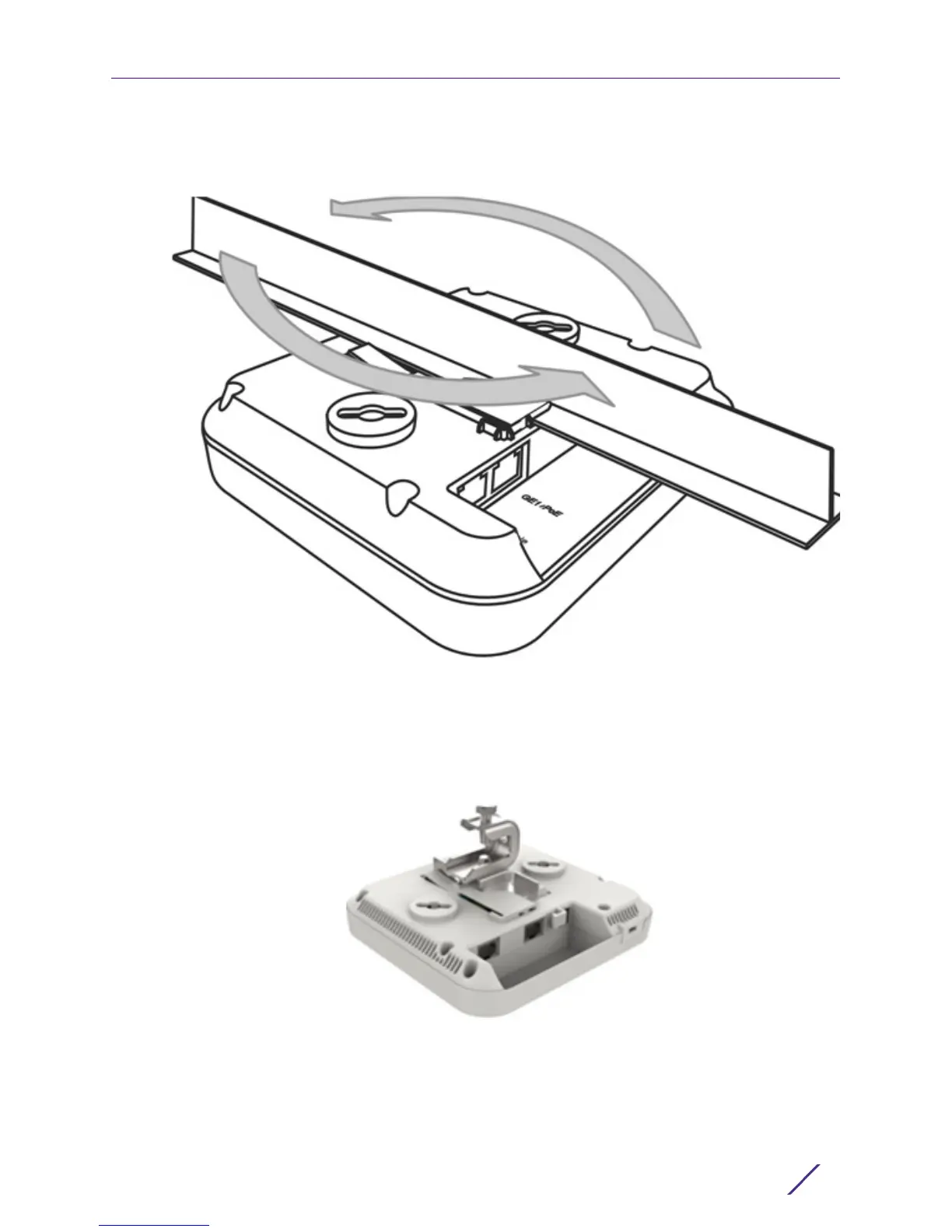Hardware Installation
AP-7622 Access Point Installation Guide 11
7 Rotate the Access Point 45 degrees counter-clockwise. The clips click as they fasten to
the T-Bar.
8 The Access Point is ready to configure.
AP-7622 Beam Clip
When needed, an AP-7622 can also be ceiling mounted using a beam clip.
If utilizing a beam clip, attach the beam clip to the AP-7622’s integrated mounting bracket.
Then connect the Access Point to the ceiling beam.
