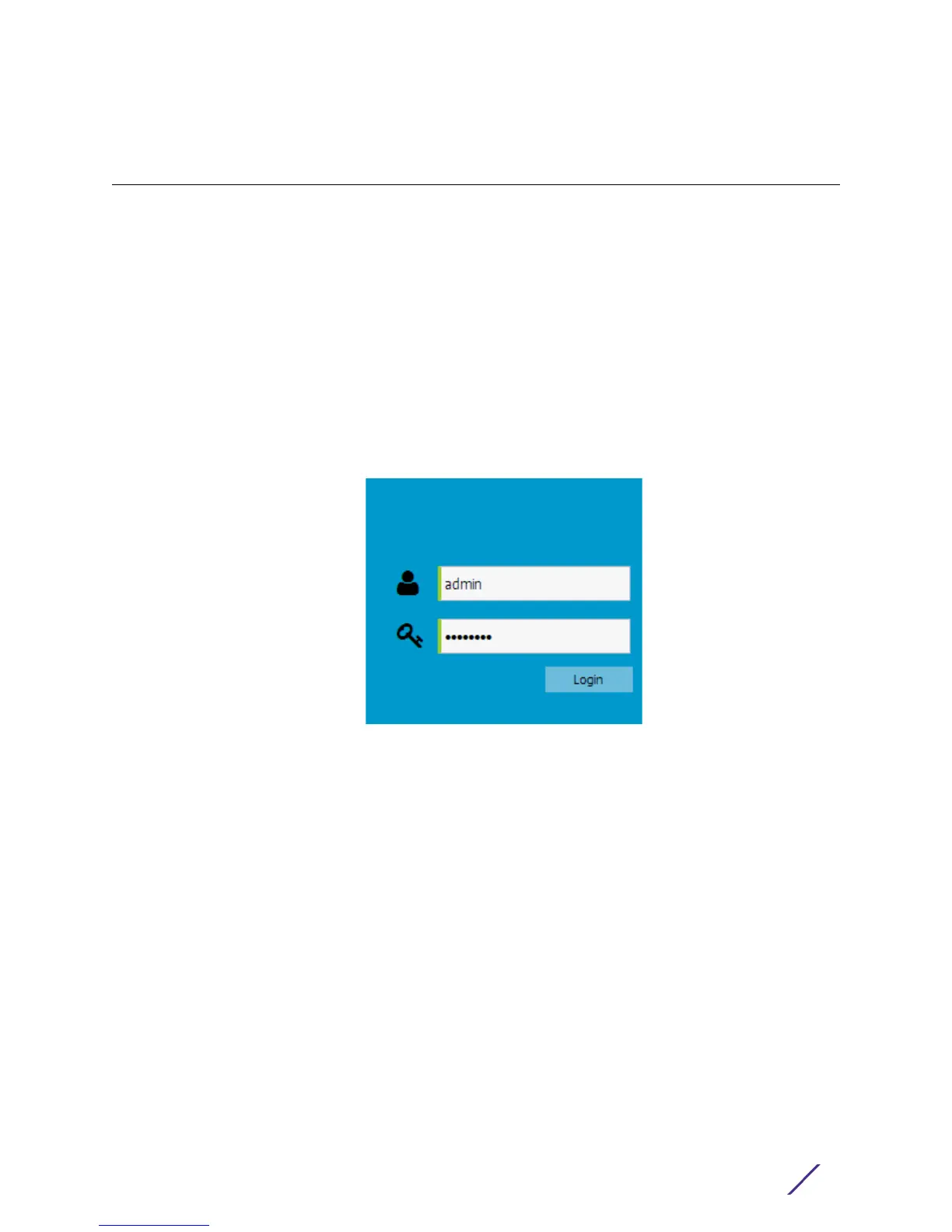15AP-7622 Access Point Installation Guide
3
Basic Configuration
Once the Access Point is installed and powered on, complete the following WiNG Assist
configuration steps to get the Access Point up and running with minimal administrative
intervention.
Startup Assist updates existing settings. To delete or revise existing Startup Assist settings,
either rerun Startup Assist or navigate to where those parameters appear in the user
interface and update them accordingly. Refer to the Access Point’s more advanced
configuration documentation available on the Extreme Networks support site for updating
the management interface beyond the scope of the WiNG Assist configuration described in
this guide.
1 Power the AP-7622 using an appropriate power adapter, PoE injector, or PoE switch.
2 Connect to the AP-7622. The default IP address is located on the backside of the AP-
7622.
3 Enter the default username
admin in the Username field.
4 Enter the default password
admin123 in the Password field.
5 Select the Login button to load the management interface.
