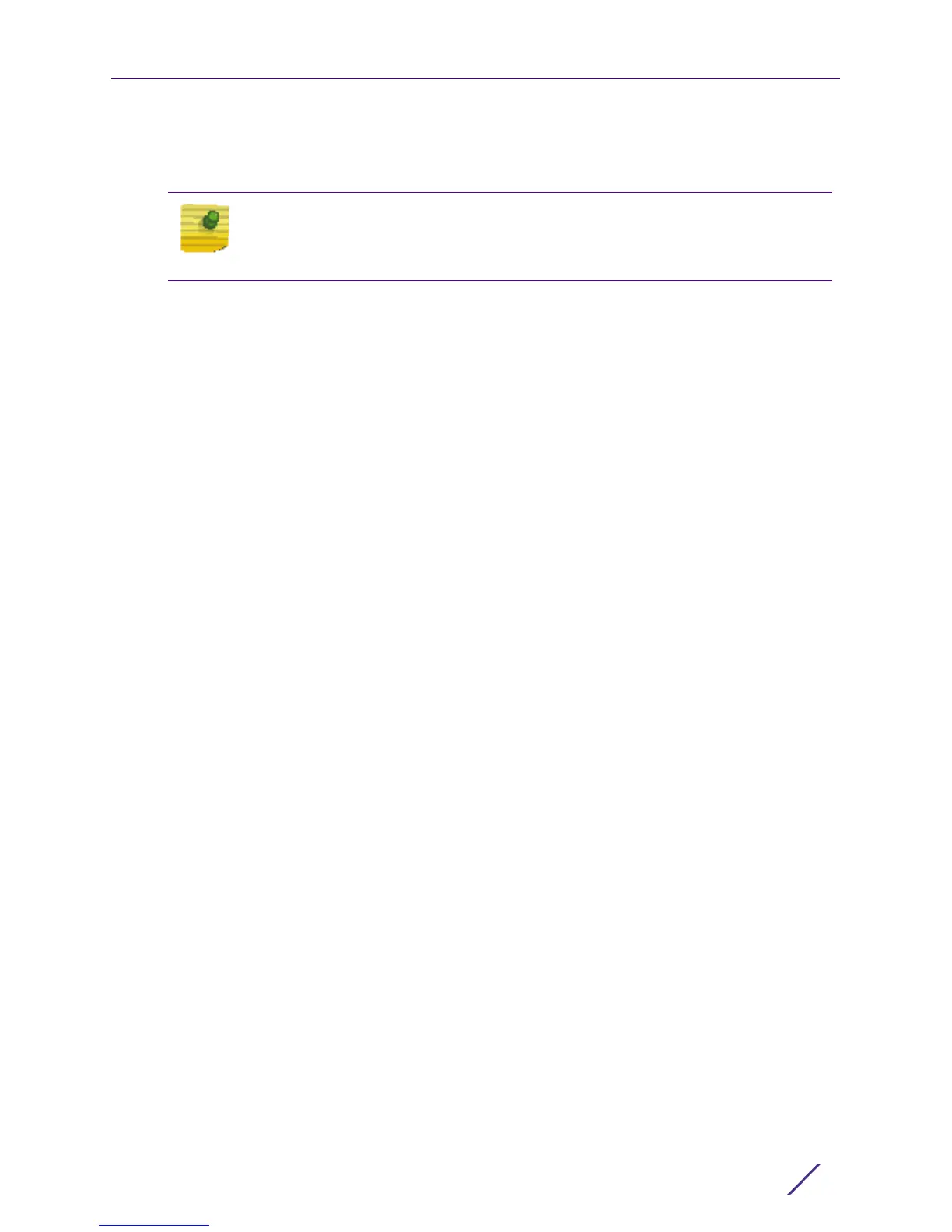Basic Configuration
AP-7622 Access Point Installation Guide 17
regulatory restrictions concerning electromagnetic emissions and the maximum RF
signal strength that can be transmitted.
• Timezone - Use the drop-down menu to specify the geographic timezone where the
AP-7622 is deployed. Different geographic time zones have daylight savings clock
adjustments, so specifying the timezone correctly is important to account for
geographic time changes.
• Date & Time -Set the date, hour and minute for the AP-7622's current system time.
Specify whether the current time is in the AM or PM.
• WLAN 1 Name - Provide a unique name for this WLAN as its network identifier. This
is a required setting. The name is used for the SSID and is assigned to both of the
AP-7622's radios.
• Authentication - Select PSK to apply a 64 character maximum passphrase. Provide
the passphrase in either ASCII or Hex format.The authenticating device must use the
same PSK algorithm during authentication. Selecting Show displays the key in
exposed plain text (not recommended).
-Selecting Open is not a recommended authentication scheme, as it would provide the
Access Point's WLAN no security via credential exchange and would only make sense
in a network where no sensitive data is either transmitted or received.
7Select Apply to save and commit the Startup Assist changes to the AP-7622's
configuration. Select Discard to revert to the last saved configuration.
The Virtual Controller, Country Name, Timezone and Date & Time portions of the Basic
Settings screen update with the settings applied and saved in the Startup Assist screen.
WLAN updates made in Startup Assist are displayed in Wireless screen, not the Basic
Configuration screen.
NOTE
Country Name can not be changed when deployed in the United States or
Canada.
