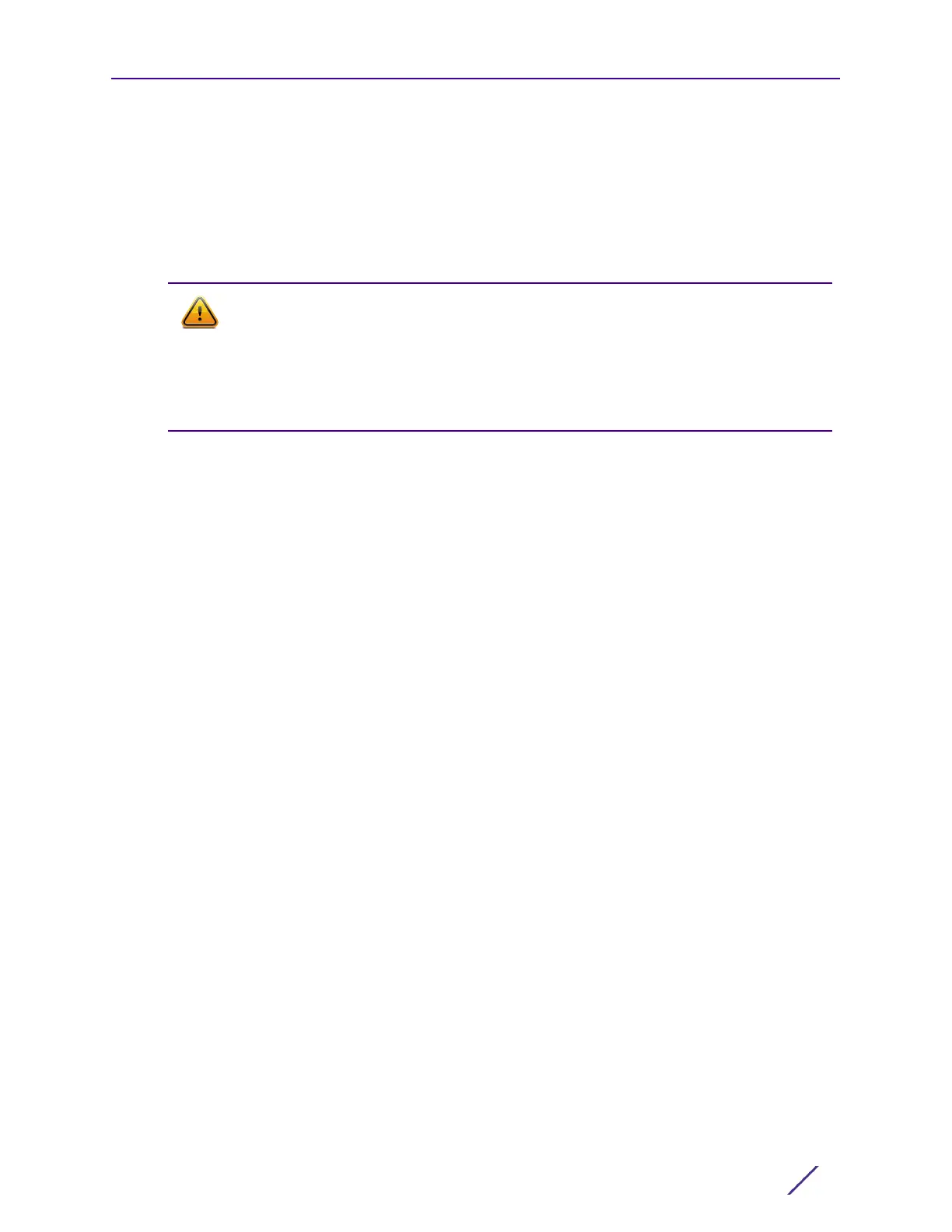Hardware Installation
AP-8533 Access Point Installation Guide 17
a Connect a RJ-45 Ethernet cable between the network data supply (host) and the
Access Point’s GE1/POE port.
b Verify the power adapter is correctly rated according the country of operation.
c Connect the power supply line cord to the power adapter.
d Attach the power adapter cable into the power connector on the Access Point.
e Attach the power supply line cord to a power supply.
3 Verify the unit has power by observing the LEDs. For more information on AP-8533 LED
behavior, see LED Indicators on page 19.
4 Align the bottom of the ceiling T-bar with the back of the Access Point.
5 Orient the Access Point chassis by its length and the length of the ceiling T-bar.
6 Rotate the Access Point chassis 45 degrees clockwise.
7 Push the back of the Access Point chassis on to the bottom of the ceiling T-bar.
CAUTION
If not using an AP-PSBIAS-2P3-ATR Power Injector, ensure only the AP-8533’s
designated power supply (PWR-BGA48V45W0WW) is used to supply power
to the Access Point. Using an incorrectly rated power supply could damage the
Access Point and void the product warranty. Do not actually connect to the
power source until the cabling portion of the installation is complete.
