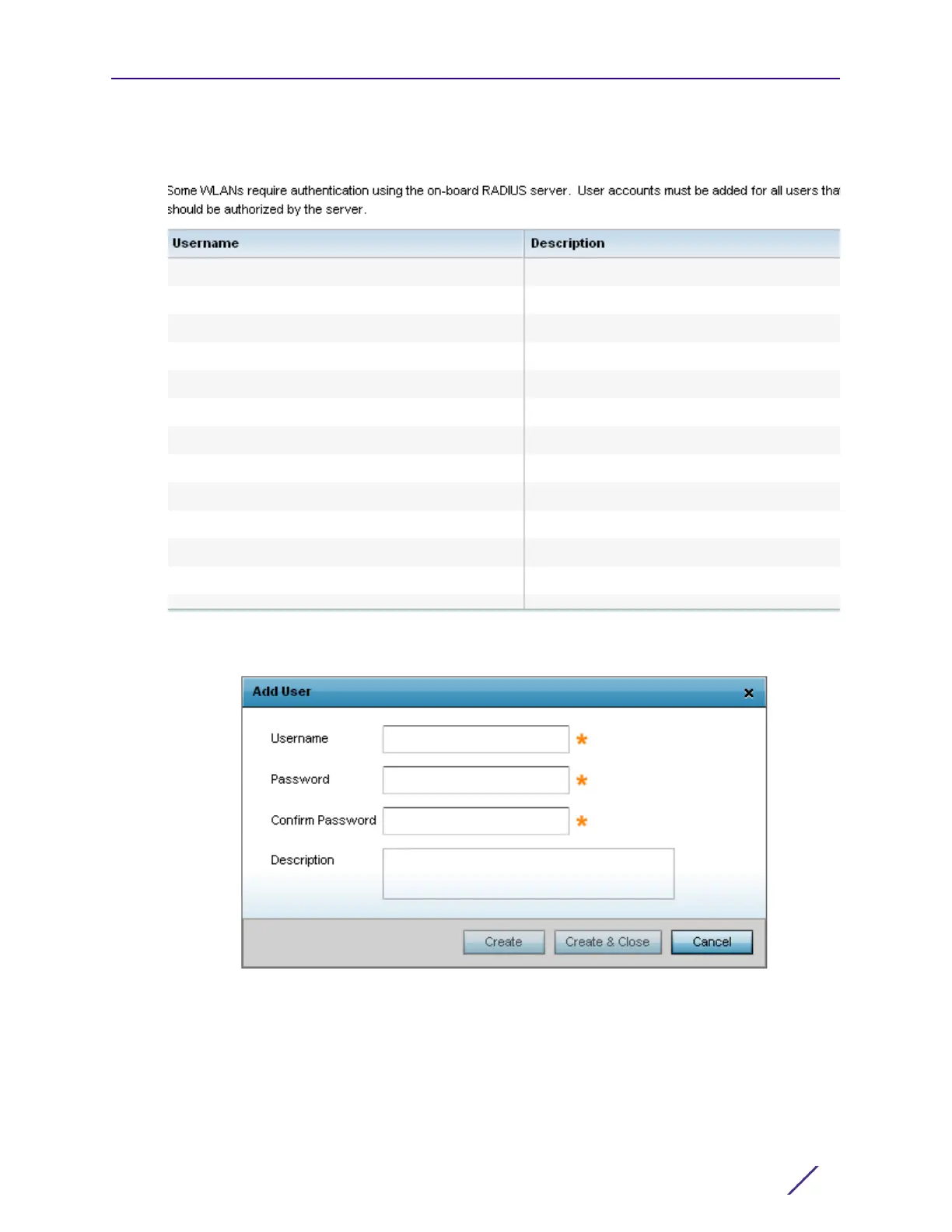Basic Access Point Configuration
AP-8533 Access Point Installation Guide 28
19 Use the Radius Server Configuration screen to configure the users for the onboard
RADIUS server. Use the screen to add, modify and remove RADIUS users.
20 Select Add User to display the dialog to enter user information to add to the RADIUS
server user database.
21 Enter the following user information:
• Username - Provide a user name to authenticate the user.
• Password - Provide a password to authenticate the user.
• Confirm Password - Confirm the password by entering the same password entered in
the Password field.
• Description - Provide a description to identify the user created in the RADIUS server
database.
