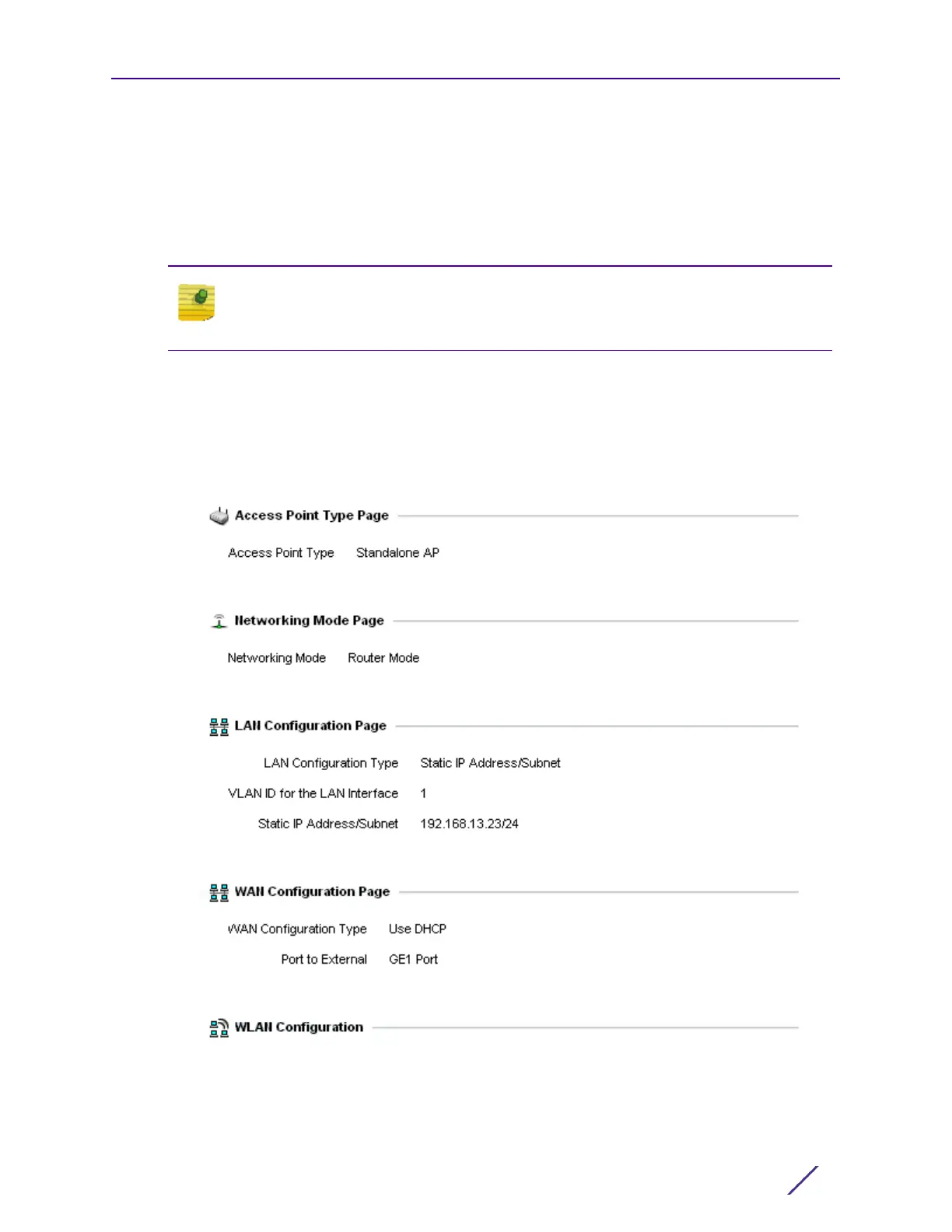Basic Access Point Configuration
AP-8533 Access Point Installation Guide 29
22 Select Create to create the entry in the RADIUS server database and add another user.
Select Create & Close to create an entry in the RADIUS server database and close the
Add User dialog.
23 Select Modify User within the RADIUS Server Configuration screen to modify
information for an existing user.
24 Select Delete User on the RADIUS Server Configuration screen to remove information
for an existing user. Select Yes to verify the removal.
25 Select Cancel to revert to the last saved configuration.
26 Select Next
. The Typical Setup Wizard displays the Summary and Commit screen to
summarize the screens (pages) and settings updated using the Typical Setup Wizard.
No user intervention or additional settings are required. Its an additional means of
validating the Access Point’s updated configuration before it’s deployed. However, if a
screen displays settings not intended as part of the initial configuration, then any screen
Note
The Username cannot be modified with this dialog.
