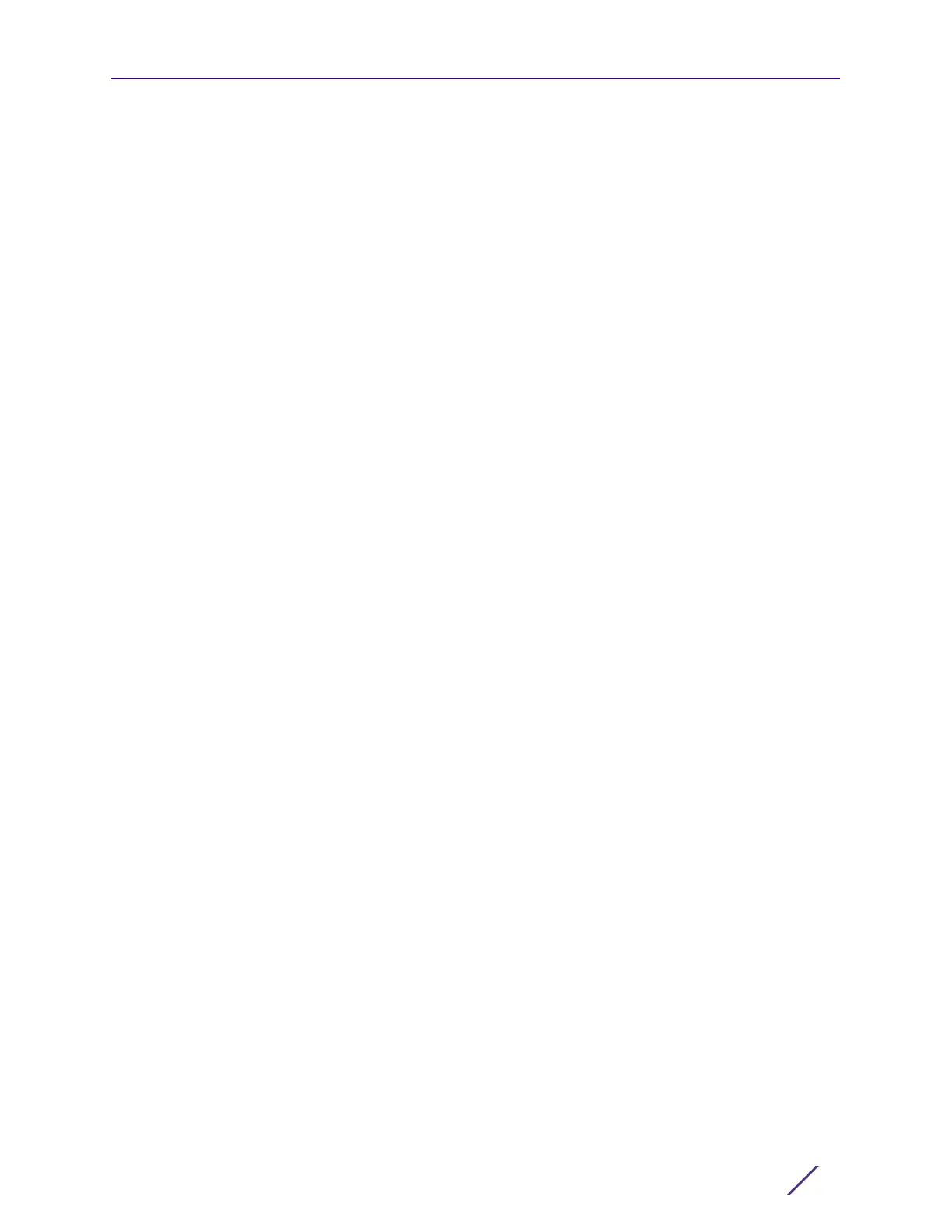Basic Access Point Configuration
AP-8533 Access Point Installation Guide 30
can be selected again from within the Navigation Panel and its settings modified
accordingly.
If the configuration displays as intended, select Save/Commit to implement these
settings to the Access Point’s configuration. If additional changes are warranted based
on the summary, either select the target page from the Navigational Panel, or use the
Back and Next buttons to scroll to the target screen.
