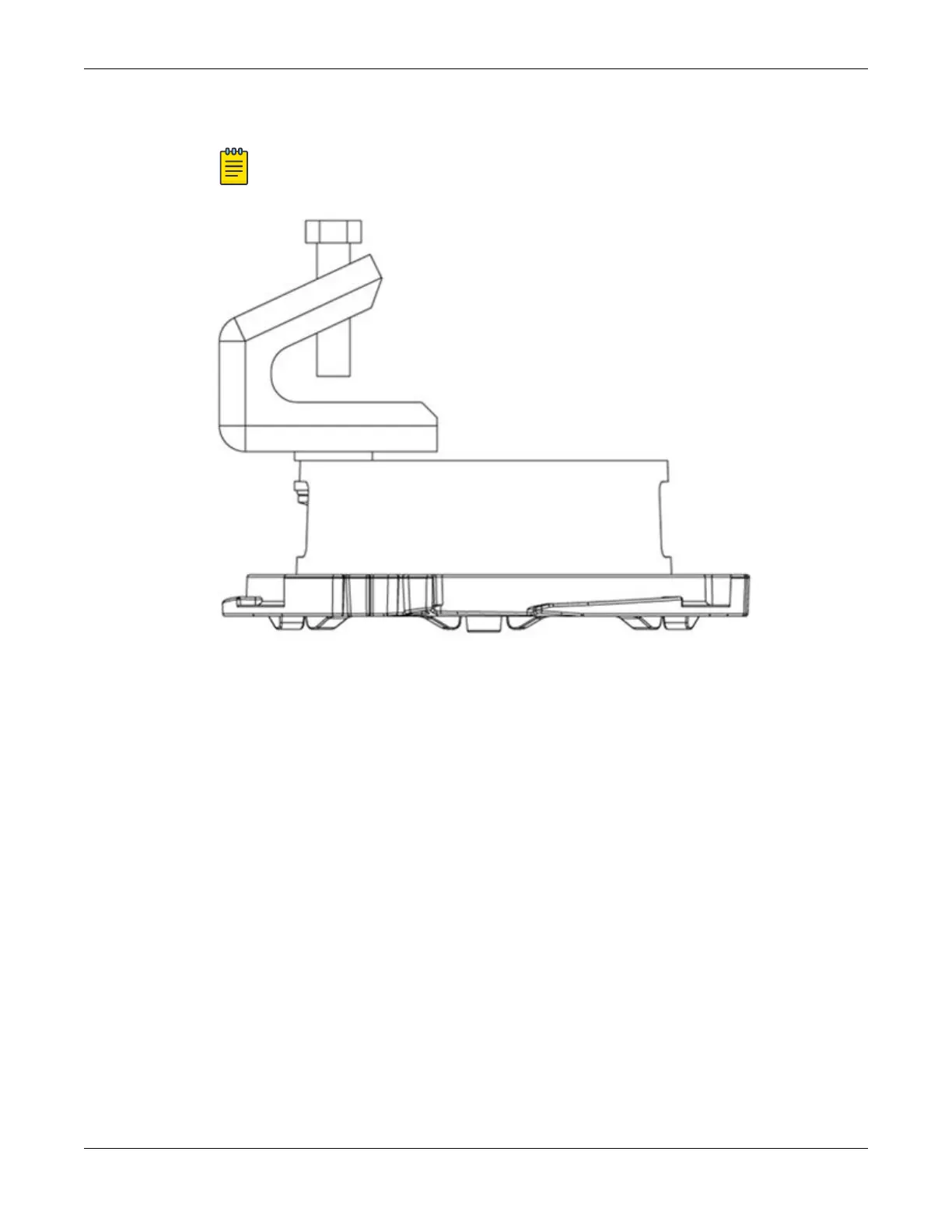7. Place the beam clip onto a beam.
Note
You must hold the access point when attaching the beam clip.
Figure 9: ACC-BKT-AX-BEAM accessory
Install the Access Point on a Beam Using ACC-BKT-AX-
BEAM Accessory Indoor Mounting Accessory Installation
26 Wi-Fi 6 (802.11ax) Access Points
