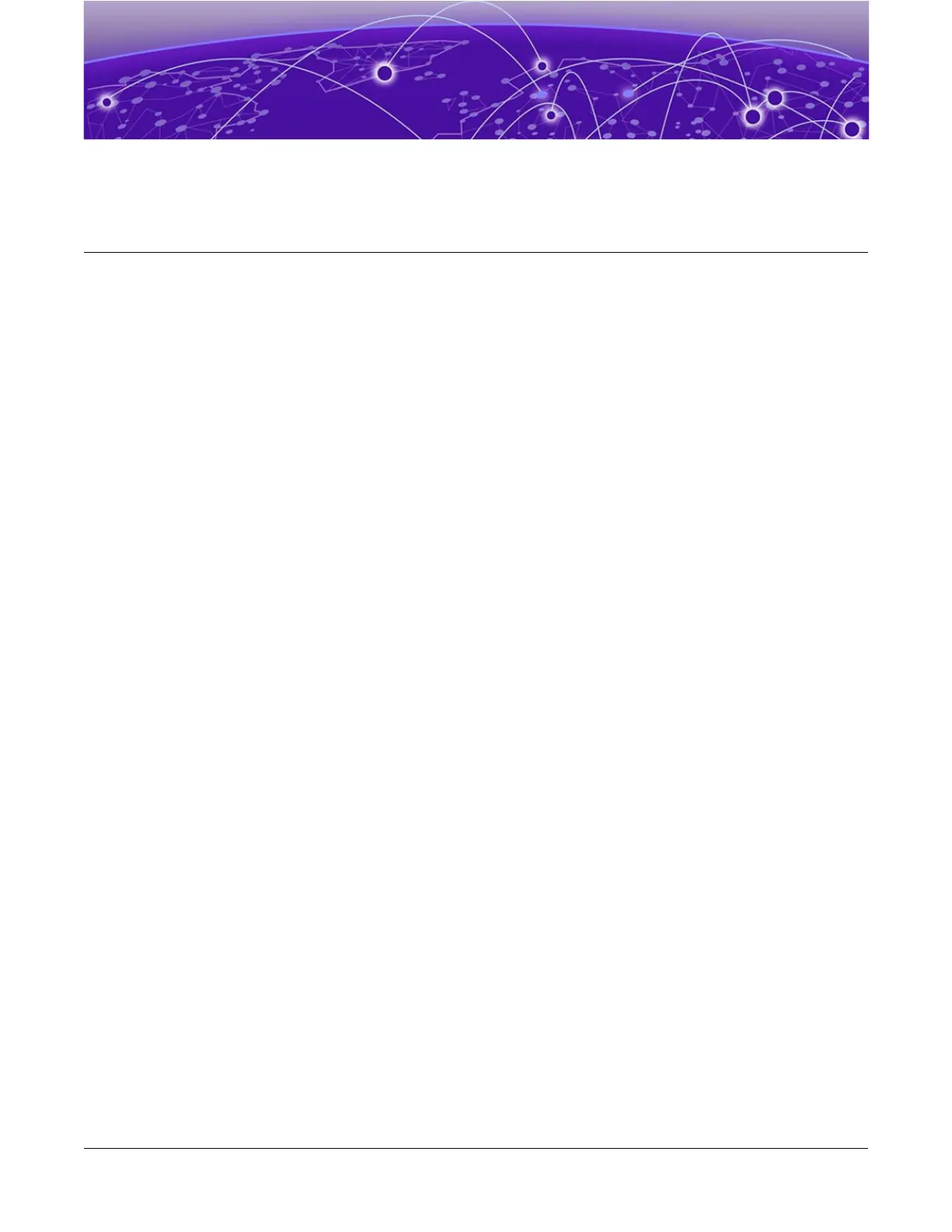Table of Contents
Preface...................................................................................................................................4
Text Conventions..........................................................................................................................................................4
Documentation and Training.................................................................................................................................. 6
Getting Help....................................................................................................................................................................6
Subscribe to Service Notifications..............................................................................................................6
Providing Feedback.....................................................................................................................................................7
11.ax Access Points and Mounting Accessory Usage...................................................... 8
Mounting Accessory Compatibility Matrix.......................................................................9
Power Accessories Matrix.................................................................................................. 11
Ethernet Cap Accessory Information.............................................................................. 13
Indoor Mounting Accessory Installation.........................................................................14
Position the Access Point before Installation................................................................................................14
Install the Access Point on a 9/16 in. Wide Ceiling Using AH-ACC-BKT-AX-IL
Accessory........................................................................................................................................................................15
Install the Access Point on a Silhouette Ceiling Rail Using AH-ACC-BKT-AX-SL
Accessory........................................................................................................................................................................17
Install the Access Point on a 15/16 in. Wide Ceiling Rail Using AH-ACC-BKT-AX-TB
Accessory....................................................................................................................................................................... 19
Install the Access Point on a Wall or a Solid Ceiling Using AH-ACC-BKT-AX-TB
Accessory...............................................................................................................................................................21
Install the Access Point on a Junction Box Using ACC-BKT-AX-JB Accessory..........................22
Install the Access Point on a Beam Using ACC-BKT-AX-BEAM Accessory..................................25
Lock the Access Point after Installation..........................................................................................................27
Outdoor Mounting Accessory Installation..................................................................... 28
Install the Access Point on a Pole Using AH-ACC-STRP-MRN Accessory.................................... 28
Install the Access Point on a Flat Surface Using AH-ACC-BKT-ASM Accessory.......................30
Ground Connection...................................................................................................................................................32
Index.................................................................................................................................... 34
Wi-Fi 6 (802.11ax) Access Points
iii
