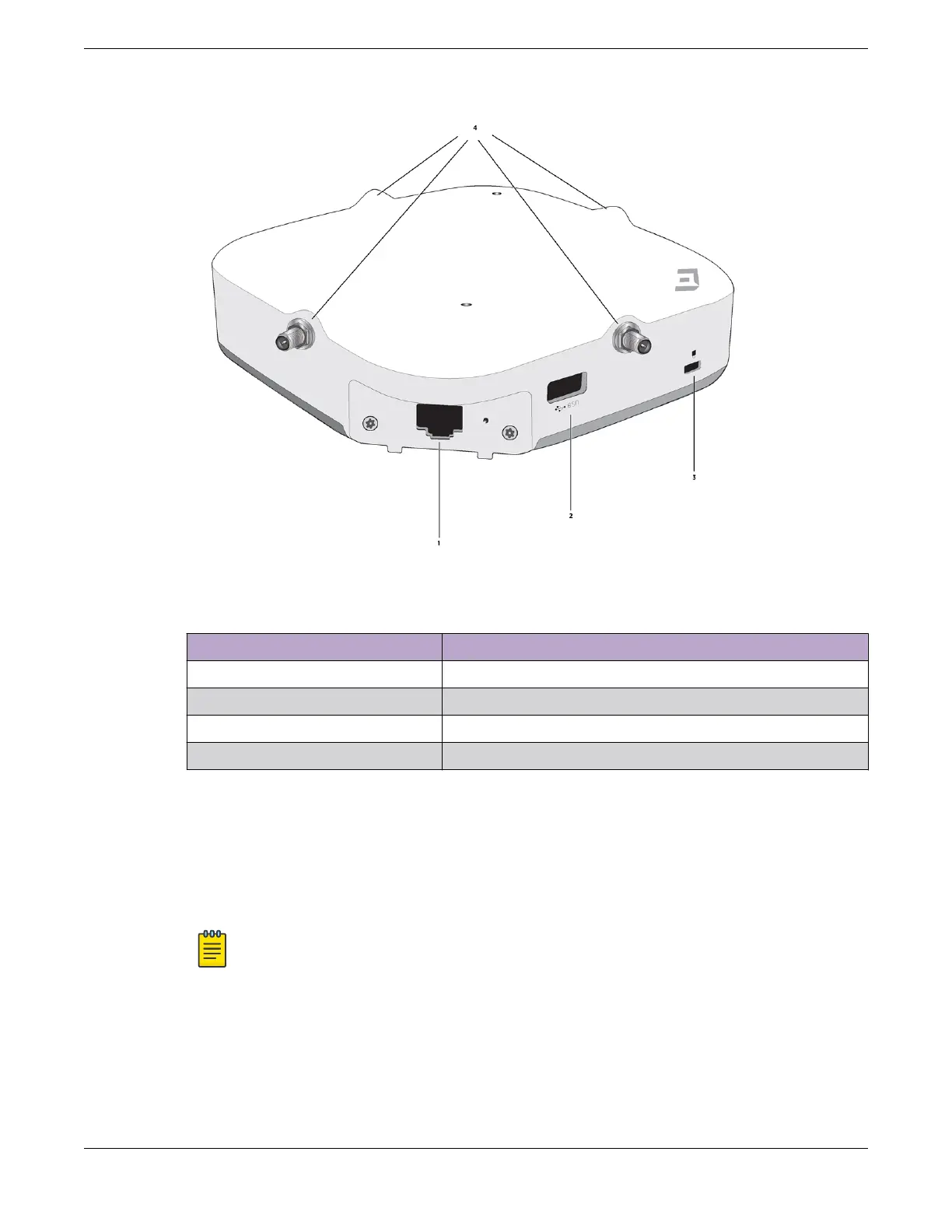Figure 2: AP305CX access point hardware components
Table 5: AP305CX hardware component description
Callout Description
1 ETH0 port
2 USB port
3 Security slot
4 External antenna connectors
Micro USB console port
The console port is located at the bottom of the access point. Through the console port, you can make a
serial connection between your management system and the access point.
The orderable part number for the micro USB console adapter is ACC-WIFI-MICRO-USB.
Note
When you connect to the device using the micro USB console port, the management station
from which you connect to the device must have a VT100 emulation program, such as Tera
Term Pro© (a free terminal emulator) or Hilgraeve HyperTerminal® (provided with Windows®
operating systems from XP forward).
The serial connection settings are: 9600 bits per second, 8 data bits, no parity, 1 stop bit, no flow
control.
The pin-to-signal mapping for the Console port is shown below:
AP305C/CX Overview
Micro USB console port
ExtremeWireless™ AP305C/CX Access Points 11
