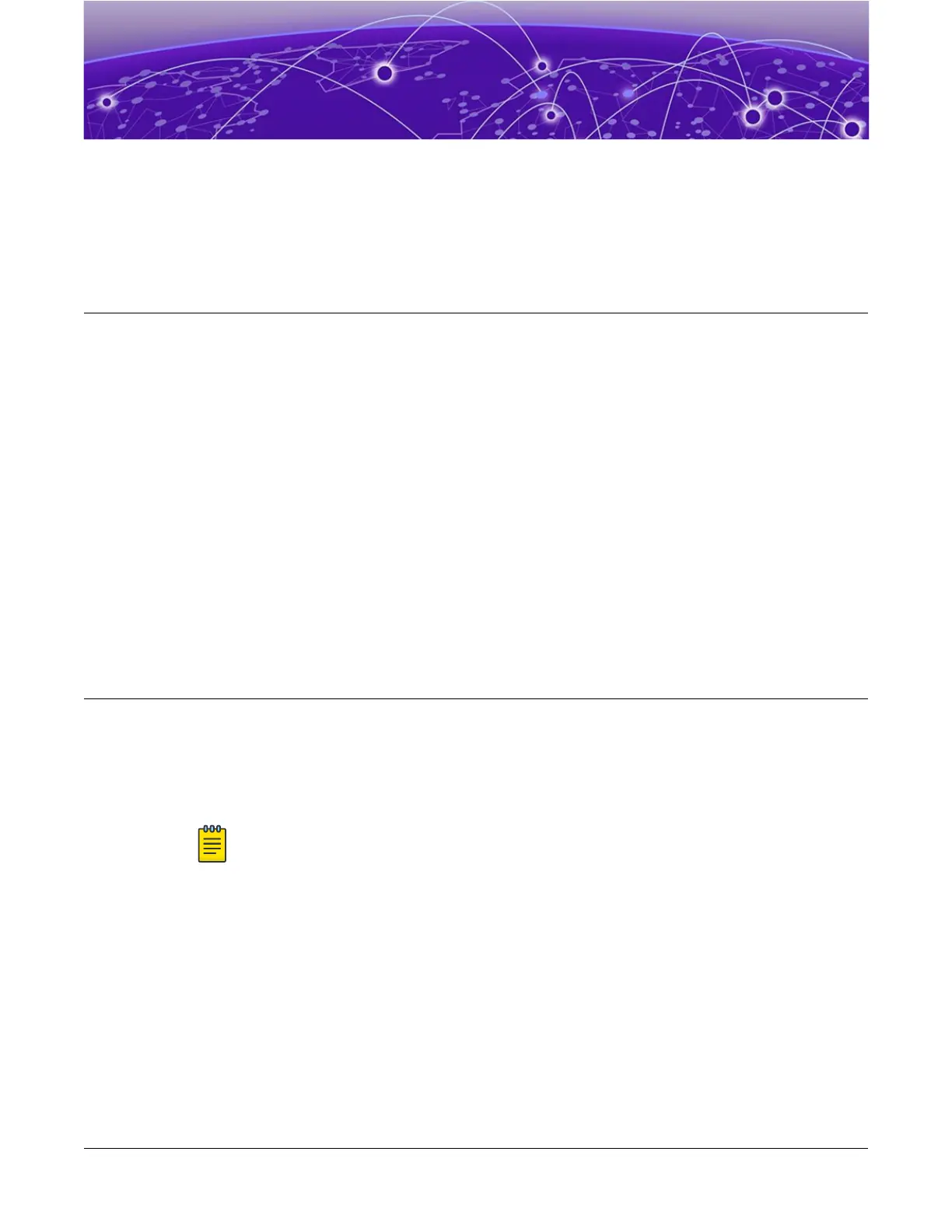AP305C/CX Overview
Update the Country Code on page 8
AP305C/CX Features on page 9
Power Profile on page 12
Status LED Activity Description on page 13
Learn about AP305C/CX access point features, power profile, power source, and status light activity.
The AP305C/CX access points are high-performance 802.11ax dual-5G, dual-band access points.
Both the access points are designed for high-density indoor enviroments that require high definition
(HD) video streaming and large file transfers. The AP305CX access point has external antennas, that are
sold separately.
The access points support IEEE 802.11ax Orthogonal Frequency- Division Multiple Access (OFDMA)
multi-user access.
Update the Country Code
Learn how to update the country code on the access point.
If your access point is configured for the World Regulatory (WR) domain, set the country code to the
country in which the access point will be deployed to meet regulatory requirements and for optimal
wireless operation.
Note
The country code selection is for WR models only and is not available to FCC, CAN, and other
country-specific models. Per Federal Communications Commission (FCC) regulations, all Wi-
Fi products marketed in the United States must be set to U.S. channels only.
1. Power on the access point and wait for it to find and connect to ExtremeCloud IQ.
After the access point is connected, it is displayed in the table of devices on the Manage > Devices
page.
2. Select the check box next to the access point, and then choose Assign Country Code from the
Actions drop-down list.
In the dialog box, select the appropriate country from the drop-down list, and then select Save.
3. Upload your changes to the access point.
8
ExtremeWireless™ AP305C/CX Access Points
