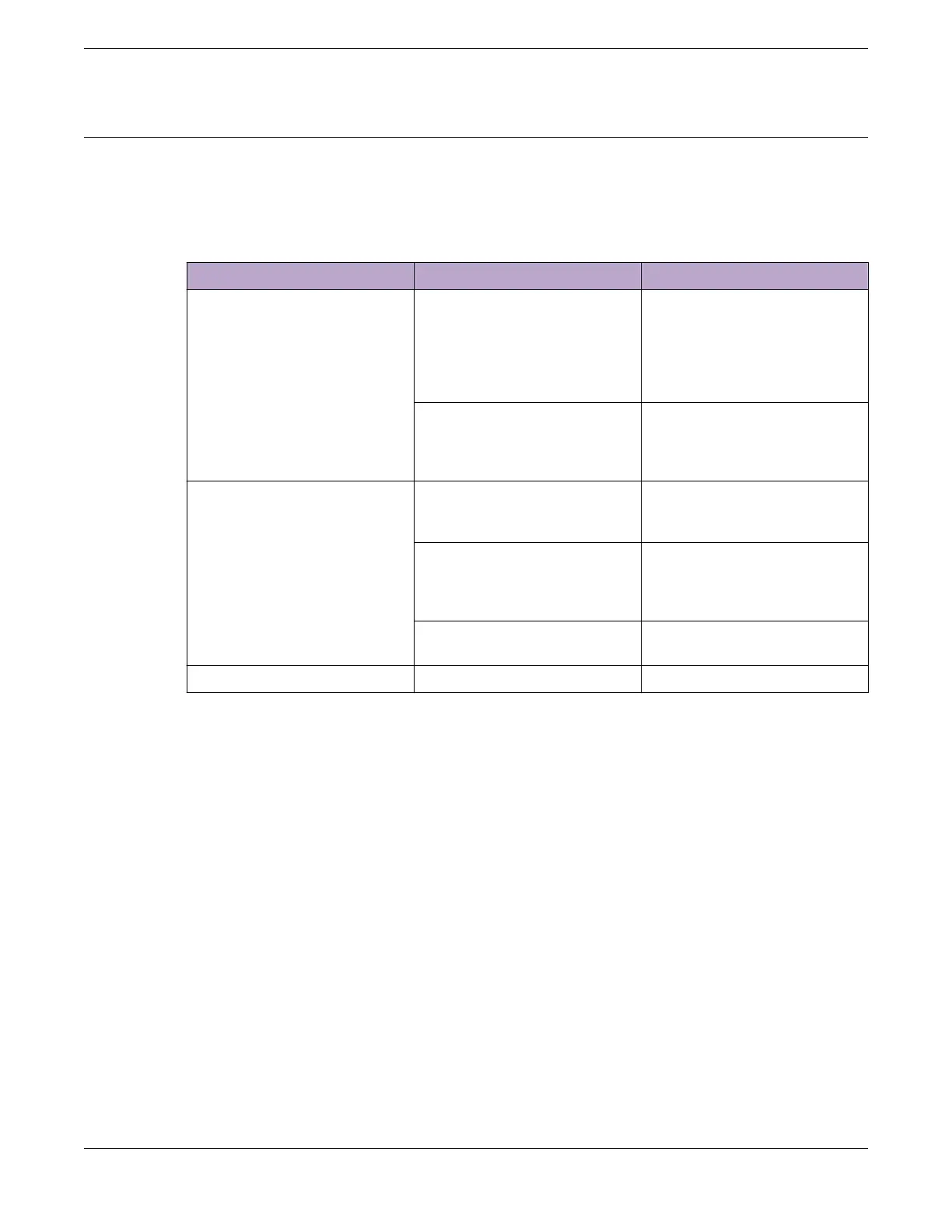Status LED Activity Description
The AP305C/CX have a rectangular status light on the top right corner of the chassis. The status light
conveys operational states for system power, firmware updates, Ethernet and wireless interface activity,
and major alarms.
Table 7: Status light activity
Status light color Activity Description
White Steady The device has successfully
established a Control And
Provisioning of Wireless Access
Points (CAPWAP) connection to
ExtremeCloud IQ and is
operating normally
Slow-blinking The device has a CAPWAP
connection to ExtremeCloud IQ,
but is operating on 802.3af
power instead of 802.3at power
Amber Steady The device is initializing,
rebooting, or is running without
a CAPWAP connection
Slow-blinking The device has no CAPWAP
connection to ExtremeCloud IQ,
and is operating on 802.3af
power instead of 802.3at power
Fast-blinking The device is upgrading its
ExtremeCloud IQ firmware
Dark None Power is o
AP305C/CX Overview Status LED Activity Description
ExtremeWireless™ AP305C/CX Access Points 13
