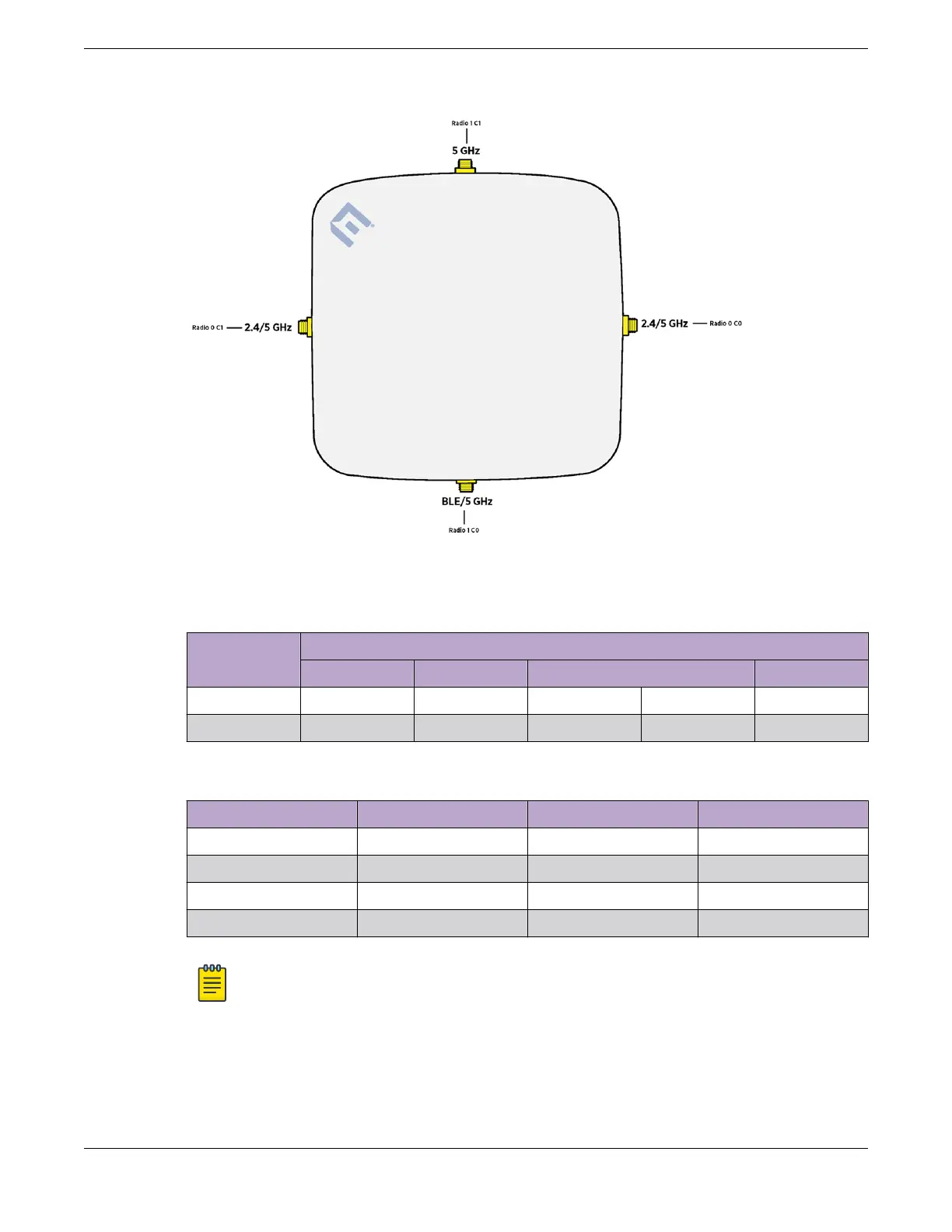Figure 5: AP305CX external antenna port connectors
Table 8: AP305CX external antenna ports radio information
Radio modes Antenna ports
Radio 0 C0 Radio 0 C1 Radio 1 C0 Radio 1 C1
Dual-band 2.4G 2.4G 5G (full) 2.4G (BLE) 5G (full)
Dual 5G 5G (low) 5G (low) 5G (high) 2.4G (BLE) 5G (high)
Table 9: AP305CX radio ports support information
Radio port Antenna marking Radio support Antenna type
Radio 0 C0 2.4 GHz/5 GHz 2.4G/5G Dual-band omni
Radio 0 C1 2.4 GHz/5 GHz 2.4G/5G Dual-band omni
Radio 1 C0 Bluetooth/5 GHz 2.4G/5G Dual-band omni
Radio 1 C1 5 GHz 5G Dual-band omni
Note
For antenna specifications and installation information, refer to the Wi-Fi 6 (802.11ax)
Antenna Specifications Guide.
External Antenna Configuration Information External antenna information
ExtremeWireless™ AP305C/CX Access Points 21
