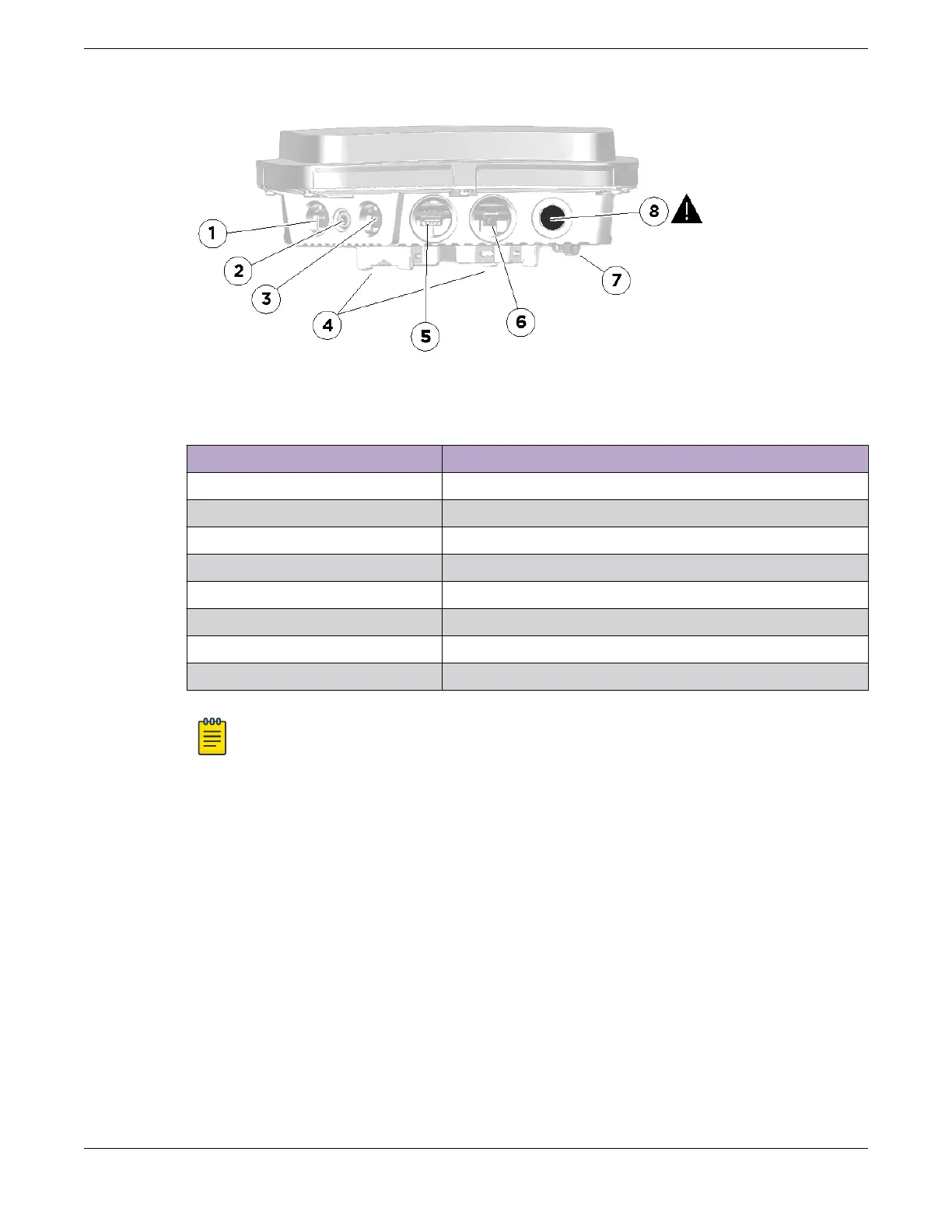Figure 2: Access point hardware components
Table 4: AP460C access point hardware components
Callout Description
1 PoE - Ethernet 0
2 Status light
3 Ethernet 1
4 Built-in mounting brackets
5 USB port
6 Micro USB console and reset button
7 Ground
8 Air pressure vent
Note
Do not remove the air pressure vent cap.
Ethernet ports
The access points have two RJ45 Ethernet ports:
• ETH0
• ETH1
The ports automatically negotiate half-duplex and full-duplex connections with the connecting device.
The ports are autosensing and adjust to straight-through and crossover standard Cat2, Cat5, Cat5e, or
Cat6 Ethernet cables automatically. The access point receives power through an Ethernet connection to
the ETH0 port from a power sourcing equipment (PSE) that is compatible with the 802.3at and 802.3at
standards.
Micro USB console port
The micro USB console port is located behind a waterproof screw cap in the access point.
AP460C, AP460S6C, and AP460S12C Overview
Ethernet ports
ExtremeWireless™ AP460C, AP460S6C, and AP460S12C Access Points 11
