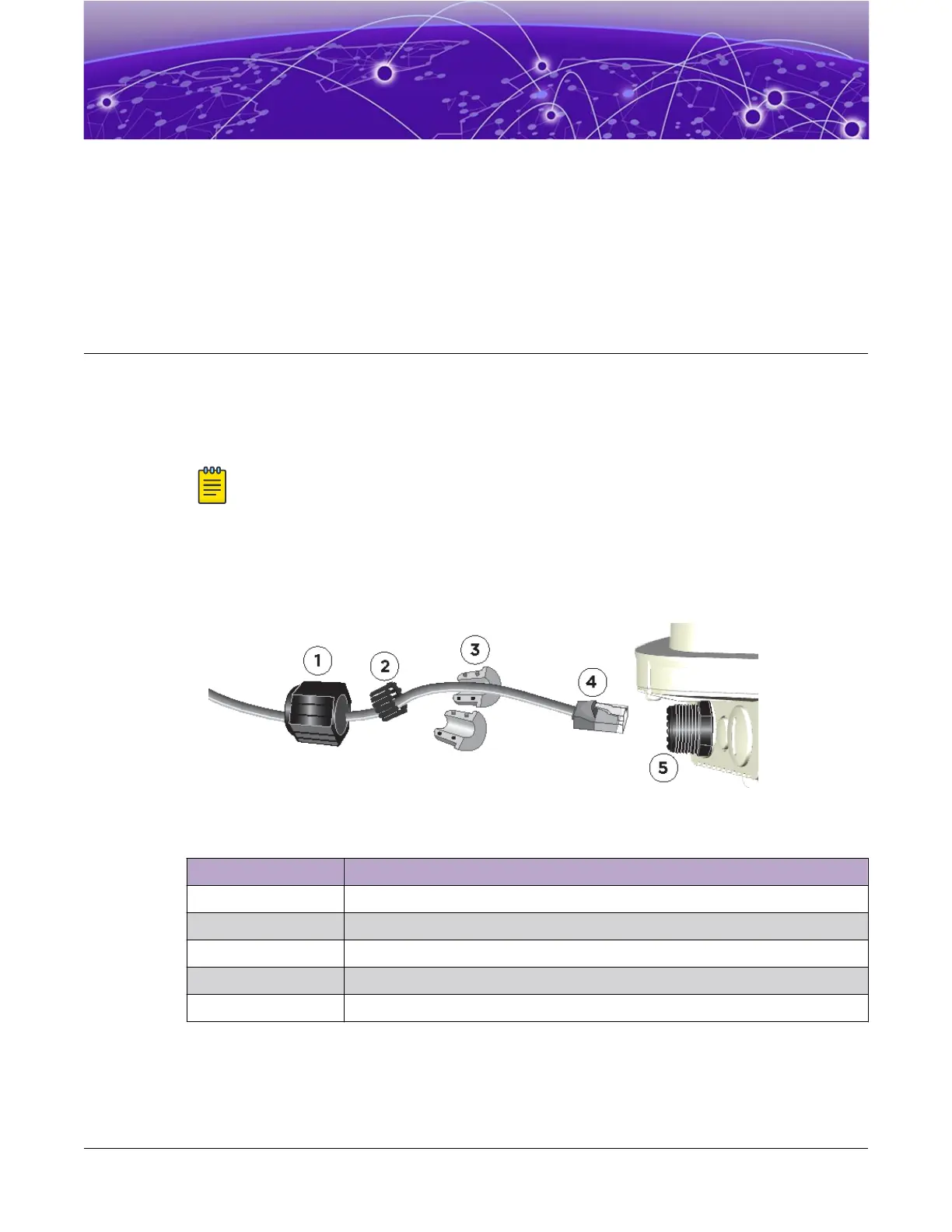Install the Waterproof Ethernet Cable
Housing
Use the waterproof Ethernet cable housing to ensure a weatherproof seal for the Ethernet cable.
About This Task
Before connecting the RJ45 cable, install a waterproof Ethernet cable housing on the cable.
Note
Torque the cable glands properly to protect the access point from water intrusion.
Procedure
1. Remove the sealing nut, claw, and the 2-part seal from the main body of the waterproof housing.
Assemble the pieces around the Ethernet cable as shown in Figure 10.
Figure 10: Weatherproof Ethernet cable housing
Callout Description
1 Sealing nut
2 Claw
3 Seal
4 Ethernet connector
5 Main body
2. Insert the Ethernet cable through the sealing nut and the claw.
3. Take the seal apart, insert the cable between the two halves, and reassemble the seal.
4. Insert the seal into the claw.
ExtremeWireless™ AP460C, AP460S6C, and AP460S12C Access Points
25
