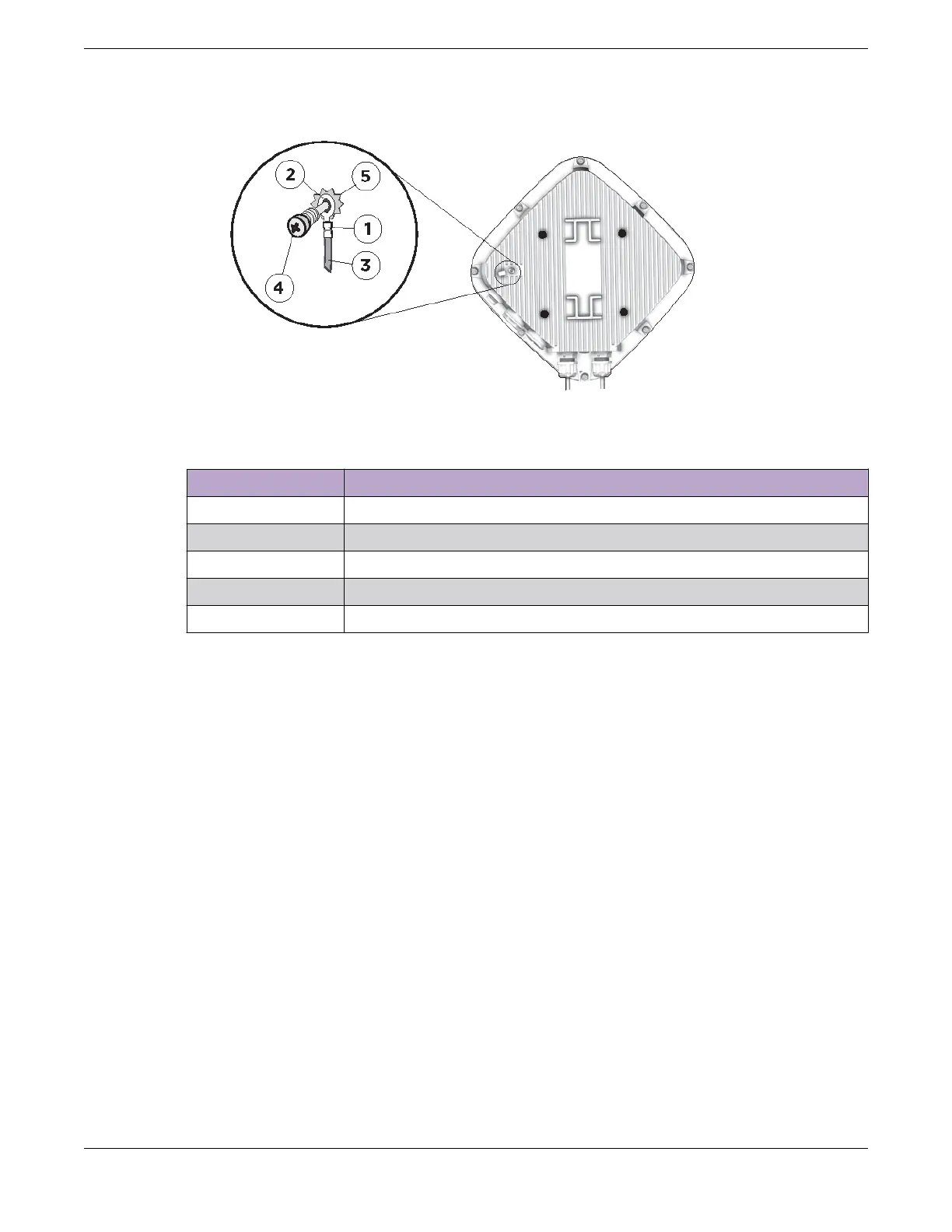Figure 9: Ground connection on the access point
Callout Description
1 Ground terminal edge area
2 Ground terminal
3 10 AWG ground wire
4 M4 screw
5 Star washer
3. Tighten the screw to a torque of 12 in-lbs.
4. Connect the other end of the ground wire to an appropriate earthing location.
Ground Connection
24 ExtremeWireless™ AP460C, AP460S6C, and AP460S12C Access Points
