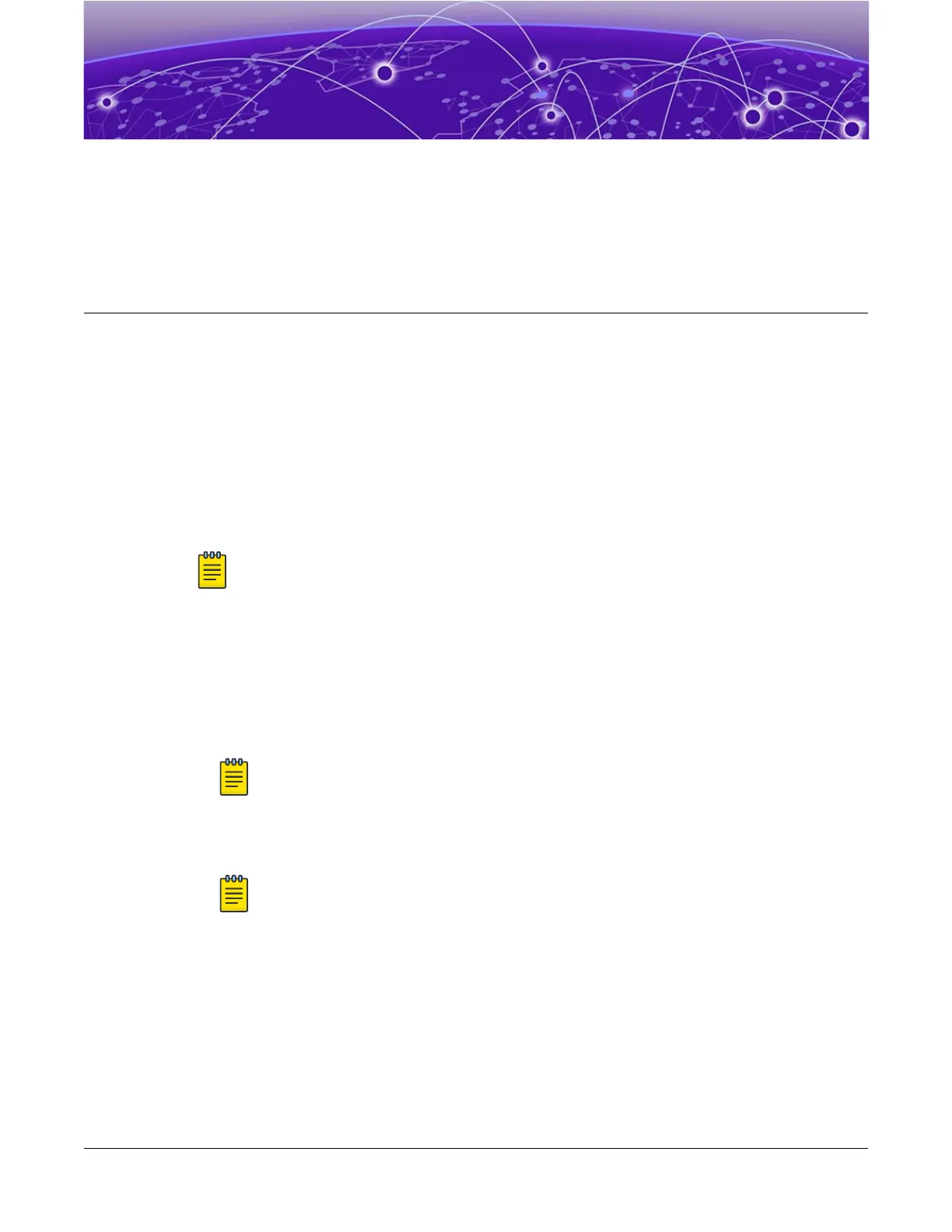Ground Connection
Safely ground the access point using the grounding hardware.
Before You Begin
The following hardware is required for ground connection:
•
An access point
• One M4 ground screw
• One star washer
• One ground terminal
• One ground wire
Note
The installer must provide the ground wire.
About This Task
When you install the access point on an outdoor environment, you must provide protective grounding
to prevent the access point from damages and failures.
Procedure
1. Strip the insulation o one end of the ground wire and attach the stripped wire to the ring terminal.
Note
The best practice is to use a 10 AWG electrical wire.
2. Attach the ground wire ring terminal to the access point using the M4 ground screw assembly with
the star washer.
Note
The star washer must be in contact with both the ring terminal and the access point.
ExtremeWireless™ AP460C, AP460S6C, and AP460S12C Access Points 23
