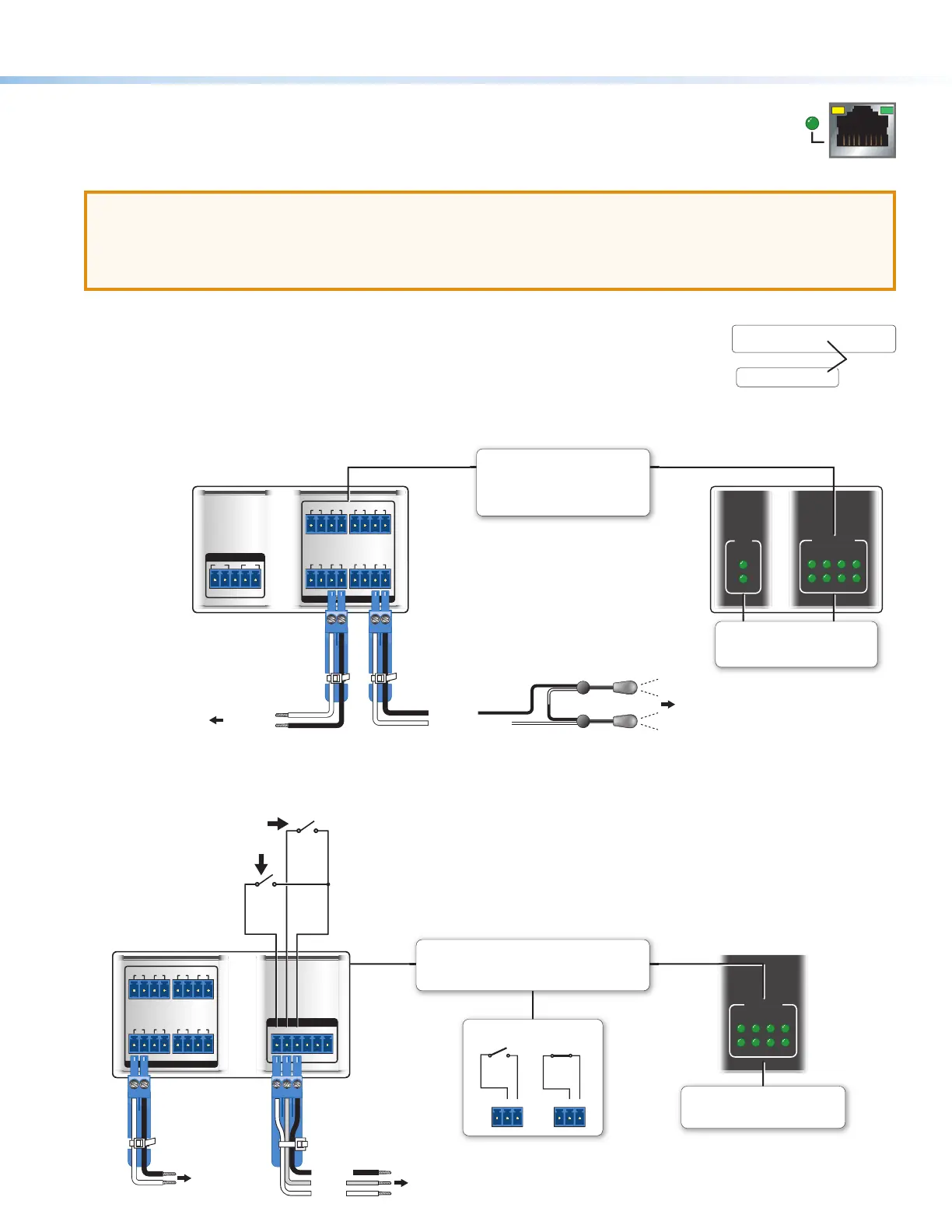11
PoE+ output: The IPCPPro360 offers Power over Ethernet+ (PoE+) output on AV LAN ports 2 and 3.
These RJ-45 connectors, labeled “PoE+ Out,” can output a maximum of 30watts per port.
The corresponding PowerLED lights when the port provides power. PoE+ ports can be monitored for status
and power consumption, and power output can be scheduled.
For details, see the IPCP Pro Series User Guide and the Global Configurator Help File.
ATTENTION:
• Power over Ethernet (PoE) is intended for indoor use only. It is to be connected only to networks or circuits that are not
routed to the outside plant or building.
• L’alimentation via Ethernet (PoE) est destinée à une utilisation en intérieur uniquement. Elle doit être connectée
seulement à des réseaux ou des circuits qui ne sont pas routés au réseau ou au bâtiment extérieur.
All models (with or without AV LAN)
MAC address: Each network interface of the control processor is assigned a unique
user hardware ID number (MAC address) (for example, 00-05-A6-05-1C-A0). You may need this
address during control processor configuration. A label that indicates the MAC address is located
on the rear or side panel of the unit.
Control, Unidirectional — IR/Serial
IR/SERIAL
5678
2134
IR/S
1
2
IR/SERIAL
1
SG
2
SG
IR/SERIAL
SGSG SGSG
SGSG SGSG
1 2
5 6
3 4
7 8
Rear Panels Front Panels
To the IR Receiver of a
Projector, Display, or
Source Device
S
G
(-)
(+)
(-)
(+)
(+)
(-)
Ground
IR Output Signal
Unidirectional
IR
IR or RS-232
Output
Ground
To a Projector,
Panel Display, or the
Wired IR Remote or
RS-232 Port of a
IR/Serial LEDs
Light when signals are transmitted
on the corresponding IR/serial port.
IR/Serial Ports
Output options:
• IR (30 kHz to 300 kHz,
with or without carrier signals)
• Unidirectional RS-232
or or
or
Control, Unidirectional — Relays
RELAYS
2143CC
RELAYS
1 2
5 6
3 4
7 8
RELAYS
5678
2134
Rear Panels
Front Panels
Normally
Open (2)
Common
Normally
Open (1)
Common
To Room
Control
Equipment
To Room
Control
Equipment
Closed
Normally
Open
21C
21C
Relays
• Connect devices for contact control.
• Do not exceed a total of 24V at 1A for each port.
or
Common
Relay 2
All relays
are
normally
open.
Relay LEDs
Light when the corresponding relays
are activated (tied to GND, closed).
PW
MAC: 00-05-A6-XX-XX-XX
S/N: ####### E######
00-05-A6-XX-XX-XX
MAC: 00-05-A6-XX-XX-XX
MAC
Address
