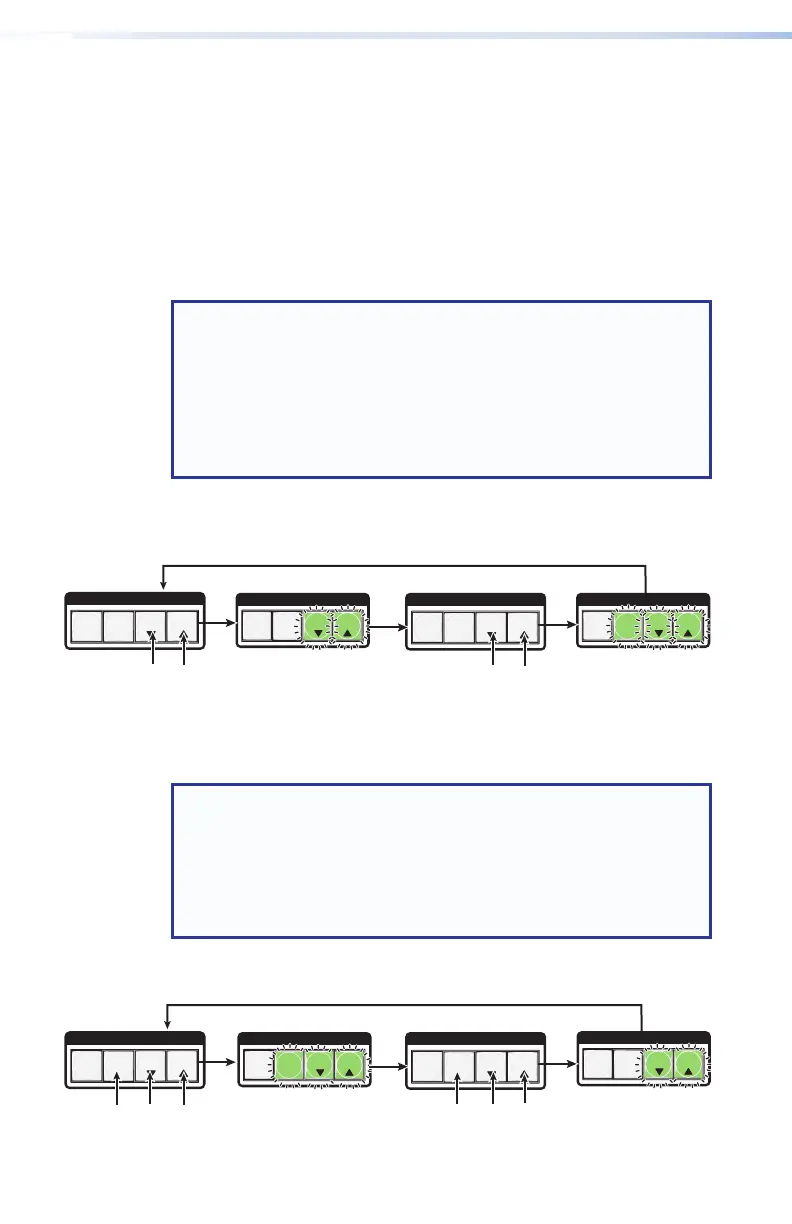21 XTP II CrossPoint Series • Front Panel Operations
Advanced functions consist of:
• Setting audio output mutes
• Setting audio output volume
• Setting audio/RS-232 wire pair and front panel conguration
The matrix switcher is shipped from the factory in Lock mode 2
Selecting Lock Mode 2 or Toggling Between Mode 2 and
Mode 0
NOTES:
• If the matrix switcher is in Lock mode 0 or mode 1, this
procedure selects mode 2. The Preset, View, and Esc
buttons blink twice.
• If the matrix switcher is in Lock mode 2, this procedure
selects mode 0 (unlocks the matrix switcher). The View and
Esc buttons blink twice.
Toggle the lock on or off by pressing and holding the
Preset,
View, and Esc buttons simultaneously until the buttons blink
(approximately 2 seconds).
hold for
C O N T R O L
ESCVIEW
PRESET
ENTER
C O N T R O L
ESCVIEW
PRESET
ENTER
Lock mode 2
k mode 1
Press and hold for
C O N T R O L
ESCVIEW
PRESET
ENTER
C O N T R O L
ESCVIEW
PRESET
ENTER
Selecting Lock Mode 2 or Toggling Between Mode 2 and
Mode 1
NOTES:
• If the matrix switcher is in Lock mode 0 or mode 1, this
procedure selects mode 2. The Preset, View, and Esc
buttons blink twice.
• If the matrix switcher is in Lock mode 2, this procedure
selects mode 1. The View and Esc buttons blink twice.
Toggle the lock on and off by pressing and holding the
View button
and Esc button simultaneously for approximately 2 seconds.
hold for
.
C O N T R O L
ESCVIEW
PRESET
ENTER
C O N T R O L
ESCVIEW
PRESET
ENTER
Lock mode 2
Lock mode 0
Press and hold for
2 seconds.
C O N T R O L
ESCVIEW
PRESET
ENTER
C O N T R O L
ESCVIEW
PRESET
ENTER
