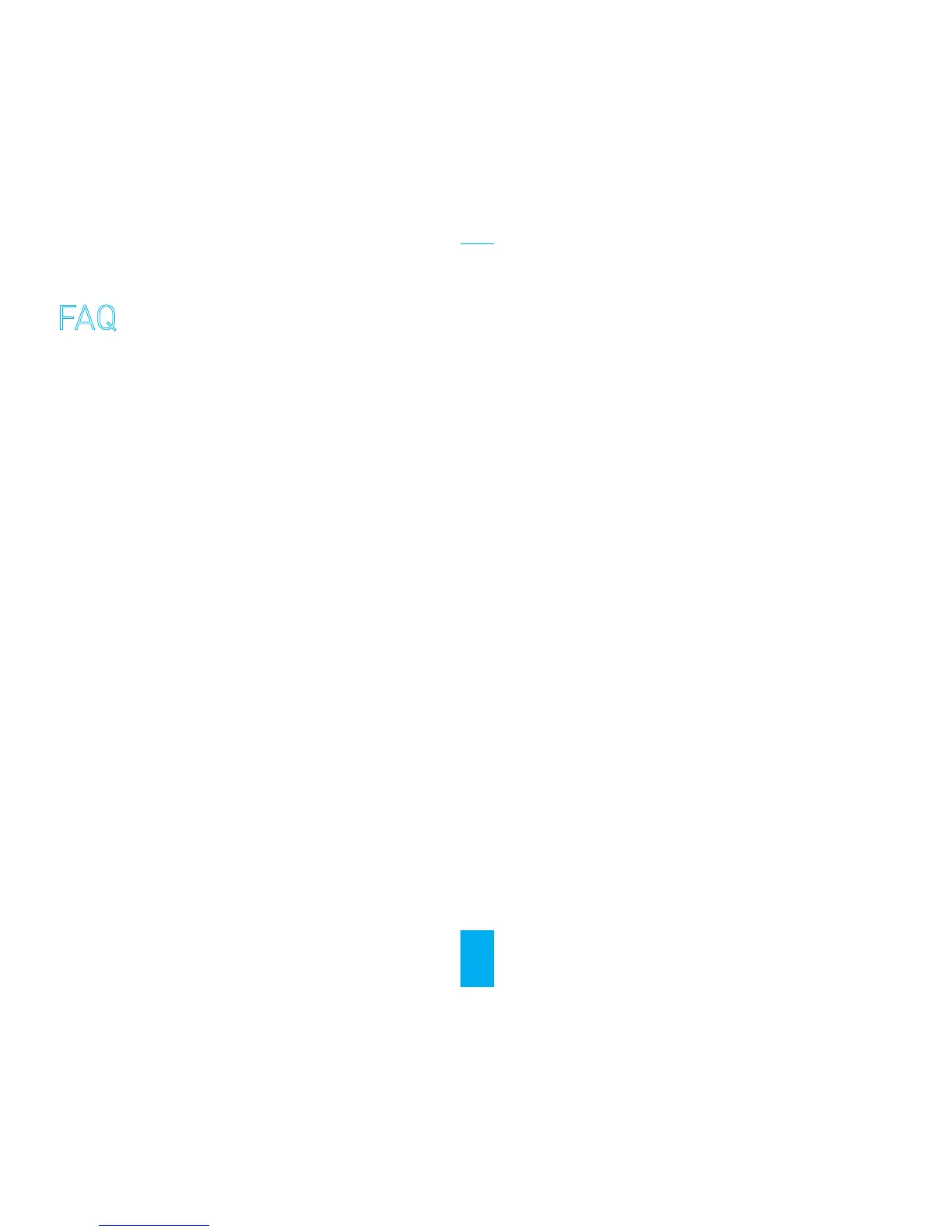FAQ
“The device is offline.” or “The device is not registered.” prompts when adding A1 by EZVIZ app.
Q:
A:
The mobile phone cannot receive alarm when the A1 is online and alarm occurs.
Q:
A:
The status of the detector is displayed as offline on the EZVIZ app.
Q:
A:
The detector can detect alarm and the A1 works normally, but no voice prompts.
Q:
A:
1. Check the Wi-Fi is connected with the A1 and make sure it’s working.
2. Check whether the yellow indicator flickers; if not, please restart the A1 and connect to the Wi-Fi
again.
1. Make sure the EZVIZ app is running on your mobile phone.
2. For Android OS mobile phone, make sure the app is running background; and for the iOS, enable
the message push function in “Settings > Notification”.
1. Make sure the Wi-Fi status that the A1 connected with is normal.
2. Make sure the distance between the detectors and the A1 is less than 100m and no barrier is
allowed.
3. Make sure the detector’s battery does not run out.
1. Make sure the distance between the detector and the A1 is less than 100m and no barrier is
allowed.
2. Adjust the installation position of A1. You’re recommended to install the A1 in the center of your
house.
3. Make sure the A1 is not in the Mute mode.
9