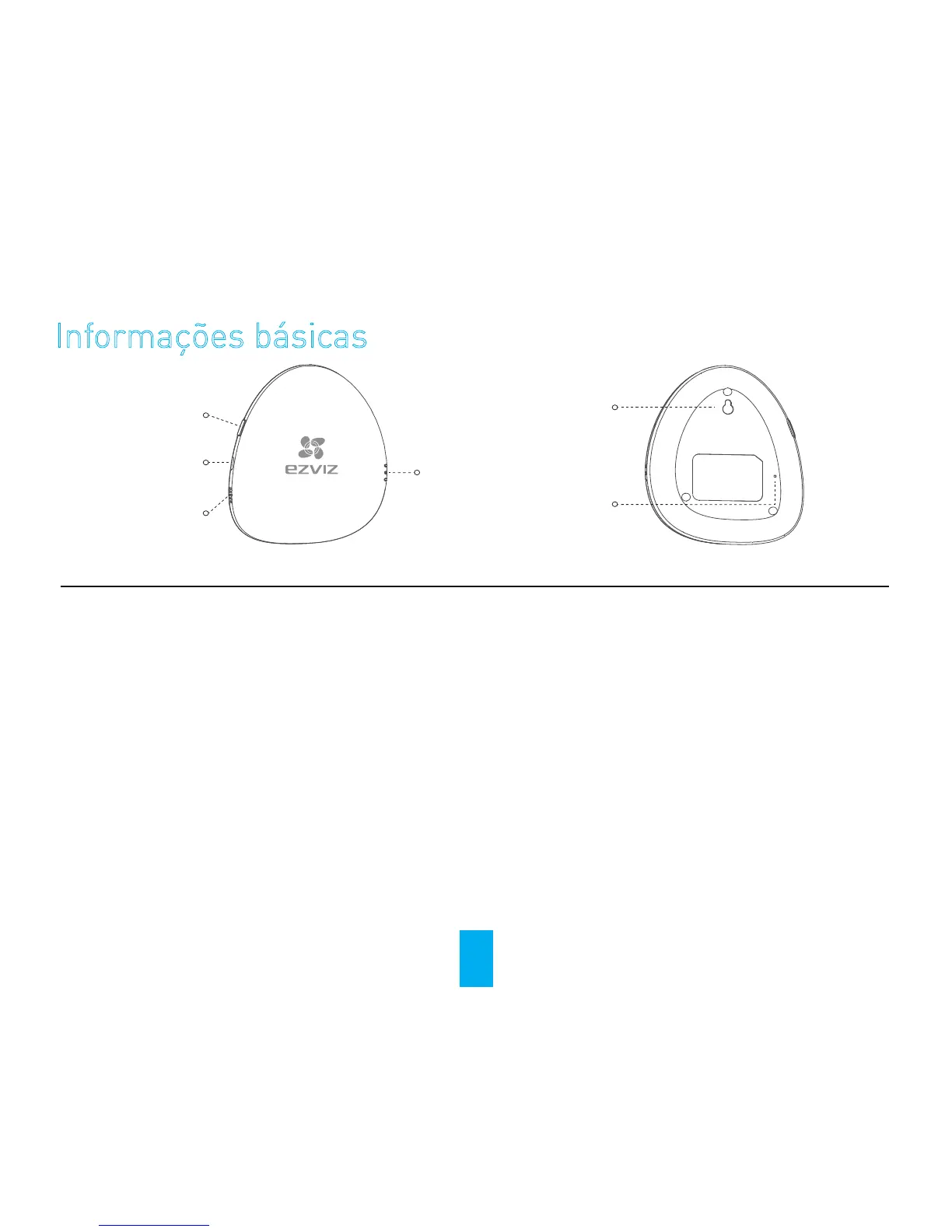65
Informações básicas
Nome Descrição
Indicador LED de ALARME
Orifício para instalação Orifício para colocação do dispositivo.
Entrada de alimentação Fonte de alimentação para o dispositivo (por uma porta USB).
Botão REPOR
Ligue o dispositivo à fonte de alimentação (por uma porta USB).
Prima sem soltar o botão REPOR com uma agulha e liberte
quando os 3 indicadores piscarem ao mesmo tempo uma vez.
O dispositivo é reiniciado e todas as definições são repostas,
exceto os detetores ligados e o controlo remoto.
Altifalante
Indicadores LED (ALARME,
LIGAÇÃO e PRONTO)
Botão REPOR
Orifício para instalação
Botão de
definição
Entrada de
alimentação
Vermelho fixo: o A1 está no estado normal.
Vermelho intermitente: é emitido um alarme.
Indicador LED de LIGAÇÃO
Indicador LED de PRONTO
Amarelo intermitente: o Wi-Fi está ligado.
Apagado: o Wi-Fi está desligado.
Branco fixo: o A1 está a receber energia (por uma porta USB).
