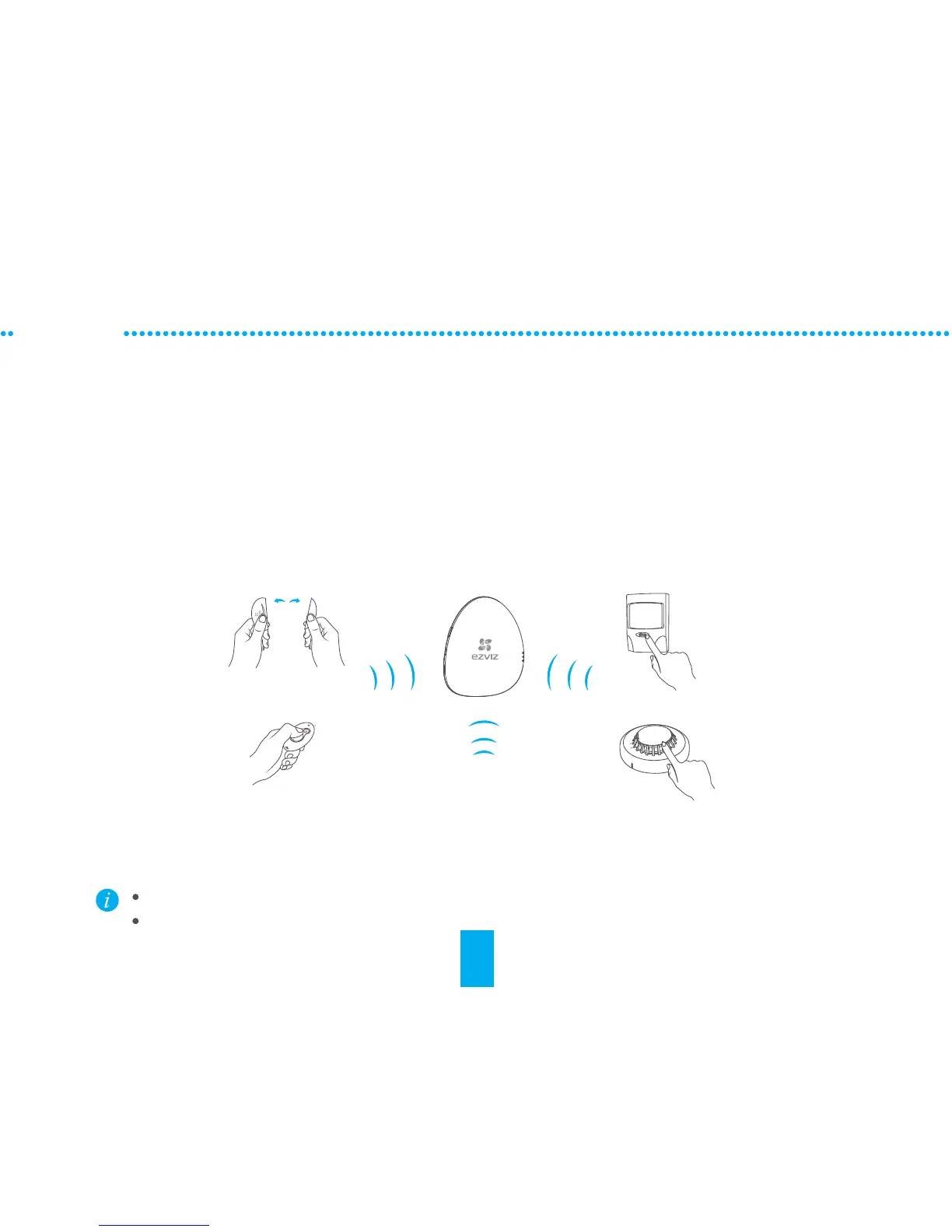1
Enabling the Adding Detectors Mode
Press the Setting Button for once and the voice prompt of the adding detectors mode is enable
starts. The yellow and red indicators flicker twice every second indicating the Adding Detectors
Mode is enabled.
3
Disabling the Adding Detectors Mode
Press the Setting Button for once to disable the Adding Detectors Mode after all the detectors are
added.
Adding Detectors
2
Adding Detectors
Take the detector close to the A1 (within 50cm) and trigger alarm manually. A voice prompt of the
type and the serial number of the detector starts indicating the corresponding detector is added
(up to 32 detectors are allowed).
……
Step 3
The Adding Detectors Mode will be disabled if no operation in 3 minutes.
The Max. effective distance between detectors and the A1 is 100m (no barrier is allowed).
5
