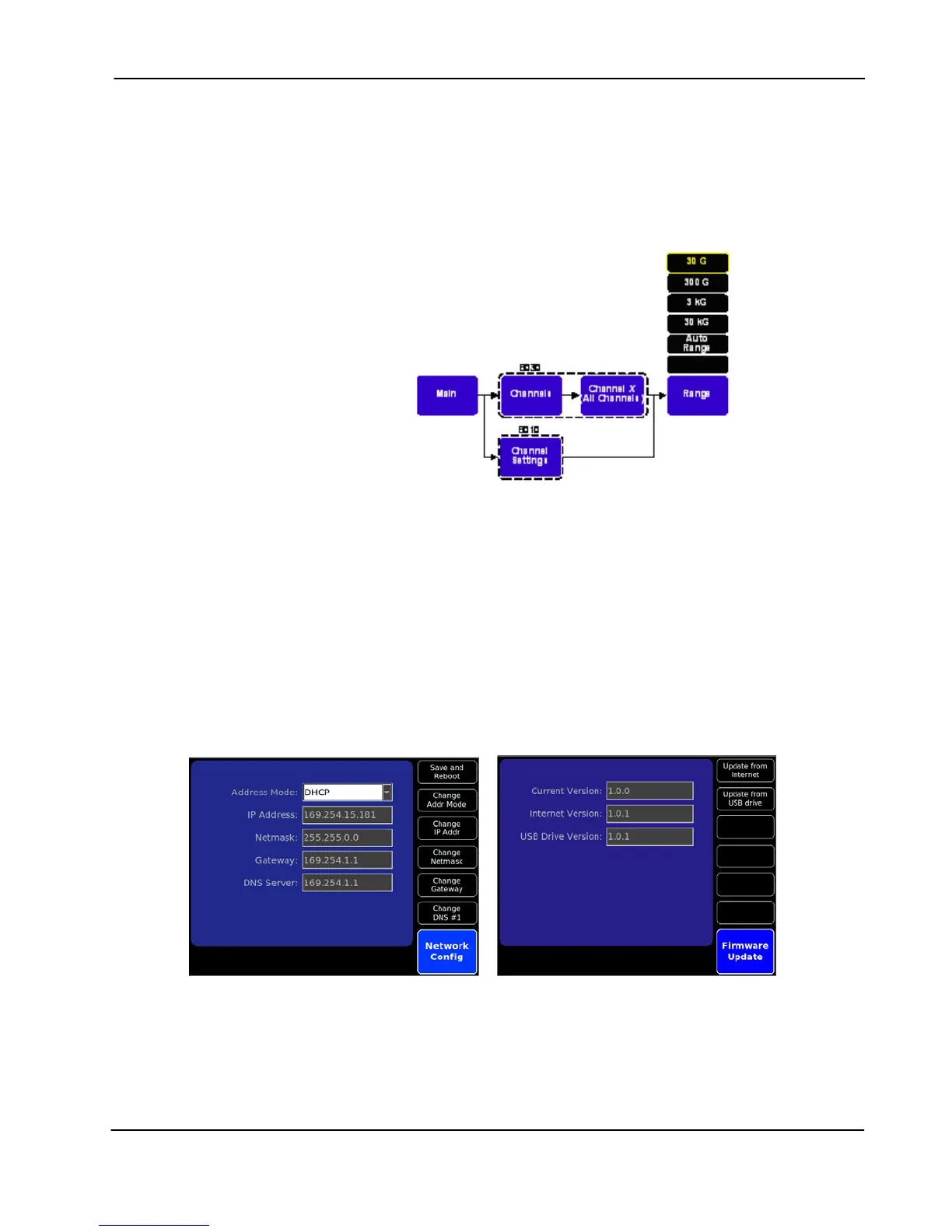F.W. BELL 8000 Series Gauss/Tesla Meter Instruction Manual
Section 5 – User Interface 5-4
MENU SYSTEM
(Continued)
As the menu system is accessed each selection opens the selected menu
or provides access to a list of settings for the desired function. At the
point where function options are selected, the option selected will be
highlighted in yellow as shown with the 30G range in the following
example depicted in Figure 5-3.
Figure 5-3 Menu Selections Example
Note: Some menu selections differ based on the specific model number. Menu
selections or paths for different models are indicated by dashed boxes.
Special Menu Screens
Some menus selections have special menu screens that can be
accessed. For example the Main⇒System⇒Firmware Update and the
Main⇒System⇒Network Configuration menus bring up the following
screens as shown in Figure 5-4.
Figure 5-4 Special Menu Screens
