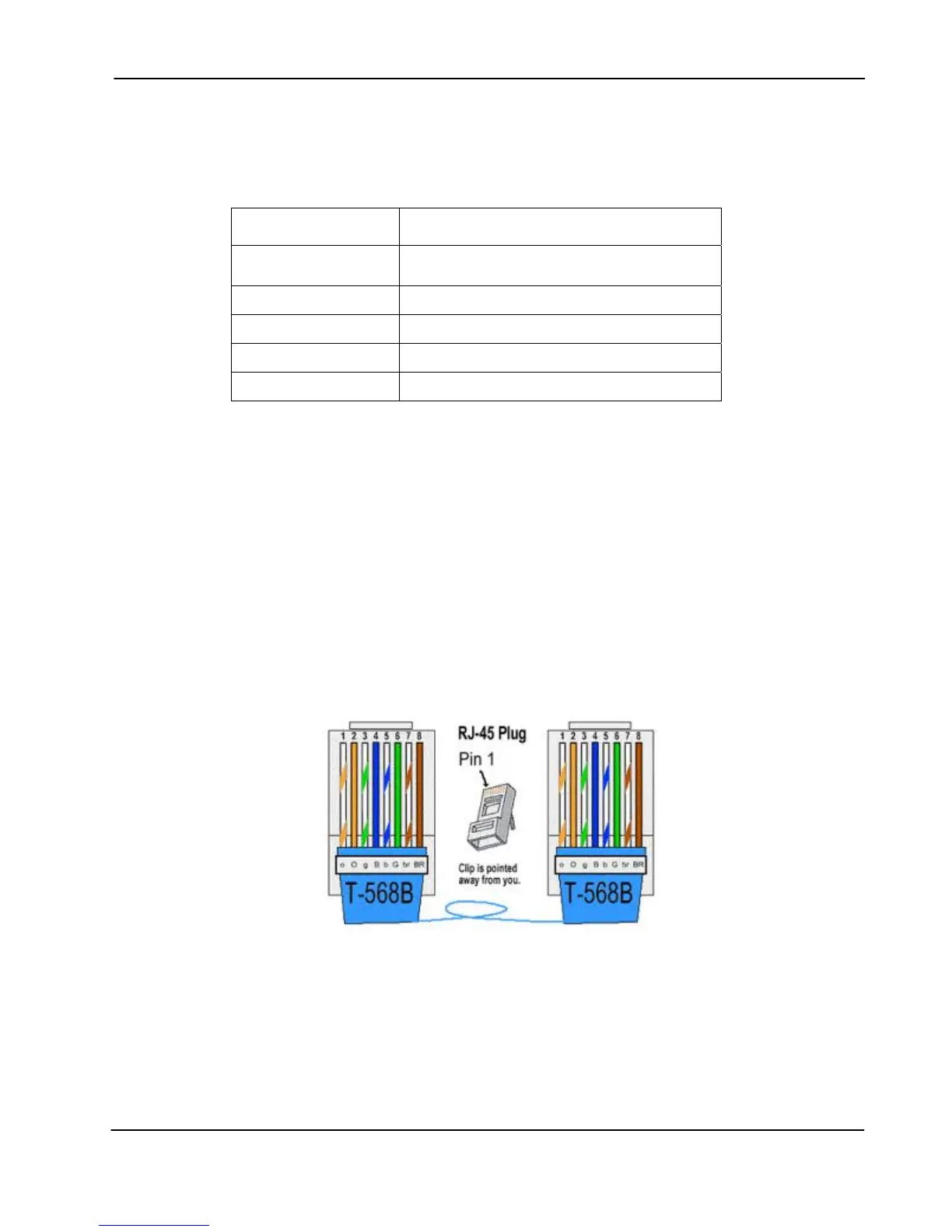F.W. BELL 8000 Series Gauss/Tesla Meter Instruction Manual
Section 8 – Remote Operation 8-4
Table 8-1 RS-232 Port Settings
Parameter Setting
Baud Rate
2400, 4800, 9600, 19200, 38400,
57600, 115200
Data Bits 7, 8
Stop Bits 1, 2
Parity None, Even, Odd
Handshaking None, Software, Hardware
Ethernet Port
Functional
Description
The 8000 Series Gaussmeters are equipped with a standard 10/100MHz
Ethernet port via a RJ-45 connector on the back panel. This port supports
TCP/IP communications and provides the user access to the system’s
internal web based application interface. It is designed to connect directly
to computer networks using a standard patch cable (T568B) as shown
below. Direct connection to computers using a crossover cable is not
supported.
Figure 8-3 Ethernet Connector Pin Out
