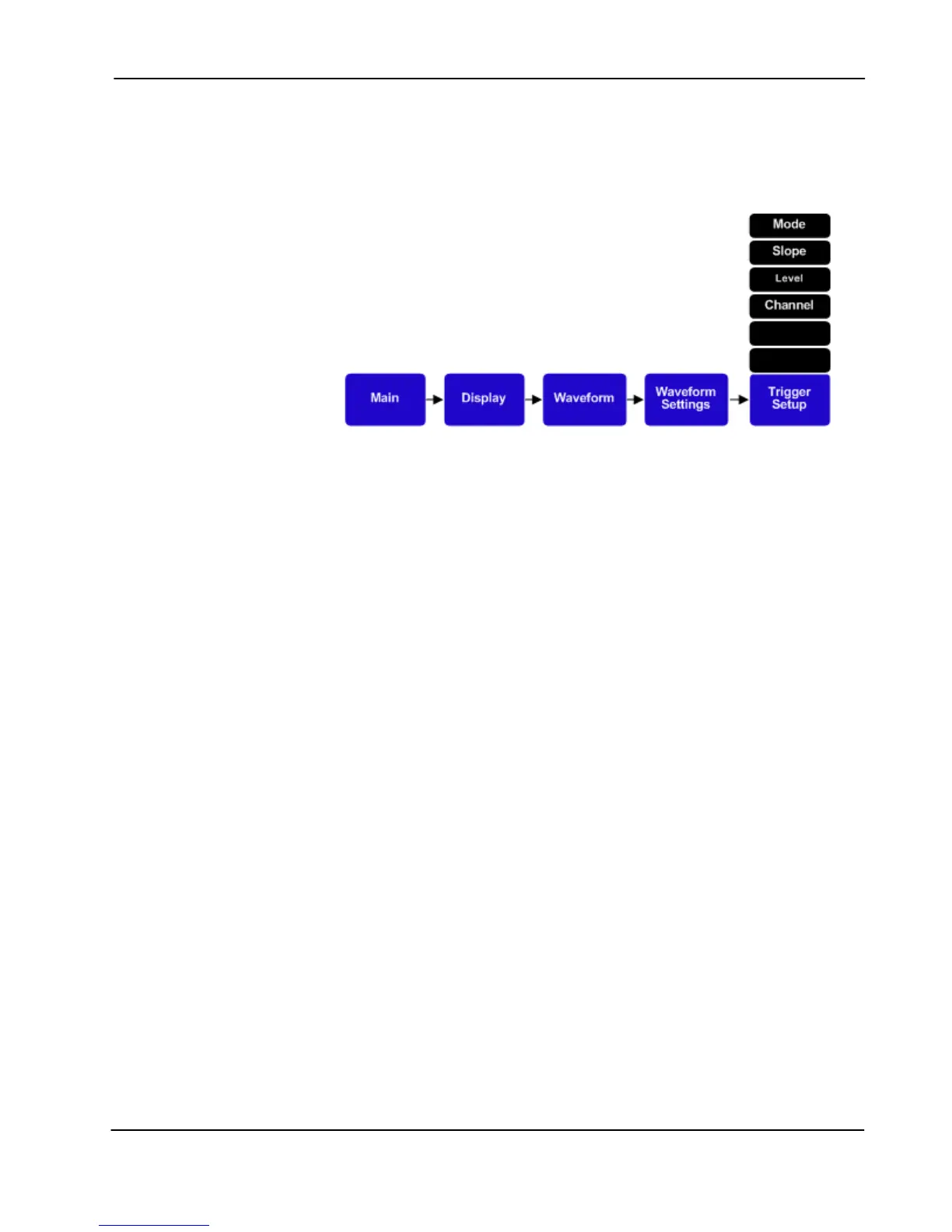F.W. BELL 8000 Series Gauss/Tesla Meter Instruction Manual
Section 7 – Waveform Display 7-4
Trigger
Operation
Navigating from the Waveform Setting menu and selecting the [Trigger
Setup] button will open the Trigger Setup menu as seen below in Figure
7-3.
Figure 7-3 Trigger Setup Menu
Much like an oscilloscope the 8000 Series Waveform Display uses a
trigger to synchronize the measurement display data.
Several different modes of operation are possible including ones that
allow the setting of custom trigger levels and slopes.
To start a waveform display, set up the desired AC Frequency Filter, time
base, vertical range and scale, trigger mode, slope, trigger level, and
trigger channel (8030 only) settings and press the [Run] button.
Depending on various settings the meter’s trigger status line will display
Waiting, Running, or Stopped.
Waiting: Indicates that the meter is looking for or waiting for a valid
trigger event.
Running: Indicates that a trigger has been identified and that the
display is being updated repeatedly.
Stop: Indicates that the display is frozen with the last triggered
event.
On the display, the trigger event is always displayed at the center time
graticule and at any time in the trigger process the user can press the
[Stop] button and the present display will be frozen.
