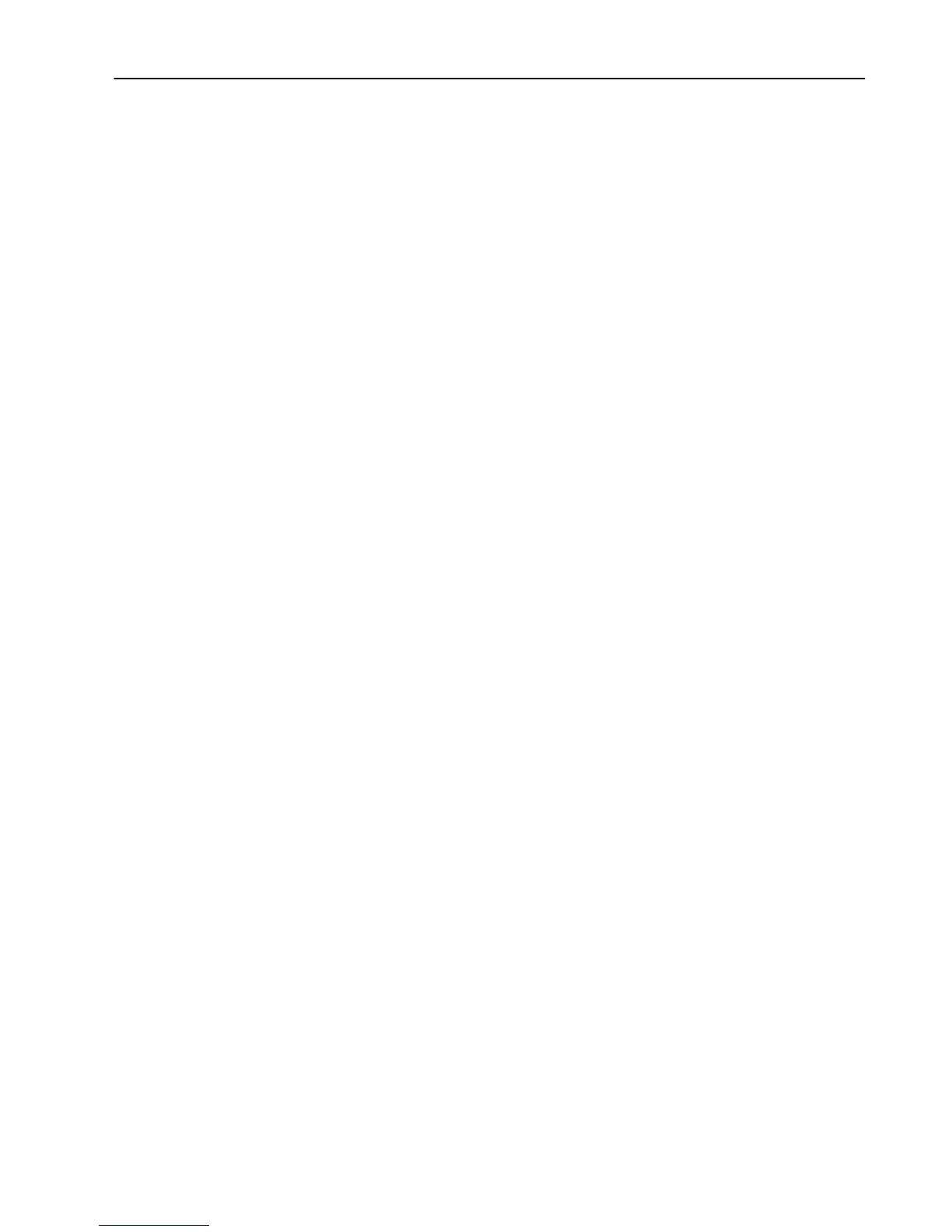F.W. BELL 8000 Series Gauss/Tesla Meter Instruction Manual
ii
SECTION 6 Flux Density Measurement .................................................................... 6-1
Overview ................................................................................................................... 6-1
Measurement Units ................................................................................................... 6-2
Flux Density Reading ................................................................................................ 6-3
Measurement Range Selection ................................................................................ 6-3
Measurement Mode Selections ................................................................................ 6-4
DC Mode Operation .............................................................................................. 6-5
AC Mode Operation .............................................................................................. 6-5
Zeroing ..................................................................................................................... 6-8
Display Update Interval ........................................................................................... 6-12
Hold Function ......................................................................................................... 6-13
Relative Mode ......................................................................................................... 6-15
Vector Summation .................................................................................................. 6-18
Analog Outputs ....................................................................................................... 6-21
Classifier Outputs ................................................................................................... 6-24
Sources of Measurement Error ............................................................................... 6-25
SECTION 7 AC Waveform Display ............................................................................ 7-1
Introduction ............................................................................................................... 7-1
AC Waveform Display Graphical Layout ................................................................... 7-1
Accessing the AC Waveform Display ....................................................................... 7-2
Setting the Time Base .............................................................................................. 7-2
Setting the Vertical Scale .......................................................................................... 7-3
Trigger Operation ...................................................................................................... 7-4
Trigger Channel Selection ..................................................................................... 7-5
Trigger Modes ....................................................................................................... 7-5
Free Run ........................................................................................................... 7-5
Auto ................................................................................................................... 7-5
Repeat ............................................................................................................... 7-5
Single ................................................................................................................ 7-5
Trigger Slope......................................................................................................... 7-6
Trigger Level ......................................................................................................... 7-6
SECTION 8 Remote Operation .................................................................................. 8-1
Introduction ............................................................................................................... 8-1
Communications Ports .............................................................................................. 8-2
RS-232 Port .......................................................................................................... 8-2
Functional Description ....................................................................................... 8-2
Configuration ..................................................................................................... 8-3
Ethernet Port ......................................................................................................... 8-4
Functional Description ....................................................................................... 8-4
Configuration ..................................................................................................... 8-5
Accessing the System with TELENET Client ..................................................... 8-6
Internal Web Application ....................................................................................... 8-7
Accessing the Internal Web Application ............................................................ 8-7
Functional Description ....................................................................................... 8-8
IEEE-488 (GPIB) BUS ........................................................................................ 8-10
