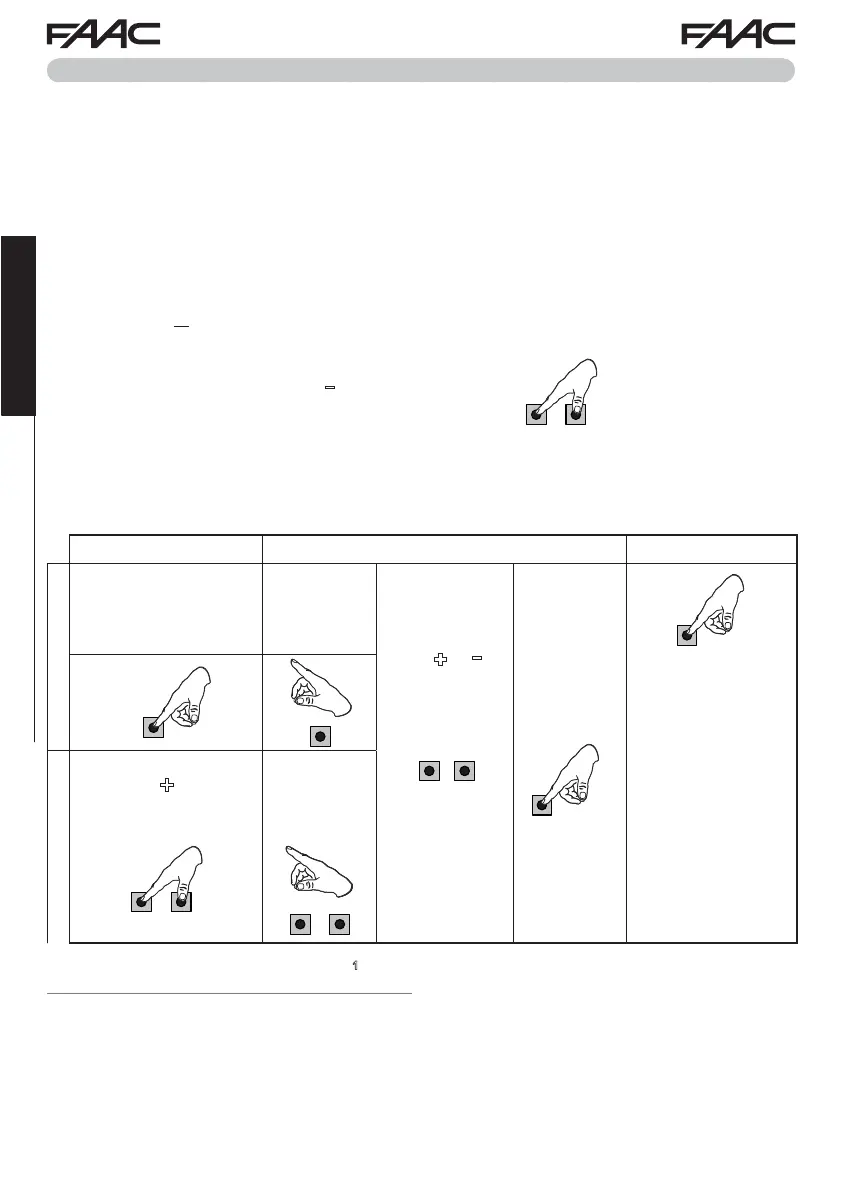E045 4 732785 - Rev.D
ENGLISH
Translation of the original instructions
F
3. PROGRAMMING
Programming is divided into 2 levels:
BASIC programming
ADVANCED programming
The programming phases are (refer to Tab.):
1. access PROGRAMMING (1A or 1B);
2. view the set values and modify them, if necessary. Modifying the values is immediately effective, whereas
the final saving operation must be implemented on exiting the programming section (
St);
3. exit programming via the
St function. Select Y to SAVE the configuration that has just been
implemented or
no to EXIT WITHOUT SAVING the changes.
You can EXIT programming at any time:
keep F pressed and then also
-
to switch directly to St.
F
+
-
/
R2
F
F
-/
R2
+/
R1
F
F
+
+/
R1
F
+
+/
R1
BASIC PROGRAMMING
1A.
KEEP F PRESSED:
THE 1ST FUNCTION
APPEARS
Í
1
RELEASE F:
THE FUNCTION
VALUE IS
DISPLAYED
USE
+
OR
-
TO SCROLL THE
AVAILABL E VALUES
UP TO THE DESIRED
ONE AND
PRESS
F:
TO GO TO
THE NEXT
FUNCTION
Í
1
FUNCTION St
(LAST BASIC OR ADVANCED
FUNCTION)
ADVANCED PROGRAMMING
1B. KEEP F PRESSED AND
THEN
+
TOO:
THE 1ST FUNCTION
APPEARS
Í
1
RELEASE THE
BUTTONS:
THE FUNCTION
VALUE IS DISPLAYED
SELECT Y TO SAVE THE
PROGRAMMING
OR
SELECT
no TO EXIT THE
PROGRAMMING WITHOUT
SAVING
Í
1
THE FUNCTION IS DISPLAYED FOR AS LONG AS THE BUTTON IS PRESSED
Tab. Programming phases