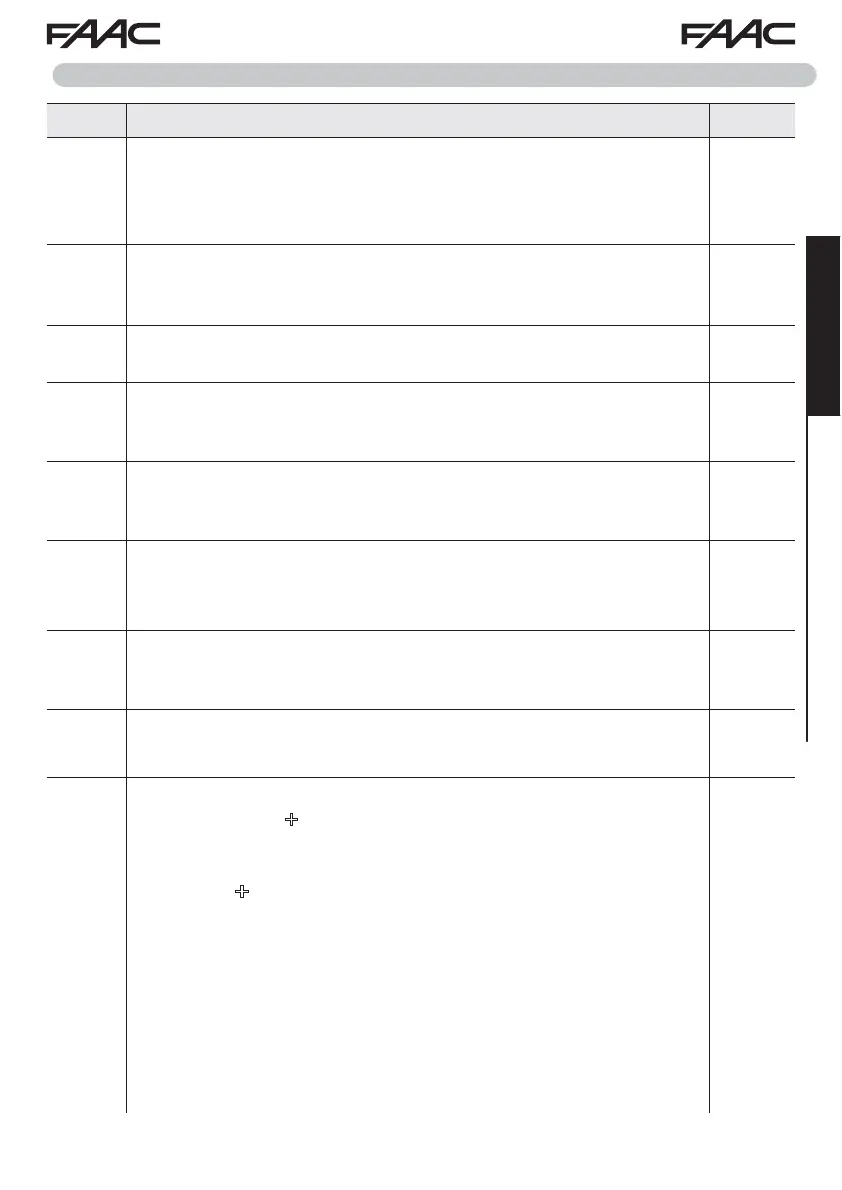E045 5 732785 - Rev.D
ENGLISH
Translation of the original instructions
3.1 BASIC PROGRAMMING
Display
Basic Function
Default
dF
DEFAULT:
Y Indicates that all the set values are default values.
no Indicates that at last 1 set value is different from the default values.
Select
Y if you wish to restore the default configuration.
Y
LO
OPERATING LOGIC:
E, EP, SP, A, AP, b, C
Refer to the specific paragraph for a description of the operating logics.
E
PA
PAUSE A and PAUSE B TIME (only displayed with Automatic logic):
Can be adjusted from
00 to 9.5 minutes.
30
Mn
NUMBER OF MOTORS:
1 = 1 motor
2 = 2 motors
2
F1
MOTOR 1 POWER:
01 = minimum power
50 = maximum power
25
F2
MOTOR 2 POWER (only displayed with the Mn = 2 function):
01 = minimum power
50 = maximum power
25
En
ENCODER USE:
Y = encoders on both motors
no = disabled encoders
no
Cd
LEAF CLOSING DELAY (only displayed with the Mn = 2 function):
Can be adjusted from
00 to 1.3 minutes.
05
bu
BUS-2EASY DEVICE REGISTRATION:
1. Register: keep
+
and
-
pressed simultaneously for at least 5 s (the
display flashes during this time).
2.
Y will appear once confirmation of the completed registration is given.
3. Release
+
and
-
. The status of the BUS-2EASY devices will appear
on the display.
no