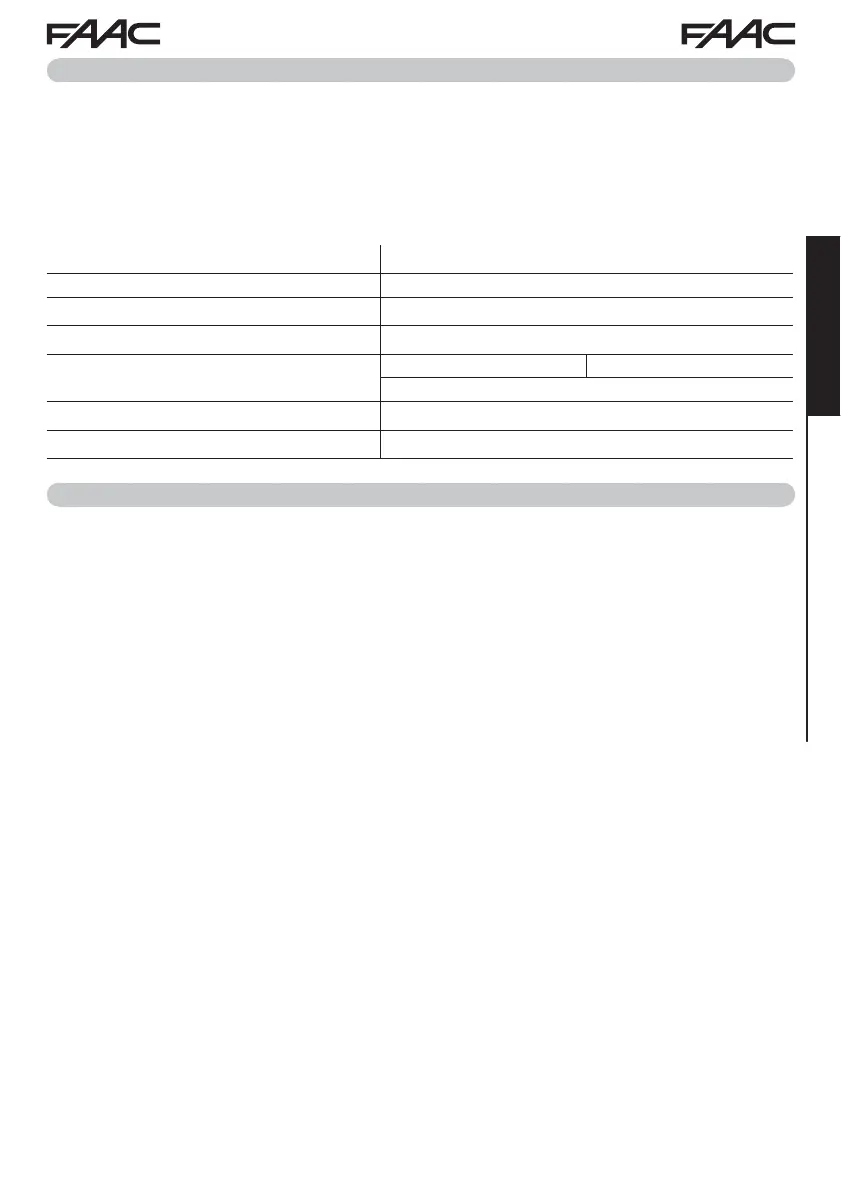E045 3 732785 - Rev.D
ENGLISH
Translation of the original instructions
Mains primary power supply
With power supply switching 230 V~ ± 15% 50/60 Hz
Power absorbed from mains Stand By = 4W ; MAX approx. 800 W
MAX motor load
800 W
Accessories power supply
24 V
MAX Accessories current
+24V MAX 500 mA
BUS-2EASY MAX 500 mA
LOCK (FAAC) 12 V~ / 24 V
Operating temperature
-20°C to +55°C
Power supply fuses
F1 =2.5 A
2. INSTALLATION SEQUENCE
1. Remove the diagram insert from the centre of the user manual.
2. Wire the electronic board as described in figure :
refer to fig. to connect Bus photocells;
refer to fig. to connect the receiver module;
connect any Bus encoders to terminal J10 (fig. ref. B).
3. Power the board E045.
4. Verify the status of the LEDs on board E045, as described in figure .
5. Depending on the installation, verify that the LEDs on the encoders correspond to those described
in figure ref. A.
6. Set the electronic board, according to the customer and system requirements and as described in
Chapter 3.
7. Implement the storing operations according to the remote controls on the system, by following
the procedures below:
figure 6 for SLH encoded remote controls;
figure 7 for RC/LC encoded remote controls.
8. Close the doors to perform the work time learning operations as described in Chapter 4.
9. Set the parameters of the board according to the installed devices and the regulations in force
(refer to Chapter 5 for SAFEcoder).
10. Implement an opening to verify that the system works correctly.
1. TECHNICAL SPECIFICATIONS
INTENDED USE: this electronic board is designed and built to control swing gates, which control
access of vehicles and pedestrians.
Thanks to the electronic board E045 and the new SAFEcoder absolute encoder (FAAC Patented), it
is easier to adapt existing systems in accordance with the law without having to replace the existing
automated systems.