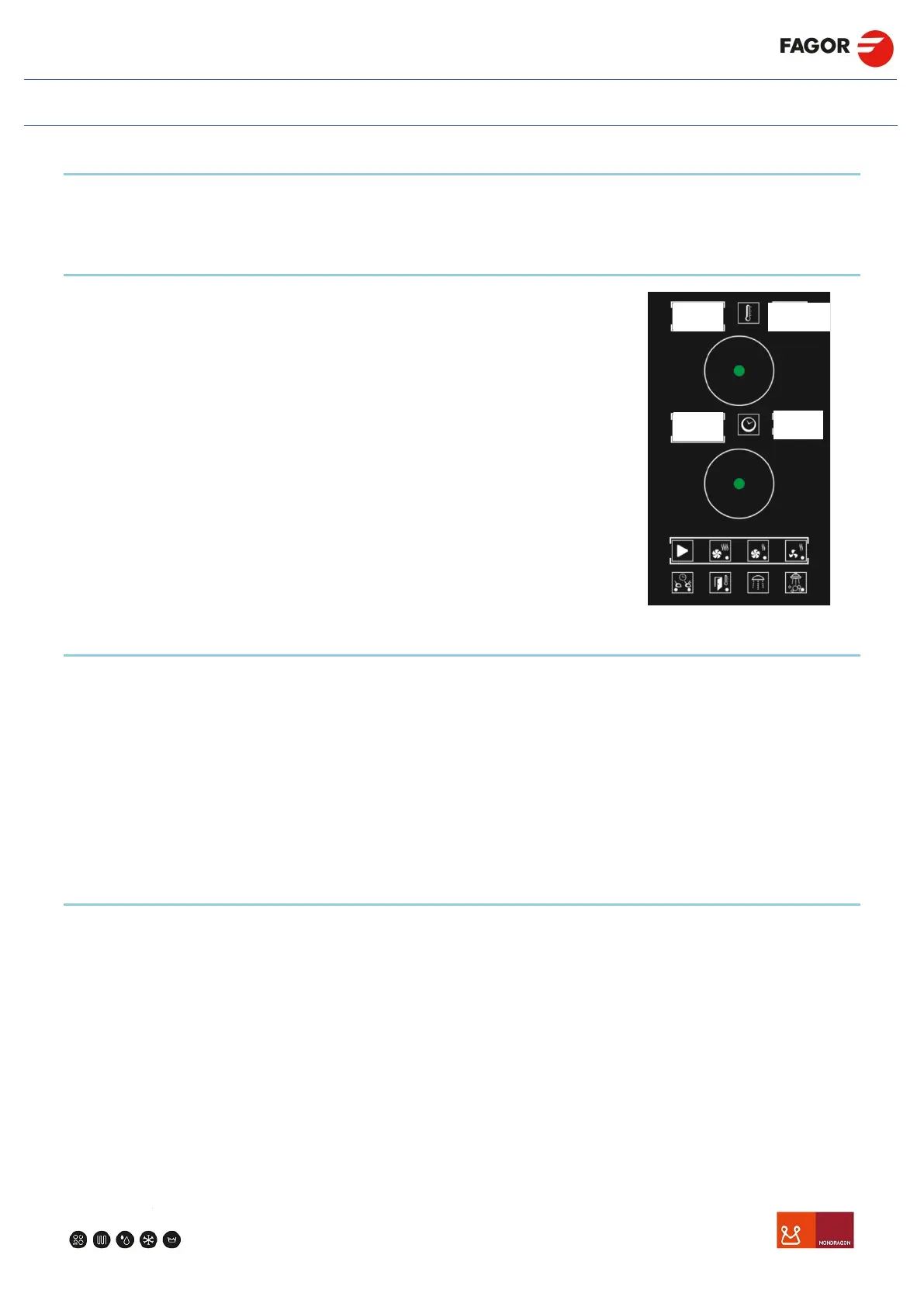SERVICE MANUAL
ADVANCE OVENS
04/02/2020 84
15.18. DISPLAY STATE OF THE BURNER
In order to display the state of the convection burner, a dot lights up in the upper left display DSI whenever a flame
is detected in the combustion box.
15.19. DISPLAY THERMOCOUPLE READING
When Cool Down, is pressed for more than 5 seconds, the value of all the
thermocouples is displayed (Chamber probe, steam probe and core probe),
together with the NTC, value. They are displayed as follows:
DSI = value TC
DSD = value TV
DII = value TN
DID = value NTC
The oven exits this function when the user releases the button, returning to the
values with which it was operating.
DSI = Upper Left display
DSD = Upper right display
DII = Lower left display
DID = Lower right display
15.20. CALIBRATION
When this mode is entered, the following values are displayed:
DSI = [TC] / calibrated value of TC
DSD = [TV] / calibrated value of TV
DII = [TN] / calibrated value of TN
The thermocouple displays the calibrated value in flashing mode, indicating that the required value should be
selected (-20÷20 ºC).
When the required value for a thermocouple has been selected, press Humidifier, to go the next thermocouple.
Then when the TN, value is confirmed, the selected values are saved and you return to the main menu.
In addition, press Cool Down to select the previous thermocouple, or to abort the operation if you are at the first
thermocouple.
15.20.1. CALIBRATION PROCESS
To proceed to the Calibration process, an exterior temperature probe is used, mounted in the geometric centre of
the cooking chamber. A grille installed in the centre of the tray guides can be used to secure the exterior
temperature probe in place.
- Set the appliance to Steam mode until the temperature has stabilised. This phase may last 15 to 20
minutes. It is important that the temperatures of the components and hotplates of the cooking chamber
are stabilised.
- Compare the reading from the exterior thermometer with the temperatures displayed and take into account
the difference between the external thermocouple reading (external thermometer) and the reading shown
on the display. The display should show values close to 99 ºC.
- The display shows the calibrated value in flashing mode, indicating that the required value should be
selected (-20 ÷ 20). Apply the difference between the reading on the display and the external temperature
probe.
- Enter SAT mode, pressing the Cool Down and Humidify buttons for more than 5 seconds.
- The display should show:
o DSI
– CAL
