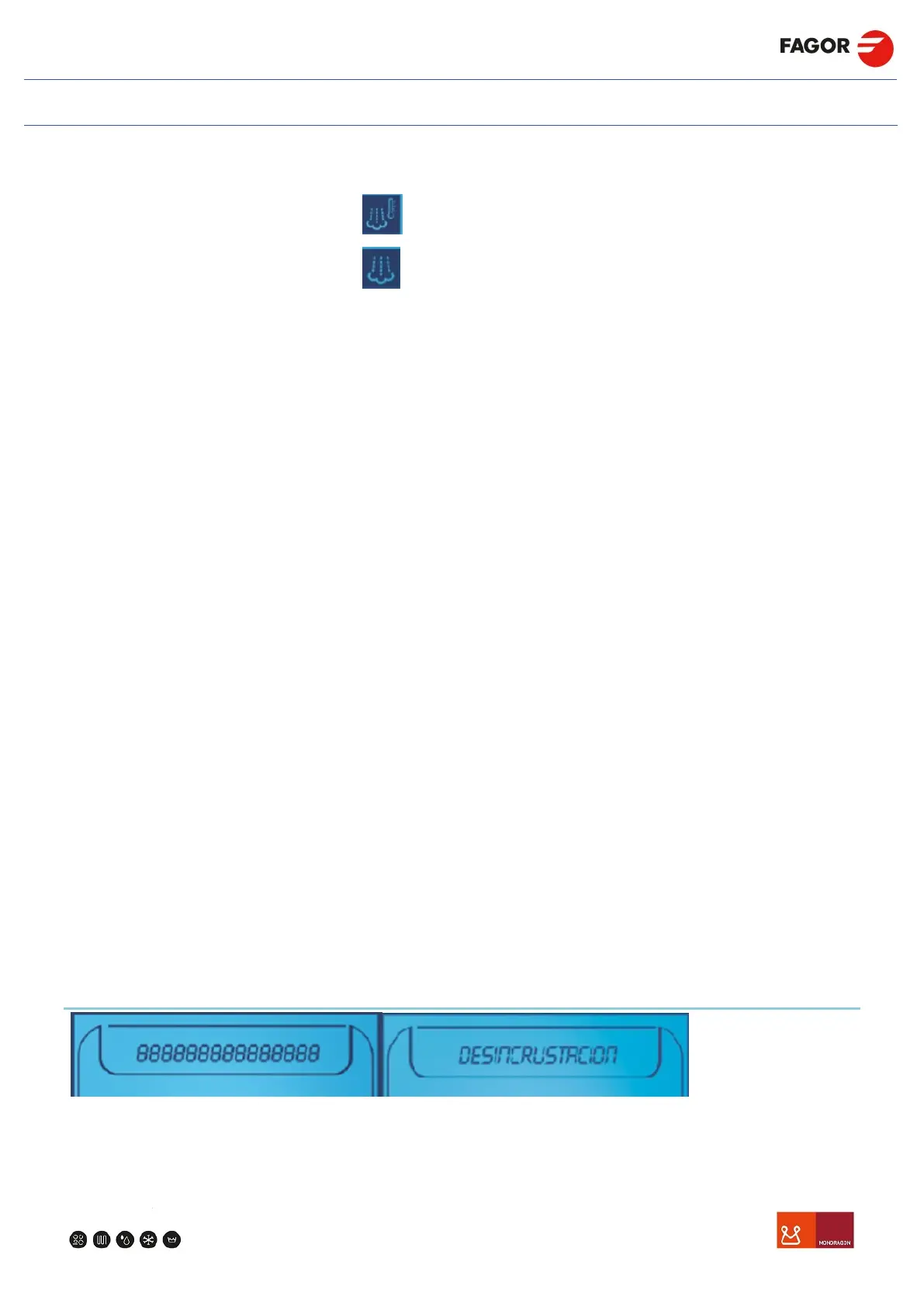SERVICE MANUAL
ADVANCE OVENS
04/02/2020 98
Regeneration
Controlled
Steam
• Temperature selector button (3rd row) Selects operating temperature. Displays temperature setting selected
by user and true temperature of chamber (chamber probe).
• Time selector button (4th row) Selects operating time in hours and minutes. Displays time selected
(maximum 19 hours
– 59 minutes) and remaining time.
• Time Function-Spike Function-DELTA Function selector button (5th row) Selects the different functions
Time/Spike/DELTA.
The different available options:
- Time Function
- Spike Function
- DELTA Function
• Heating power and fan speed (6th row) Selects heating power and fan speed.
The different available options:
- Maximum power, Maximum speed
- Medium power/ maximum speed
- Medium power/ medium speed
- Medium power/ minimum speed
• Special functions selector switch (7th row): Special function selector switch.
The different available options:
- Cool down
- Humidifier
- Descaling
- Gas burner block (only gas models). The upper text indicates which burner is locked.
When the oven is switched on, it adopts the last used parameters.
If the function is changed, the values of the function being used are stored and are reloaded if you return to this
function.
16.4.1. GENERAL INFORMATION TEXT
Text enabled to display a variety of information:
• Wash.
• Configuration sections.
• Delayed programming.
