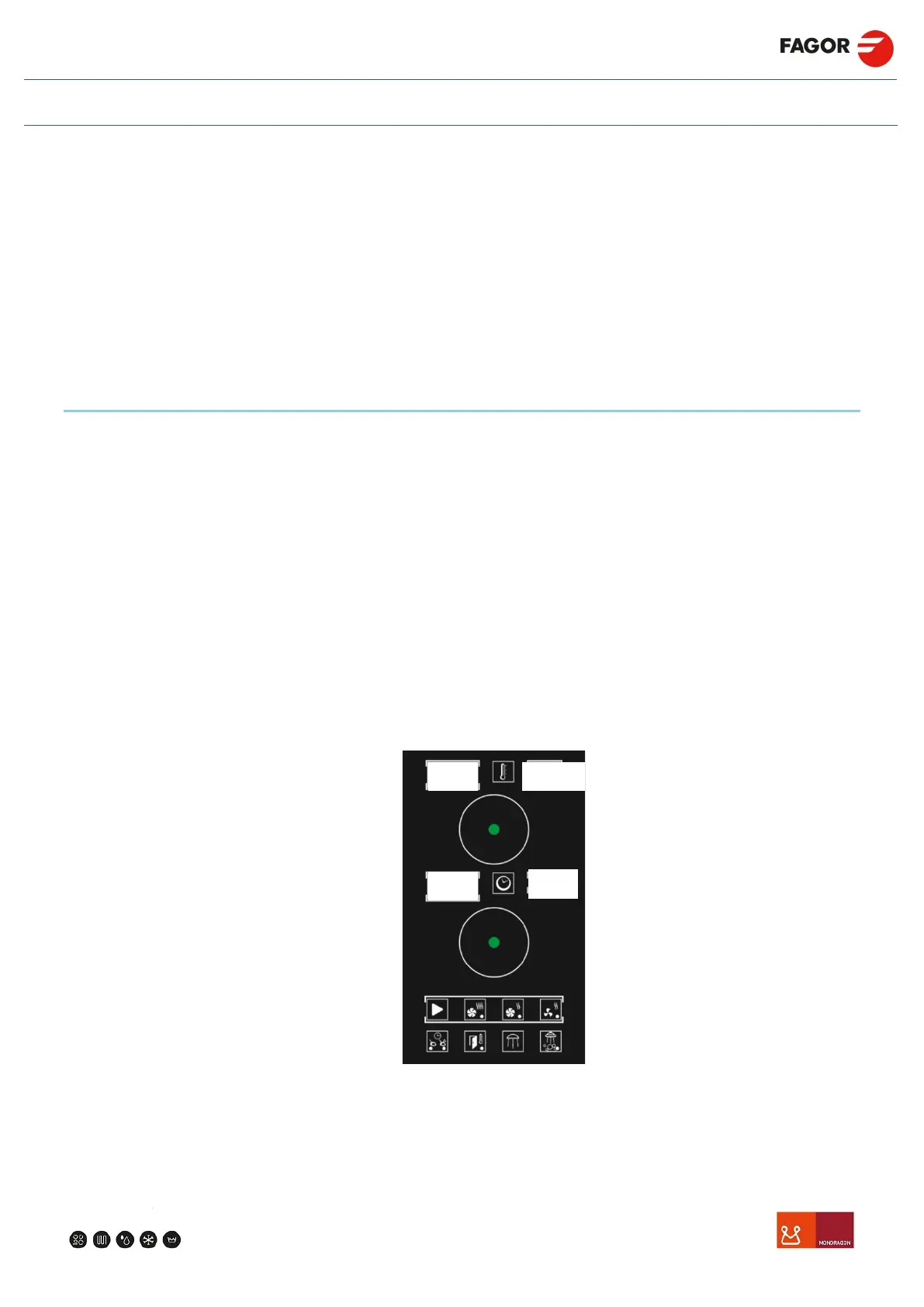SERVICE MANUAL
ADVANCE OVENS
04/02/2020 85
o DSD – Differential TC (-20 - 20 ºC)
o DII
– TV
o DID
– Differential TN (-20 - 20 ºC)
- Use the Humidify button to scroll forward through the different probes and the Cool Down button to scroll
back.
- Use the Time Selection Encoder to allocate the difference observed between the reading from the exterior
probe (exterior thermometer) and the temperature shown on the display.
- Example: Exterior probe reading (exterior thermometer) 97 ºC. Reading on display 99 ºC. Apply a correction
factor of -2ºC using the Time Selection Encoder.
- After selecting the value, press the Humidify button and go to the next probe. Press Cool Down to select
the previous probe or to cancel the operation if the first probe is selected.
- When the TN value is confirmed, the selected values are saved and you return to the Main Menu.
15.21. SETTINGS (Configuration)
This function is protected by a secret sequence. The Cool Down and Humidifier button should be held down for
more than 5 seconds. Then disconnect the outputs and enter the configuration menu (option 1); the following
values are displayed:
- DSI [OPT]
- DSD [OPX]
- DII [nomenclature]
- DID [value]
Use the Temperature selector, o browse through the menu and the Time selector to select the required option
within each option. To confirm the selection, press the button Humidifier.
As a general rule, the meaning of each button when using the menus is given below:
o Humidifier: Enter / Confirm / Forward
o Cool down: Exit / Back
o Humidifier for 5 seconds: Change
To exit the menu, select the option EXIT. The oven returns to normal operating mode.
DSI
– Upper Left display
DSD = Upper right display
DII = Lower left display
DID- Lower right display
